Loading ...
Loading ...
Loading ...
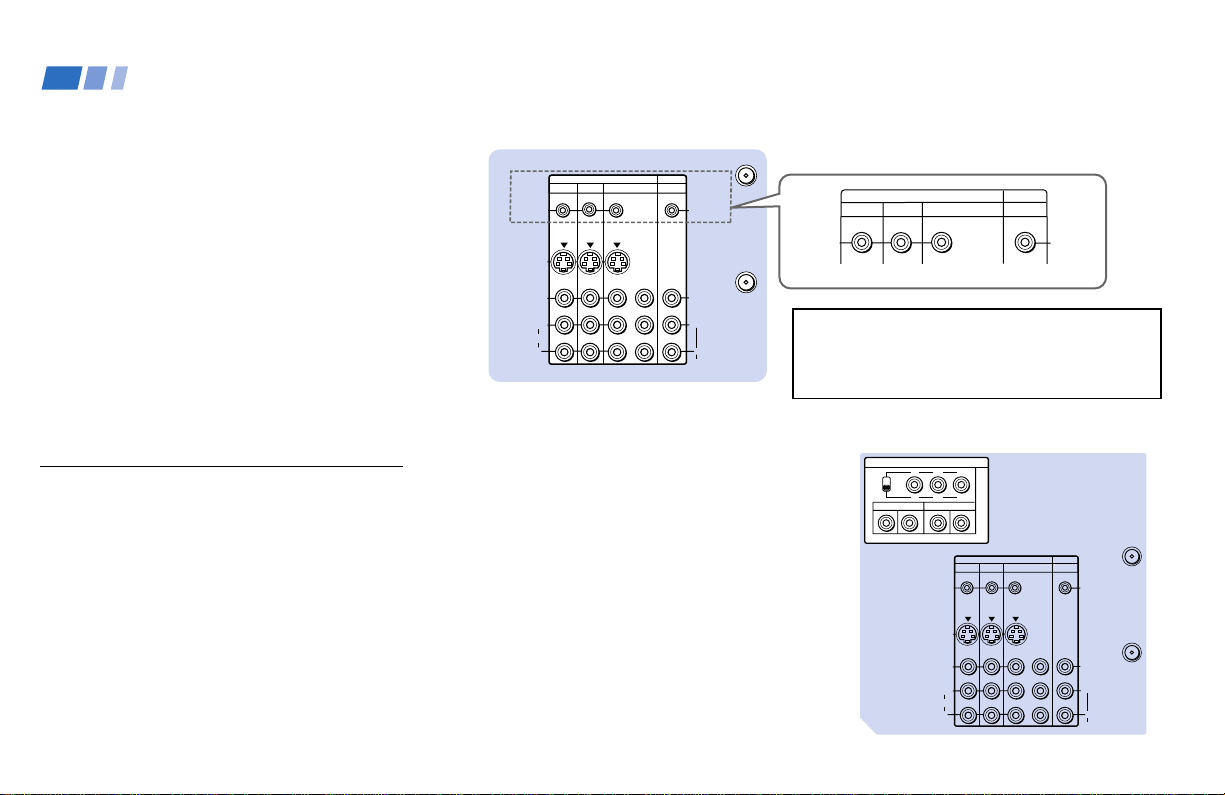
22
S VIDEO
S-LINK/
CONTROL S
OUT
S-LINK/
CONTROL S
IN
VIDEO
AUDIO
L
R
R
VIDEO
L
(MONO)
IN OUT
VIDEO 1 VIDEO 3 VIDEO 4 (DVD) SELECT
Y
P
B
PR
S-LINK/
CONTROL S
OUT
S-LINK/
CONTROL S
IN
IN
OUT
VIDEO 1 VIDEO 3
VIDEO 4 (DVD) SELECT
AUDIO
VHF/UHF
AUX
Disconnect all power sources before making any connections.
Using the CONTROL S feature
CONTROL S allows you to control the
projection TV and other Sony equipment
with one remote control.
To control other Sony equipment with the
projection TV's remote control, connect the
CONTROL S IN jack of the equipment to the
CONTROL S OUT jack on the TV’s upper
panel with the CONTROL S cable.
To control the projection TV with a remote
control for another Sony product, connect the
CONTROL S OUT jack of the equipment to
the CONTROL S IN jack on the TV’s upper
panel with the CONTROL S cable.
About the VIDEO 5 (HD) IN
jacks
The VIDEO 5 (HD) IN jacks on the TV’s
upper panel are designed to connect to the
HDTV output jacks of the equipment which
will accept the various HDTV formats (up to
1080i) scheduled to broadcast in the near
future. The projection TV will be capable of
connecting to a digital cable box TV decoder,
HDTV digital satellite system (DSS) decoder,
etc.
(Rear of projection TV)
WARNING!
Do not use the CONTROL S IN/OUT jacks
on the TV’s lower side panel.
It may cause a malfunction.
Installing and Connecting the Projection TV (continued)
(Rear of projection TV)
Before operating, set the YPBPR/RGB select
switch to YPBPR or RGB depending on the
HDTV equipment which is to be connected.
Note:
• The VIDEO 5 (HD) IN jacks are not
compatible with a computer’s 5BNC (R/
G/B/HD/VD) video output connectors.
Do not connect a computer to the VIDEO
5 (HD) IN jacks.
S VIDEO
S-LINK/
CONTROL S
OUT
S-LINK/
CONTROL S
IN
VIDEO
AUDIO
L
R
R
VIDEO
(MONO)
IN
SYNC AUDIO
OUT
VIDEO 1 VIDEO 3 VIDEO 4 (DVD)
VIDEO 5 (HD) IN
SELECT
Y
P
B
P
R
YP
B
P
R
YP
B
P
R
RGB
BGR
VD
HD
R
L
L
AUDIO
VHF/UHF
AUX
Loading ...
Loading ...
Loading ...