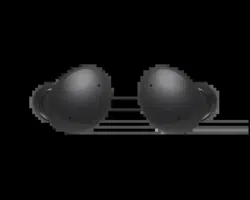#2 How to keep your earbuds clean?
*Cleaning the microphone hole, speaker, and air duct:
- If the volume is lower than it should be with the current setting, clean the microphone hole, speaker, and air duct. Before cleaning the speaker, detach the ear tip from the latch at the bottom of the earbud.
- Remove any earwax or debris with a clean, dry, and soft brush, cotton swabs, or other tools.
- Use a soft, dry cloth to clean the earbuds after use.
- Keep the earbuds dry. Prevent liquid from contacting or entering the earbuds.
- Clean the earbuds regularly to prevent earwax or debris from building up in the speaker and the air duct.
*Cleaning the charging contacts:
- If the battery does not charge properly, wipe the charging contacts with a dry cloth.
*Cleaning the earbuds and charging case:
- When the charging case and earbuds are exposed to foreign materials, such as dust, sand, or metal shavings, the Galaxy Buds2 may not charge properly or may be damaged. If the earbuds or the charging case were exposed to foreign materials, wipe them with a soft and dry cloth before inserting them into the charging case.