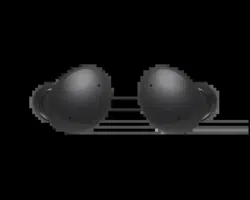Loading ...
Loading ...
Loading ...
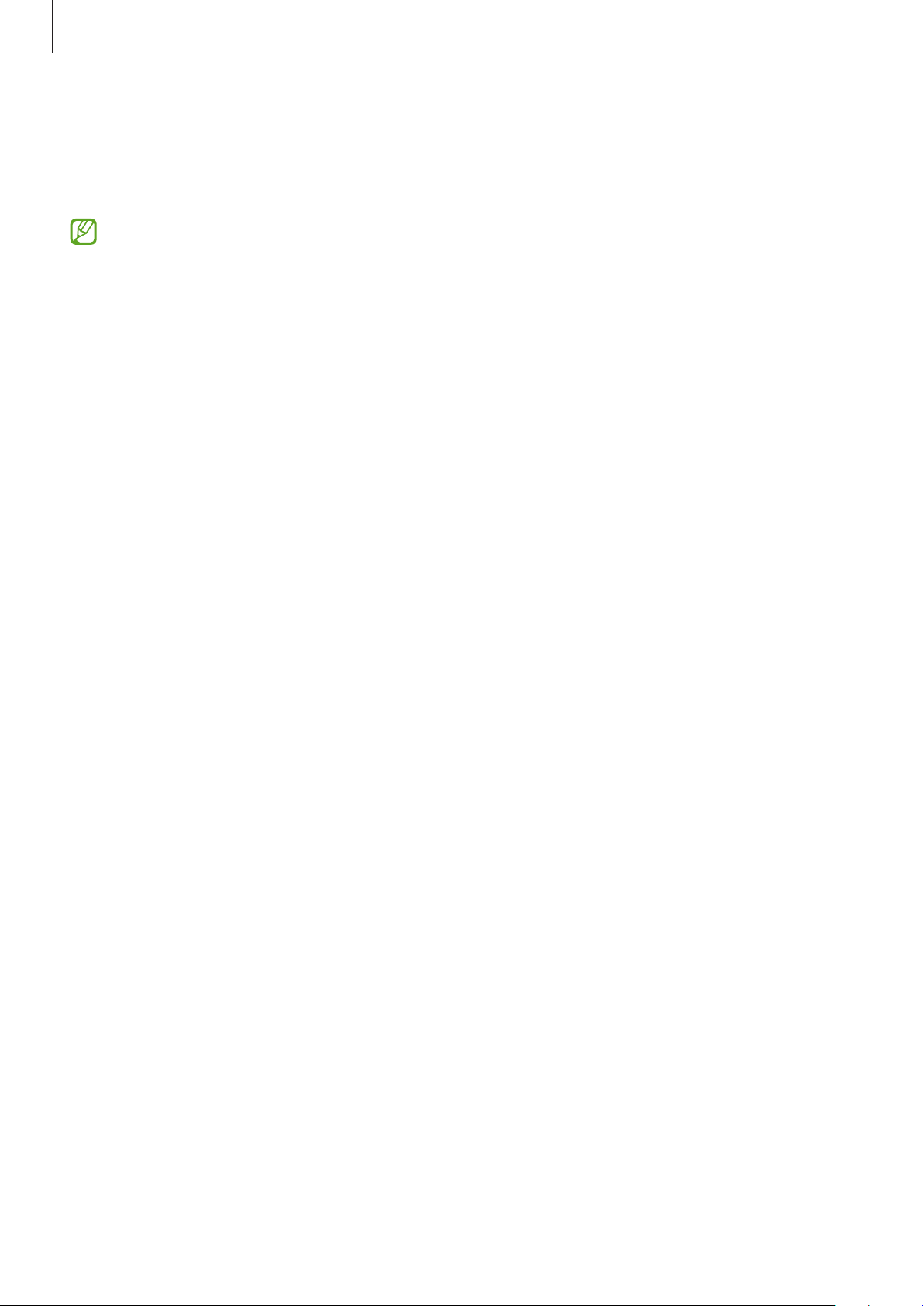
Using the earbuds
29
Adjusting the volume
You can adjust the volume by touching and holding the earbud after setting it as a touch-
and-hold feature.
•
Adjust the volume via your connected mobile device if a sound is low in your
earbuds while at full volume.
•
If you connect the earbuds to your mobile device while listening to music, the
volume may change.
•
If you select the volume adjustment feature as one side’s touch-and-hold feature,
the other side’s touch-and-hold feature is also automatically set to the volume
adjustment feature.
1 Launch the
Galaxy Wearable
app on the mobile device, tap
Touch controls
, and then tap
the switch to activate it.
2 Tap the
Touch and hold
switch to activate it.
3 Tap
Touch and hold
, and select
Volume down
or
Volume up
under
Left
or
Right
.
4 To increase the volume, touch and hold the right earbud and release your finger when you
reach the desired volume.
To decrease the volume, touch and hold the left earbud and release your finger when you
reach the desired volume.
Using the equalizer
You can select from six different equalizer options and enjoy the same music with a different
and unique sound.
Launch the
Galaxy Wearable
app on the mobile device, tap
Earbuds settings
→
Equalizer
,
and then select an option you want.
Loading ...
Loading ...
Loading ...