Loading ...
Loading ...
Loading ...
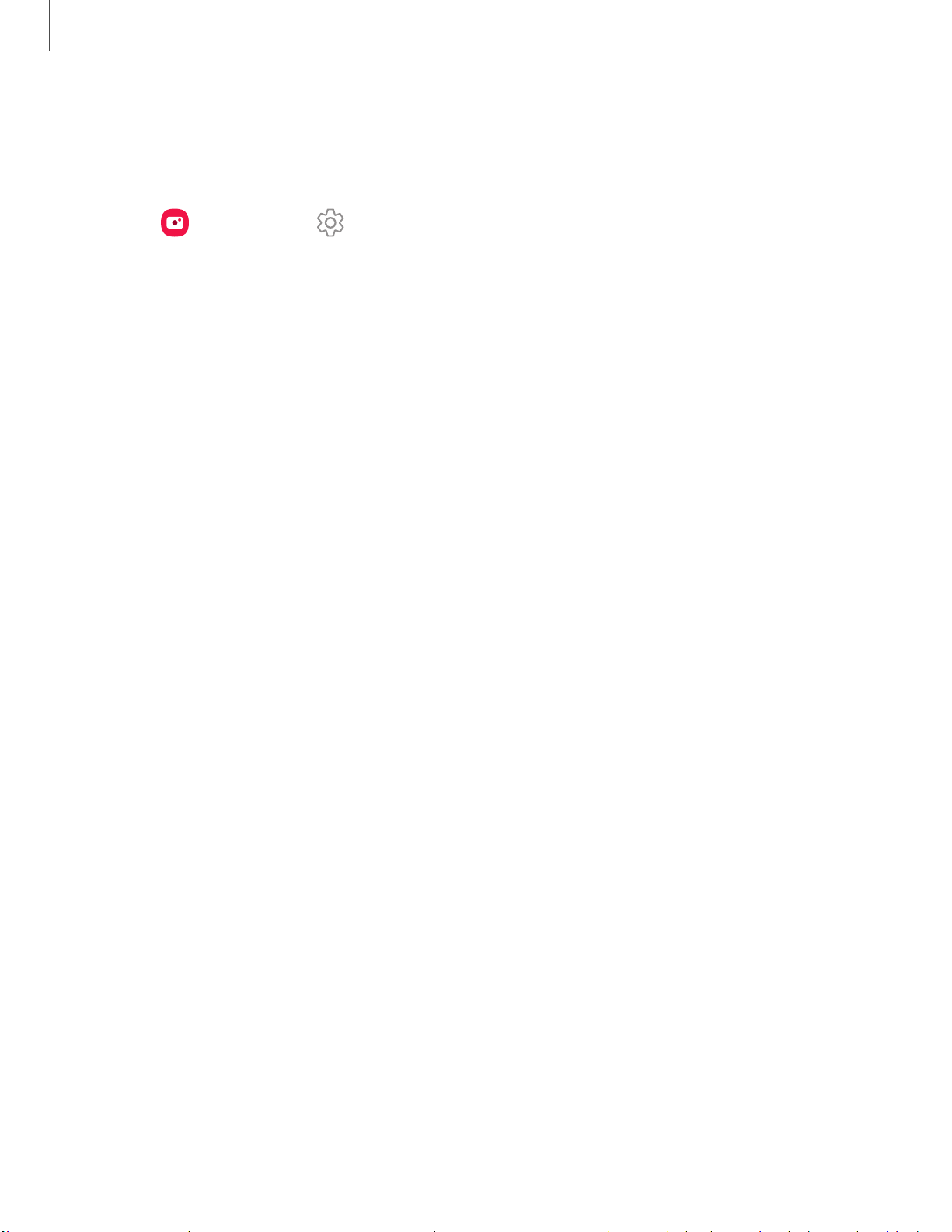
Apps
6
0
Camera settings
Use the icons on the main camera screen and the settings menu to configure your
camera’s settings.
◌
From Camera, tap Settings for the following options:
Pi
ctures
•
R
ear picture size: Choose resolution and aspect ratio for pictures captured
with the rear camera.
•
Front picture size: Choose resolution and aspect ratio for pictures captured
with the front camera.
•
Motion photos: Create a short video by taking pictures.
•
Hold shutter button to: Choose whether to take a picture, take a burst shot,
or create a GIF when holding the shutter button down.
•
Save options: Choose picture format and whether to flip your selfies.
Vi
deos
•
R
ear video size: Select a resolution. Selecting a higher resolution for higher
quality requires more memory.
•
Front video size: Select a resolution. Selecting a higher resolution for higher
quality requires more memory.
•
Video stabilization: Activate anti-shake to keep the focus steady when the
camera is moving.
Useful features
•
HDR (rich tone): Enables the light sensitivity and color depth features of the
device to produce a brighter and richer picture.
•
Tracking auto-focus: Keep a moving subject in focus.
•
Grid lines: Display viewfinder grid lines to help compose a picture or video.
•
Location tags: Attach a GPS location tag to the picture.
•
Selfie shape correction: Automatically correct face shapes in selfies.
•
Camera modes: Set the default camera mode. You can also reorder or hide
your shooting modes.
Loading ...
Loading ...
Loading ...
