Loading ...
Loading ...
Loading ...
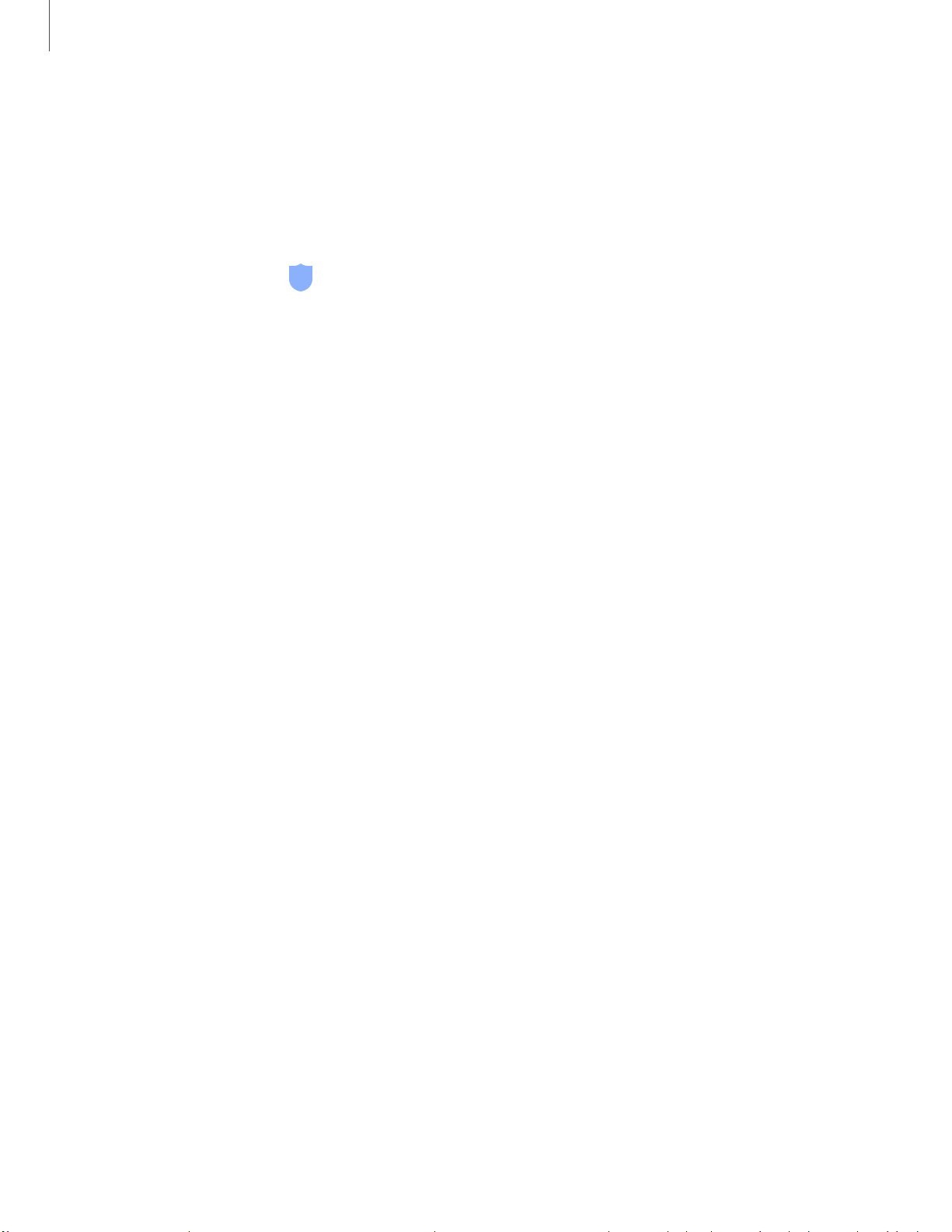
-
Getting started
35
•
Check added fingerprints: Scan your fingerprint to see if it has been
registered.
Fingerprint verification settings
Use fingerprint recognition to verify your identity in supported apps and actions.
◌
From Settings, tap Biometrics and security > Fingerprints.
•
Fingerprint unlock: Use your fingerprint for identification when unlocking
your device.
•
Samsung Pass: Use your fingerprint for identification when using supported
apps.
•
Samsung Pay: Use your fingerprints to make payments quickly and securely.
Loading ...
Loading ...
Loading ...
