Loading ...
Loading ...
Loading ...
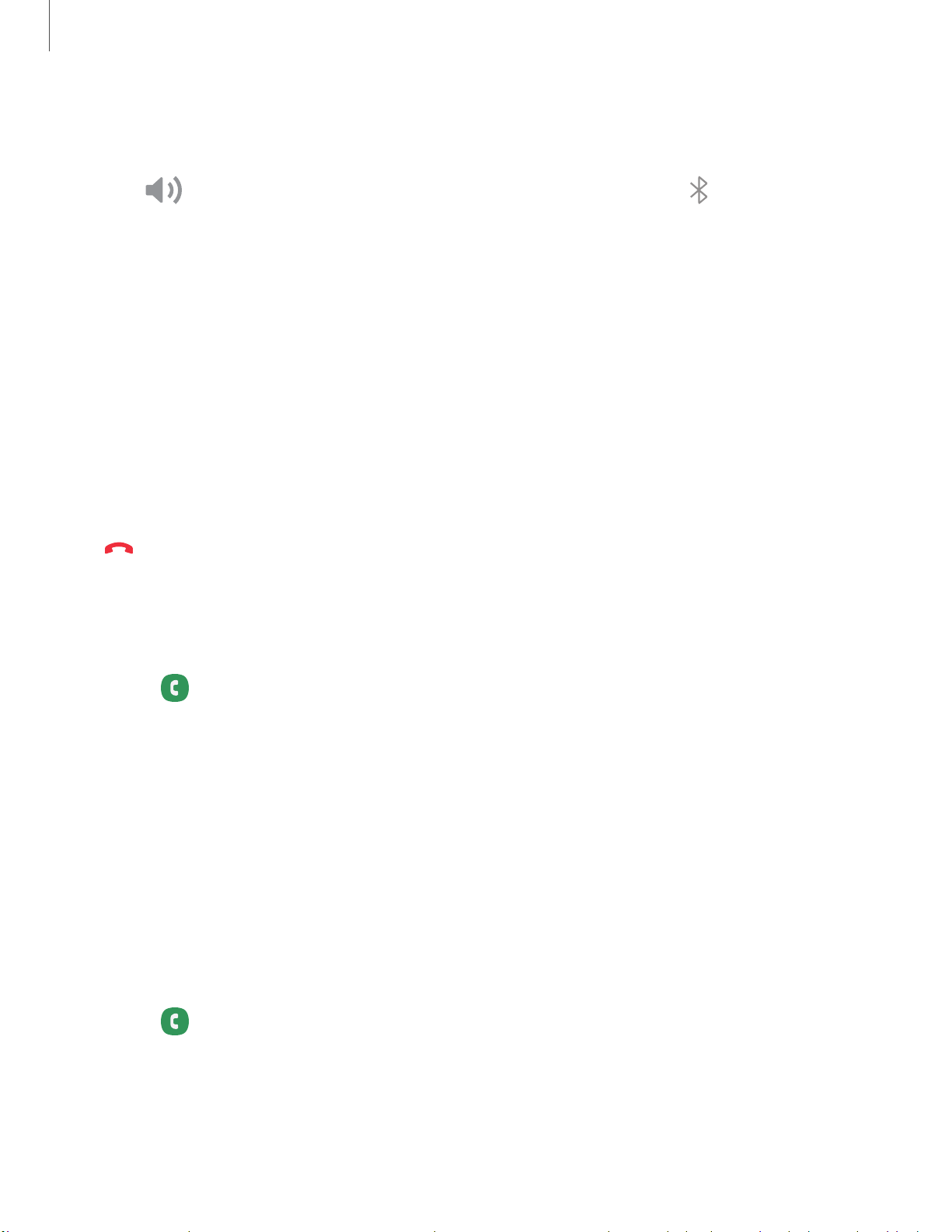
-4>)
8
8
Apps
89
Sw
itch to headset or speaker
Listen to the call using the speaker or through a Bluetooth
®
headset (not included).
◌
Tap Speaker to hear the caller using the speaker or tap Bluetooth to hear
the caller using a Bluetooth headset.
Multitask
If you exit the call screen to use another app, your active call is indicated in the Status
bar.
To r
eturn to the call screen:
◌
Drag the Status bar down to display the Notification panel and tap the call.
To e
nd a call while multitasking:
◌
Drag the Status bar down to display the Notification panel, and then tap
End call.
Places
Explore nearby places and easily contact them.
1.
From
Phone, tap Places.
2. Tap a location for contact information and directions.
Manage calls
Your calls are recorded in a call log. You can set up speed dials, block numbers, and
use voicemail.
Call log
The numbers of the calls you have dialed, received, or missed are stored in the Call
log.
◌
From Phone, tap Recents. A list of recent calls is displayed. If the caller is in
your Contacts list, the caller’s name is displayed.
Loading ...
Loading ...
Loading ...
