Loading ...
Loading ...
Loading ...
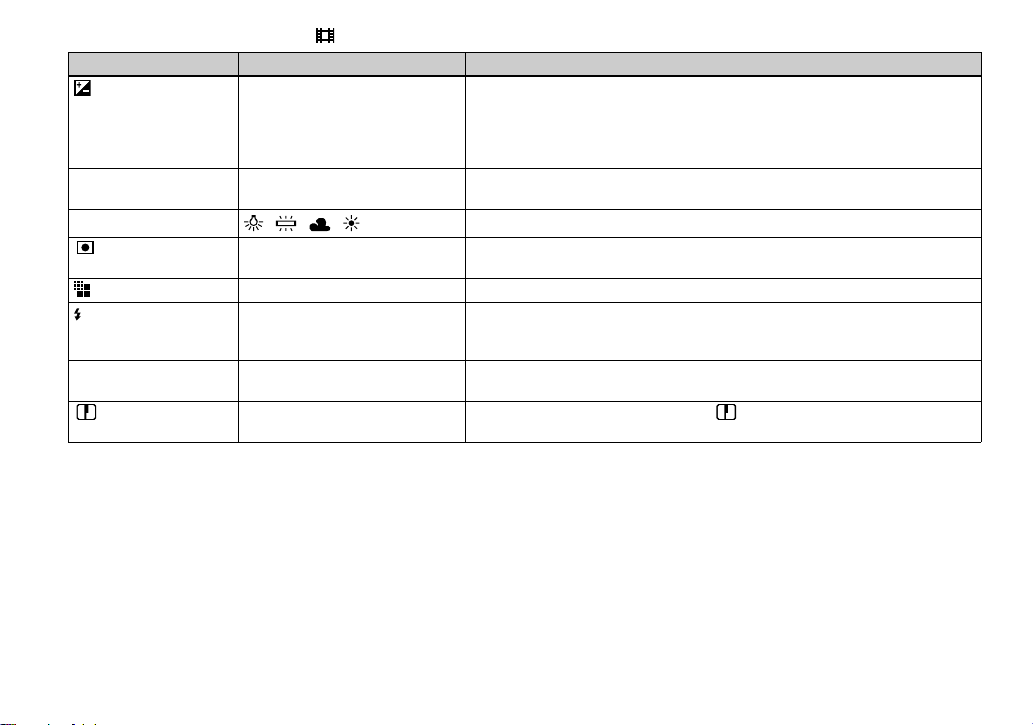
94
When the mode dial is set to
(MOVING IMAGE is set to CLIP MOTION in the SET UP settings.)
Item Setting Description
(EV)
+
2.0EV /
+
1.7EV /
+
1.3EV /
+
1.0EV /
+
0.7EV /
+
0.3EV /
x0EV /
−
0.3EV /
−
0.7EV /
−
1.0EV /
−
1.3EV /
−
1.7EV /
−
2.0EV
Adjusts the exposure (page 56).
9 (FOCUS)
∞
/ 7.0 m / 3.0 m / 1.0 m
/ 0.5 m /
CENTER AF
/
x MULTI AF
Chooses the auto focus method, set the focus preset distance (pages 58, 60).
WB (WHITE BAL)
/ / / / xAUTO
Sets the white balance (page 57).
(SPOT METER)
(DSC-P71 only)
ON / x OFF To match the exposure to the subject you want to shoot (page 61).
(IMAGE SIZE)
xNORMAL/ MOBILE Selects the Clip Motion image size (page 62).
± (FLASH LEVEL) HIGH
xNORMAL
LOW
Makes the flash level higher than normal.
Normal setting.
Makes the flash level lower than normal.
PFX (P.EFFECT) SOLARIZE/B&W/SEPIA/
NEG.ART/xOFF
Sets the special effects for the image (page 60).
(SHARPNESS) +2/ +1/ x0/ –1/ –2 Adjusts the sharpness of the image. The indicator appears (except when the
setting is 0).
Loading ...
Loading ...
Loading ...