Loading ...
Loading ...
Loading ...
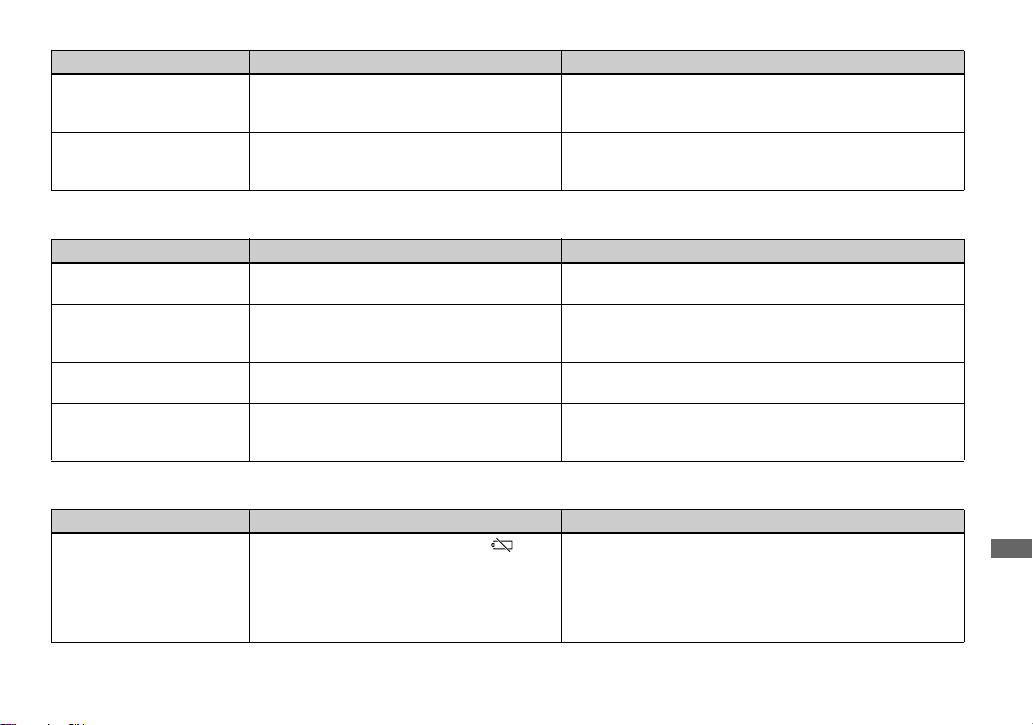
87
Troubleshooting
Computers (continued)
“Memory Stick”
Others
Symptom Cause Solution
The image is affected by
noise when you play back
an image on a computer.
• You are playing back the file directly from the
“Memory Stick.”
p Copy the file to the hard disk of the computer and then play the
file back from the hard disk (page 80).
You cannot print an
image.
— p Check the printer settings.
p Click on HELP files for the “PIXELA ImageMixer for Sony”
software.
Symptom Cause Solution
You cannot insert a
“Memory Stick.”
• You are inserting it backwards. p Insert it from the right side (page 23).
You cannot record on a
“Memory Stick.”
• The write-protect tab on the “Memory Stick” is
set to the LOCK position.
• The “Memory Stick” is full.
p Change the LOCK position (page 100).
p Delete unnecessary images (page 39).
You cannot format a
“Memory Stick.”
• The write-protect tab on the “Memory Stick” is
set to the LOCK position.
p Change the LOCK position (page 100).
You have formatted a
“Memory Stick” by
mistake.
• All the images on the “Memory Stick” are
deleted by formatting, and they cannot be
recovered.
p Set the “Memory Stick” write-protect tab to the LOCK position
(page 100) to prevent formatting it by mistake.
Symptom Cause Solution
The camera doesn’t work,
no operations can be
performed.
• The battery level is low or zero (The
indicator appears.).
• The AC power adaptor is not connected
securely.
• The built-in microcomputer is not working
properly.
p Charge the battery (page 14).
p Connect it securely to the DC IN jack of your camera and to a
wall outlet (mains) (page 19).
p Disconnect, and then, after one minute, reconnect all power
sources. Then turn the power on and check that the camera
works properly.
Loading ...
Loading ...
Loading ...