Loading ...
Loading ...
Loading ...
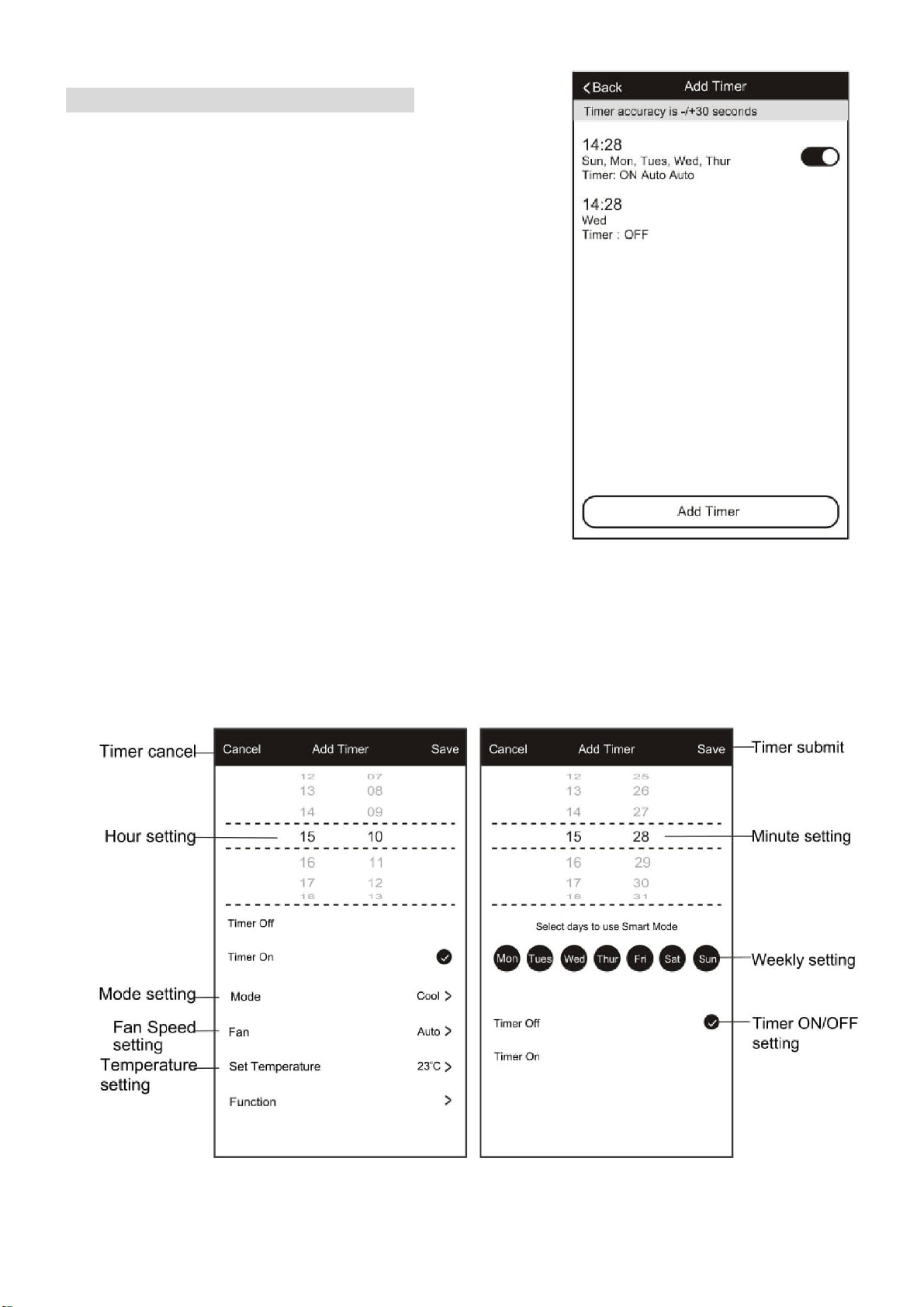
20
USING THE TIMER FUNCTION
The timer can be used to either set a time for the air
conditioner to turn on (and specify the settings it will run
with), or a time for the unit to turn off. Multiple timers can
be used together to build a schedule with on and off times.
1. Press the Timer button at the bottom right of the
screen.
2. To set a new timer, press the “Add Timer” button at
the bottom of the screen. If there is a timer already
programmed that you would like to amend, press
and hold the timer which requires amendment.
OFF TIMER:
1. Select Timer Off
2. Set the time the air conditioner should turn off 3.
Select which days the timer should operate
4. Press Save in the top right corner.
ON TIMER:
1. Select Timer On
2. Set the time the air conditioner should turn on
3. Select which days the unit should run on the auto timer.
4. Set the Mode, fan speed, desired temperature and function that the air conditioner
should run with.
5. Press Save in the top right corner.
Loading ...
Loading ...
Loading ...
