Loading ...
Loading ...
Loading ...
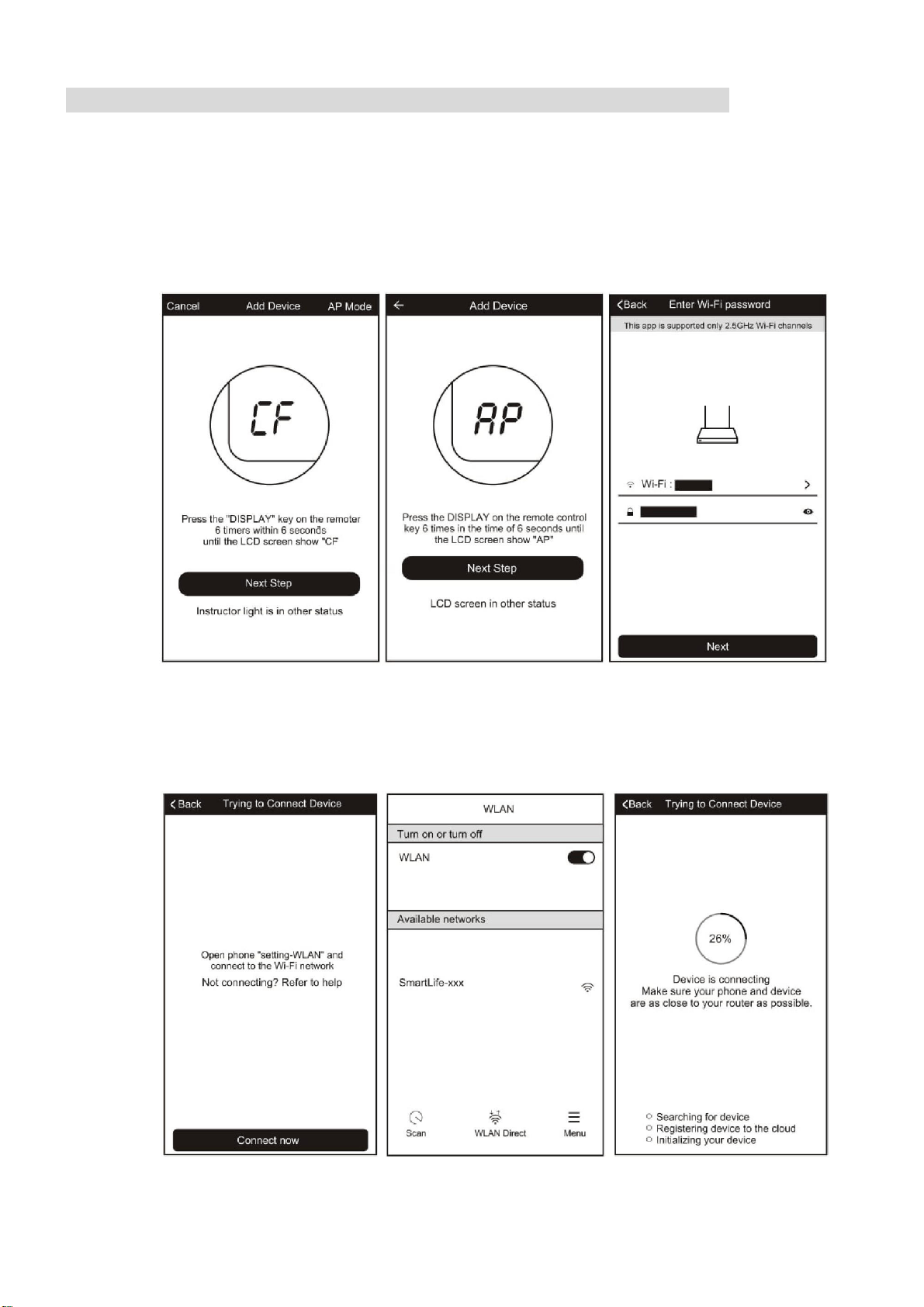
17
CONNECTING USING AP MODE (ALTERNATIVE METHOD)
1. Ensure that the screen on the air conditioner is displaying AP (otherwise to change the
connection mode: Quickly press the display button on the remote 6 times and wait 10
seconds until AP is displayed)
2. Press on the AP Mode button in the top right of the screen to change the app to AP mode
connection.
3. Select your Wifi router from the drop down list and enter the password (Please note the
password is case sensitive) before pressing next.
4. Connect your phone to the wifi network by leaving the app, and connecting to the Wifi
network created by the air conditioner “Smartlife-XXX”
5. Reopen the app and click on the “Connect now” button,
Loading ...
Loading ...
Loading ...
