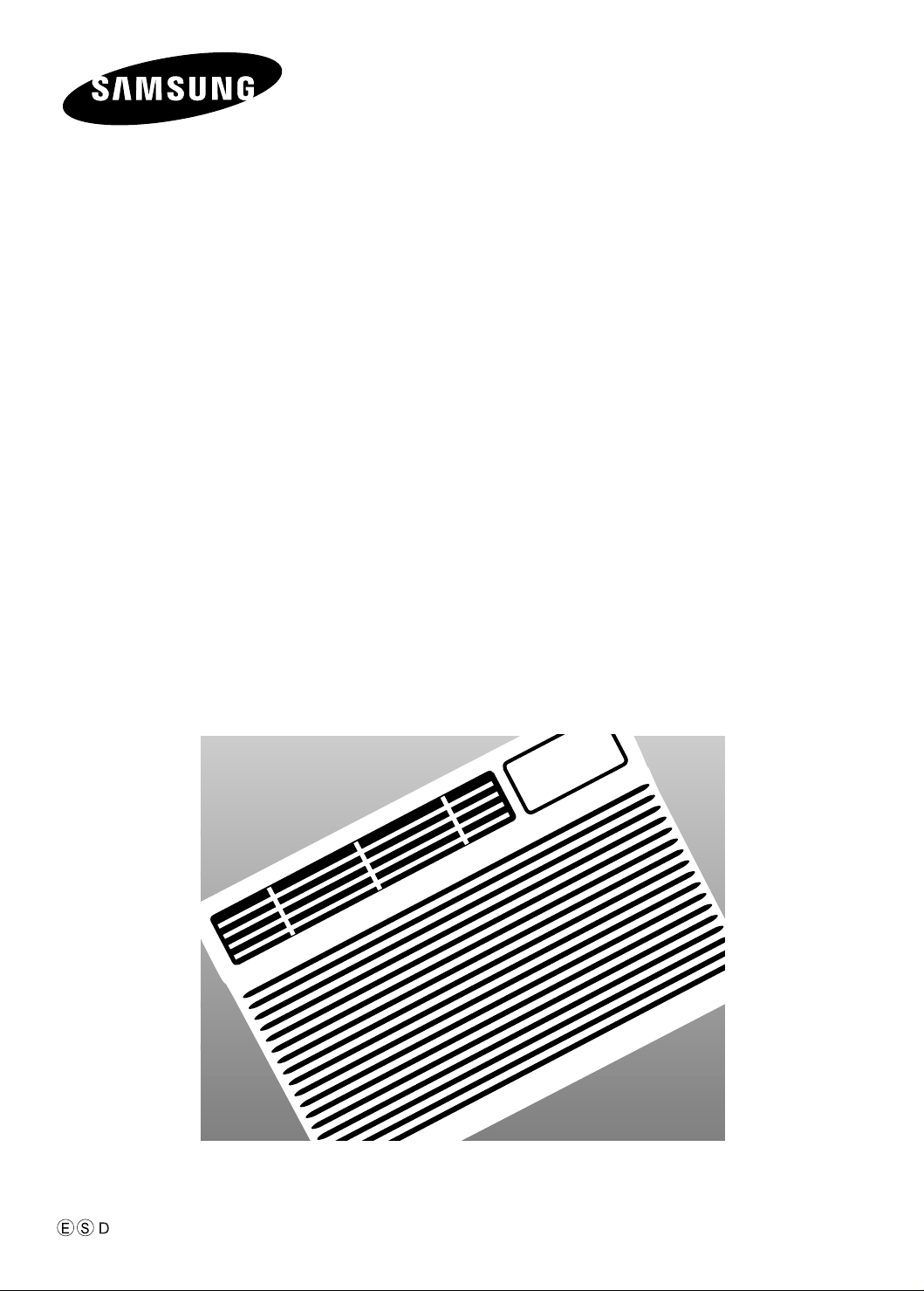
%$
4
4
4EJ@KSPULA /KKI EN KJ@EPEKJAN
Ġ KKHEJC
,4+"/0
&+01/2 1&,+0
4
4
4
4
4"
4"
4"
4"
4"
4"
4"
Loading ...
Loading ...
Loading ...

For AW12ECB7XAA.
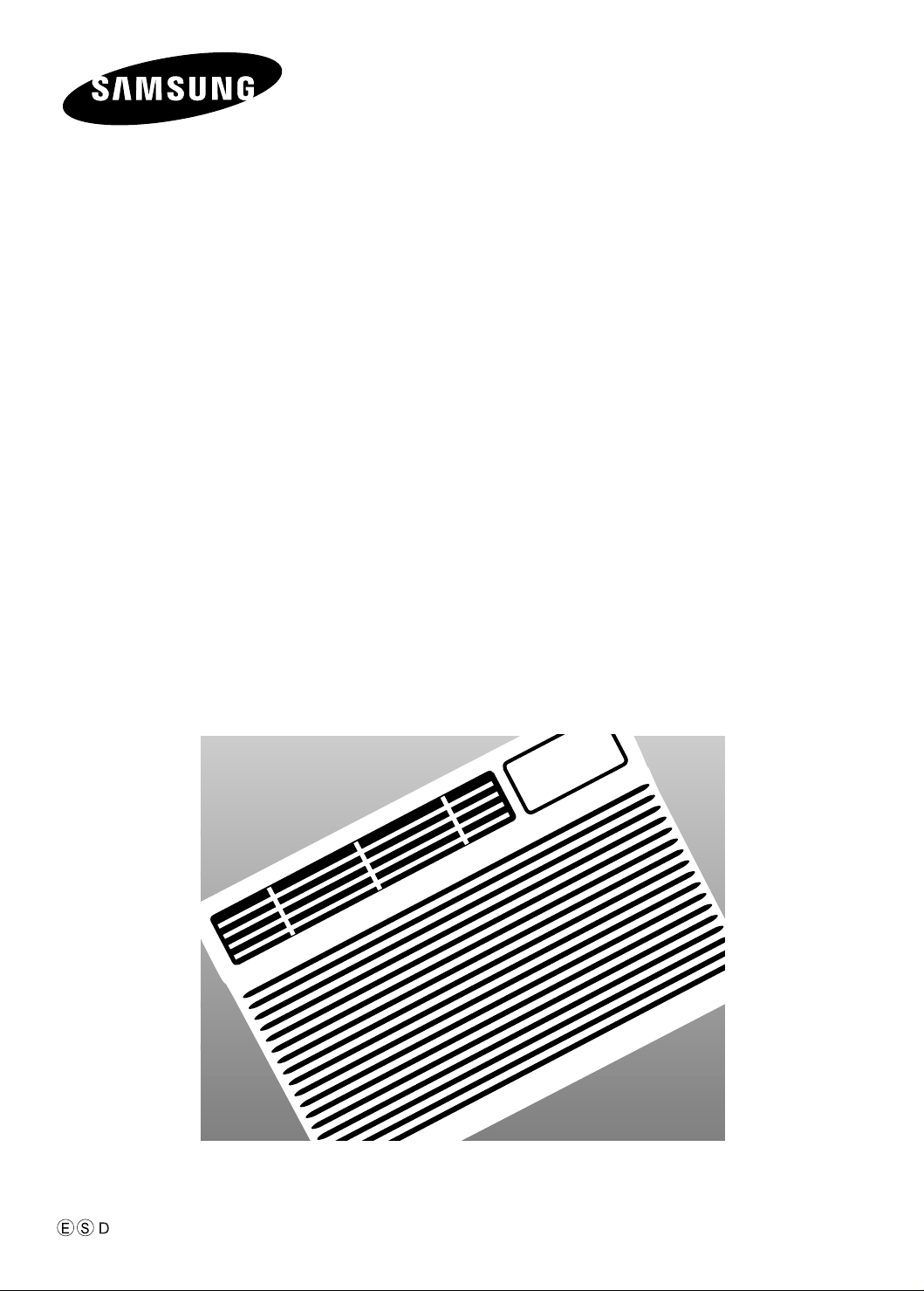
Samsung in United States
1-800-726-7864 Mon - Fri: 8AM - 12AM (EST) / Sat - Sun: 9AM - 11PM (EST) Sat - Sun: HOME APPLIANCE 9AM - 6PM (EST)
Related Products