Loading ...
Loading ...
Loading ...
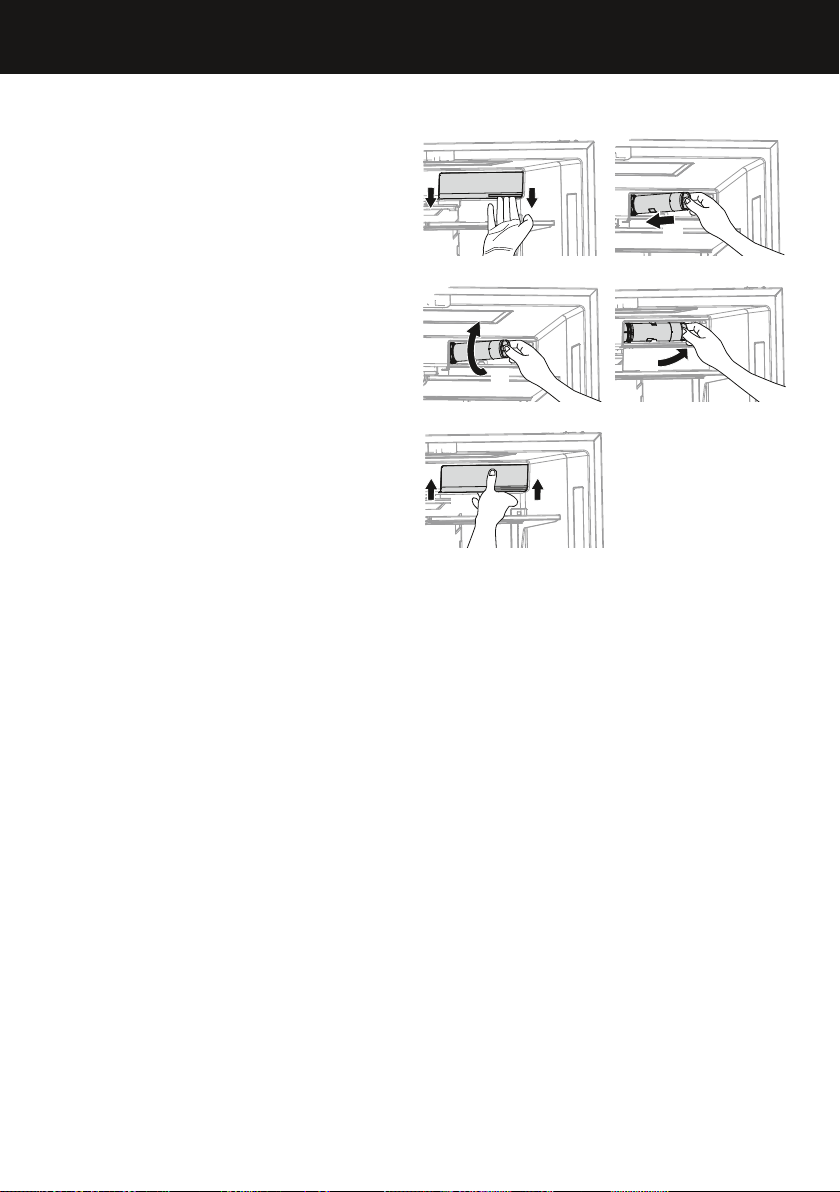
12
INSTALLATION INSTRUCTIONS
Installing your water filter (Ice & Water and Automatic Ice models)
1
Open your refrigerator and locate the
filter cover on the back wall, top right
of your refrigerator. Pull the tab at the
bottom of the cover towards you to
release (refer to A).
– The cover will slide down
uponrelease.
Note: We recommend removing the
top shelf if you need more space while
installing the filter.
2
Remove the plastic wrapping of the
newfilter.
3
Insert the filter into the filter head
(referto B).
4
Push the filter firmly all the way into the
filter head then turn the filter clockwise
until it locks into place (refer to C).
– If the filter will not turn, ensure
that the filter is pushed firmly into
the filter head.
5
Push the entire filter back into the
bracket (refer to D).
6
Push the cover up and into the slots at
the top of the filter housing until it clicks
and the base locks firmly into place
(refer to E).
B
C
D
E
A
Loading ...
Loading ...
Loading ...