Loading ...
Loading ...
Loading ...
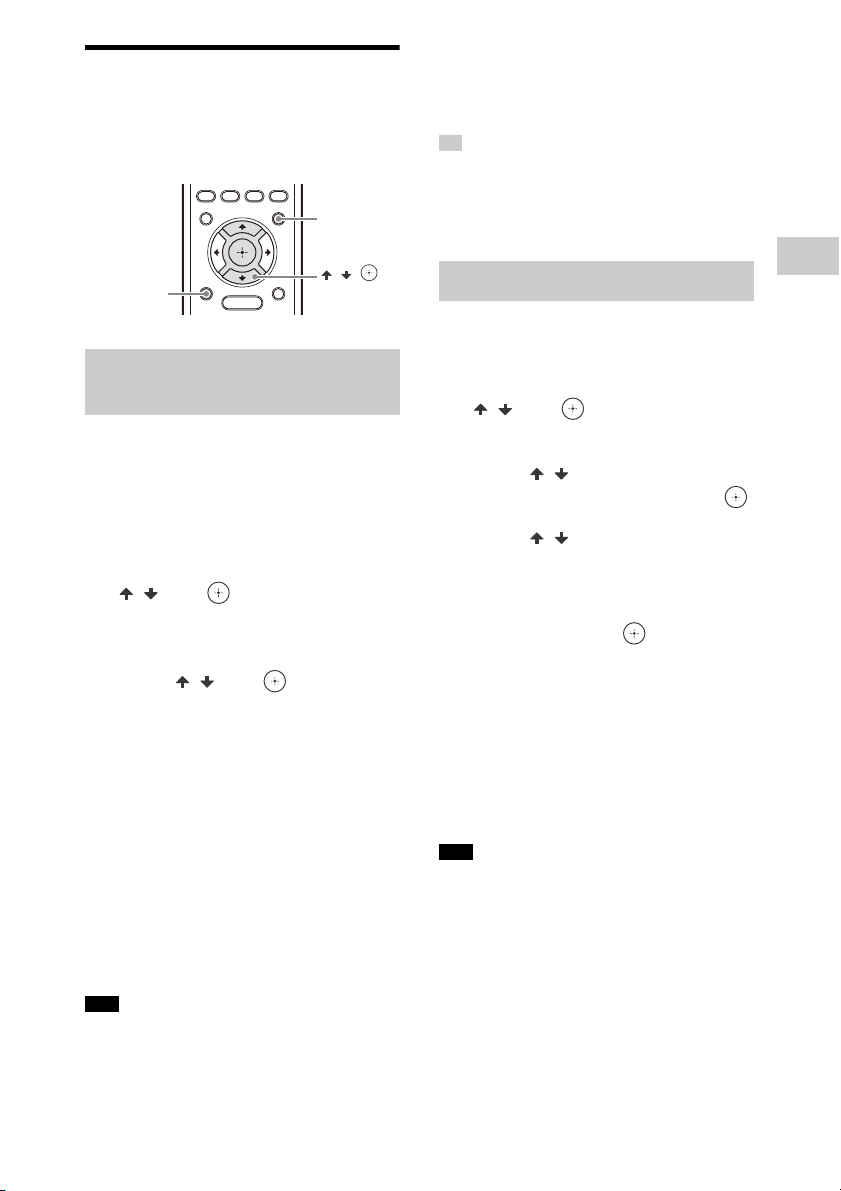
35
GB
Connection and Preparation
7: Setting for HDMI
Perform this setting when the receiver is
connected to a TV or audio-visual devices
using an HDMI cable.
If the receiver is connected to a TV’s HDMI
input jack that is compatible with the eARC
or ARC function (page 25, 26, 27), turn on
the Control for HDMI and eARC or ARC
functions.
1 Press AMP MENU, then press
/ and to select
“<HDMI>” – “CTRL.HDMI” –
“CTRL ON”.
2 Press / and to select
“EARC” – “ON”.
The eARC function is enabled, and you
can now listen to TV audio from the
speakers connected to the receiver.
When you connect an eARC-
compatible TV, the eARC function is
activated. When you connect a TV that
is compatible with ARC but not with
eARC, the ARC function is activated.
If you select “OFF” for “EARC” while the
receiver is connected to an eARC-
compatible TV, the eARC function will
not be activated, but the ARC function
will be activated.
• Be sure to set the Control for HDMI function of
your TV to on. For details, refer to the operating
instructions of the TV.
• If your TV has a similar menu for eARC or ARC,
also check the relevant settings on the TV when
you select “ON” for “EARC” on the receiver. For
details, refer to the operating instructions of the
TV.
• To return to the previous menu, press BACK.
• To exit the menu, press AMP MENU.
• For details on TV sound troubleshooting, see
“TV sound” (page 47).
Select the appropriate setting for the
connected TV and audio-visual devices.
1 Press AMP MENU, then press
/ and to select
“<HDMI>” – “SIG. FMT.”.
2 Press / to select the input
you want, and then press .
3 Press / to select the
setting fit to the video signal
format of the connected TV
and/or audio-visual device,
and then press .
“STANDARD”: Select this when you do
not use high bandwidth video format.
“ENHANCED”: Select this when you
use high bandwidth video formats
such as 4K/60p 4:4:4, 4:2:2 and
4K/60p 4:2:0 10 bit.
For details on the video format, visit the
Help Guide.
• Depending on the TV or the video device, 4K
content and/or 3D content may not be
displayed.
• For details on the connected device, refer to the
operating instructions of the device.
• If your TV have similar menu for high bandwidth
video format, check the setting on the TV menu
when you select “ENHANCED” on this receiver.
For details on the TV menu setting, refer to the
operating instructions of the TV.
Activating the eARC or ARC
function
Note
AMP MENU
BACK
/,
Tip
Setting the HDMI Signal Format
Note
Loading ...
Loading ...
Loading ...