Loading ...
Loading ...
Loading ...
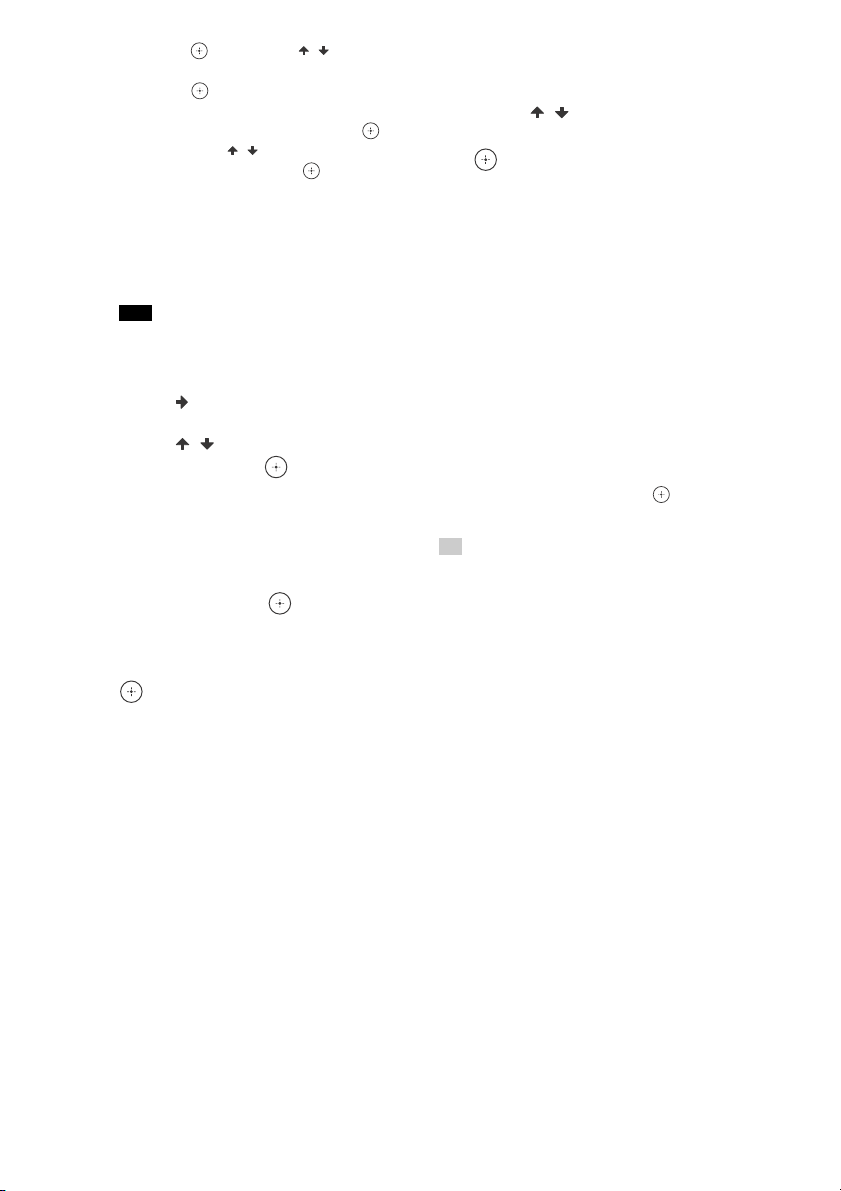
34
GB
Press , then press / to select
the speaker pattern, and then
press .
When [Front High/Top/Dolby
Speakers] is displayed, press ,
then press / to select a speaker
type, and then press .
Example: For 5.1-channel speaker
system
– Select [Surround Back Speakers/
Nothing] in step .
– Select [5.1ch] in step .
You can refer to the speaker layout diagram
guide for the speaker placement in your
room (page 14).
4 Press .
5 Press / to select [Start],
and then press to start the
Auto Calibration.
6 Make sure that the
calibration microphone is
connected to the receiver,
and then press .
7 Confirm the instructions on
the screen, and then press
.
The measurement starts in 5 seconds.
The measurement process takes
approximately 30 seconds. A test tone
is output from each speaker in
sequence.
When the measurement ends, a beep
sounds and the screen switches.
8 When the measurement is
successfully completed,
press / to select
[Save&Exit], and then press
.
The measurement results are saved
and the setting process is finished.
If the measurement fails, error codes
or warning messages (page 53) will be
displayed. Confirm the message,
perform necessary adjustments, and
then select [Retry] to perform Auto
Calibration again.
To exit the setting process without
saving the measurement results,
select [Exit].
9 The Auto Calibration is
completed.
Disconnect the calibration
microphone, then press to exit the
Auto Calibration.
The Auto Calibration (D.C.A.C.) is designed to
achieve proper sound balance for your room. You
can also adjust the speaker levels manually,
according to your preference, using “T. TONE” in
the “<LEVEL>” menu. For details on Test Tone,
visit the Help Guide.
To cancel Auto Calibration
The Auto Calibration function will be
canceled when you perform the following
during the measurement process:
•Press (power).
• Press the input buttons on the remote
control or turn the INPUT SELECTOR on
the receiver.
• Press HOME, AMP MENU, or (muting)
on the remote control.
• Press SPEAKERS on the receiver.
• Change the volume level.
• Connect the headphones.
Note
Tip
Loading ...
Loading ...
Loading ...