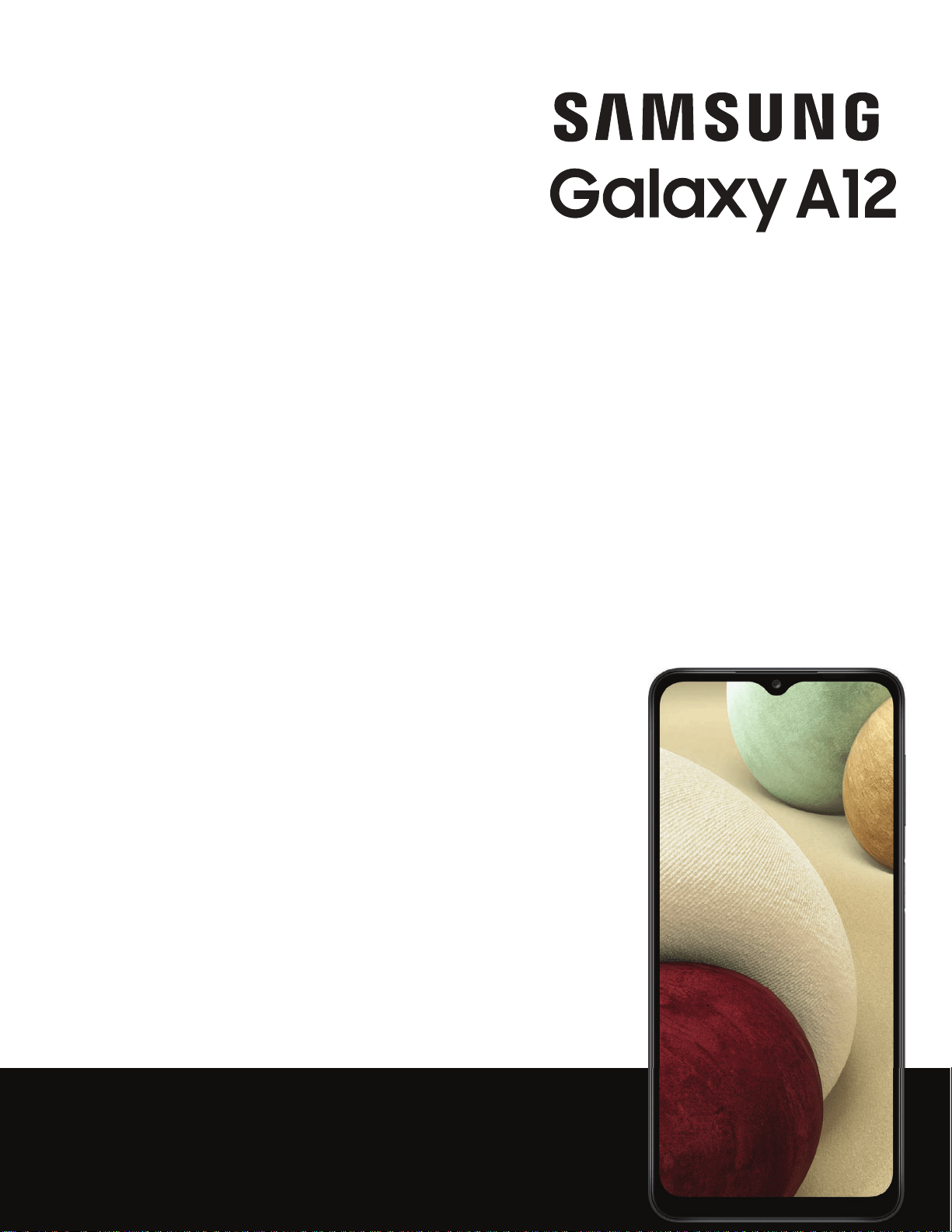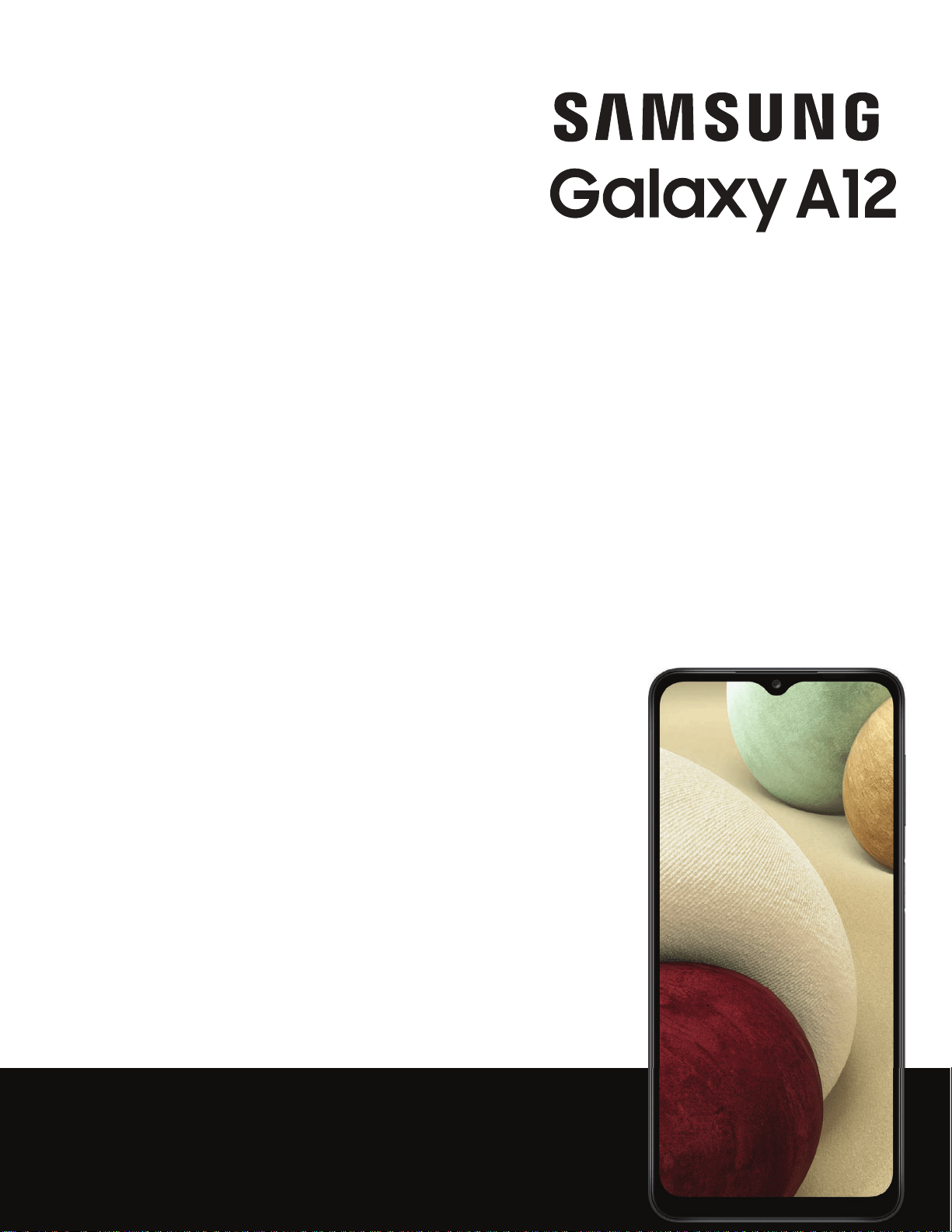#1 How to Reset the device?
- Please save any information you need prior to the factory reset because your personal information may not be recovered. If you have encrypted the microSD card, you must decrypt it before resetting the phone. Otherwise, your phone will not be able to read the data on the card. From Settings, search for and select Decrypt SD card, and then follow the on-screen prompts.
- Before you perform a factory reset, be sure to back up your personal data, so you don't lose it all.
- From Settings, search for and select Factory data reset.
Next, tap Factory data reset again, and then review the information.
When you're ready, swipe to and tap Reset.
If you have a security lock set on the phone, you will be asked to enter the credentials.
To continue with the reset and delete all information stored on your phone, tap Delete all.
- From there, you will be required to enter your Samsung account's password if you have added a Samsung account to the phone.
- Your phone will reset; when it turns back on, it will start from the initial setup screen.