Loading ...
Loading ...
Loading ...
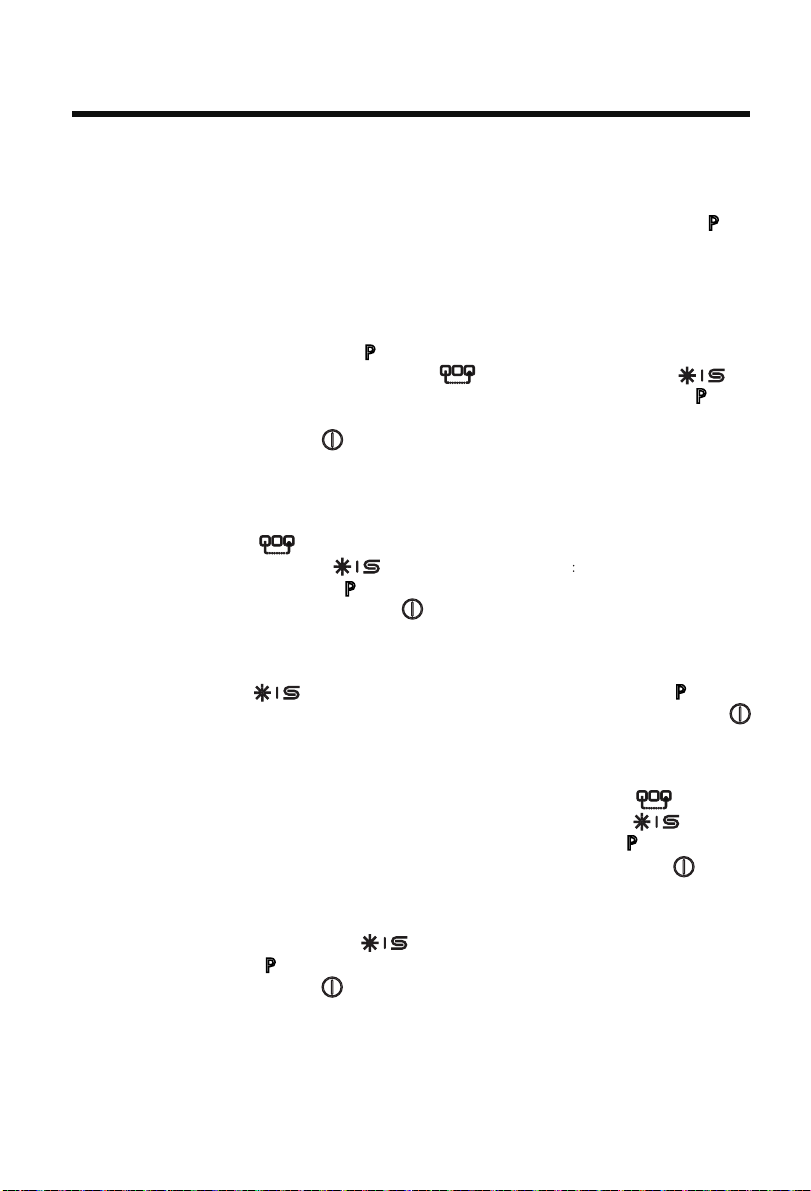
17
Before
first Use
5.The display shows the current level of Rinse Aid after 5 seconds. The level setting
is from R1-R4, and the default is R3.Press the additional function key to set the
level backward:R3-R2-R1-R2-R3-R4.Press the Salt / Rinse reset key to set the
level forward:R3-R4-R1-R2-R3-R4.Press the program selection key to save the
current level and enter the Memo setting.Or press and hold the power key for 3S
to save the settings and enter the program selection state.
4.The display shows BUZZER, and displays NO after 5S. The default is NO.Press the
Salt / Rinse reset key to set to NO.Press the program selection key to save
the current level and enter the Rinse Aid setting.Or press and hold the power key
for 3S to save the settings and enter the program selection status.
How to Adjust User Preference Settings for DIGIT Models
During the selection of programmes, press and hold the program selection key
for 5S to enter the user setting mode.User setting mode includes Language setting,
Water Softener setting, Buzzer setting,Rinse Aid setting and Memo Mode setting.
1.The appliance is switched on.
2. Press the program selection key to enter the Language setting menu, and the
display will show the current language.Press to move backward and
to move forward between the 25 languages.Press the program selection key
again to save the current selection language and enter the Water Softener setting
menu.Or press the power key for 3S to save the settings and enter the program
selection state.
6.The digital tube will scroll to display the MEMO FUNCTION, and displays NO after
5S.Press the Salt / Rinse reset key to switch between YES and NO.Press the
program selection key to save the current level and enter the Language setting.
Press and hold the power key for 3S to save the settings and enter the program
selection state.
3. The current water hardness level will be displayed after the display shows
SOFTENER 5S. The default level is S4. The level setting is from S1 to S6.Press the
additional function key to set the level backward: S3-S2-S1-S2-S3-S4-S5-S6.
Press the Salt / Rinse reset key to set the level forward
S4-S5-S6-S1-S2-S3-S4.
Press the program selection key to save the current level and enter the Buzzer
setting.Or press and hold the power key for 3S to save the settings and enter the
program selection state.
Loading ...
Loading ...
Loading ...