Loading ...
Loading ...
Loading ...
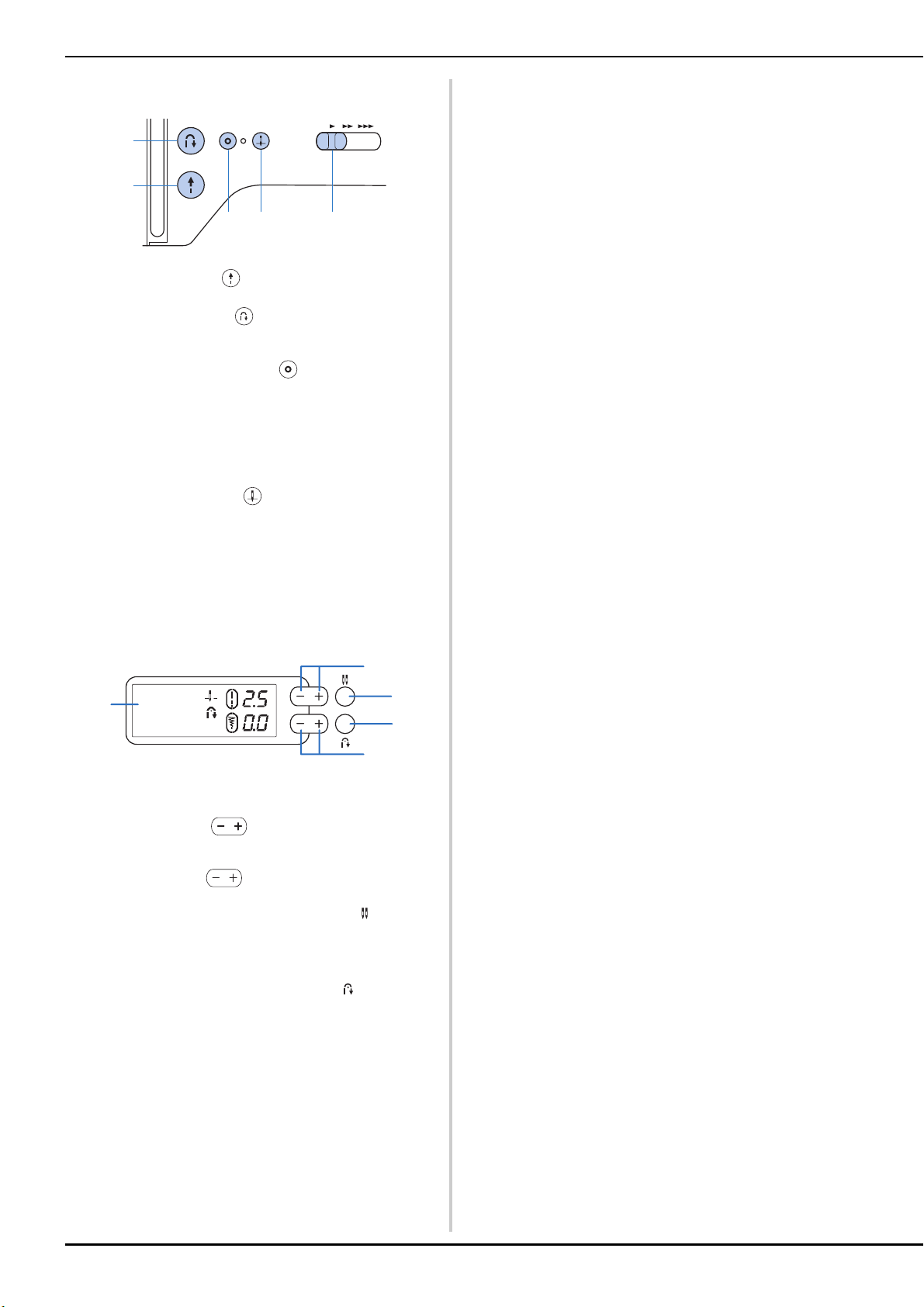
Names of Machine Parts
6
■ Operation buttons
1 “Start/Stop” button
Press the “Start/Stop” button to start or stop sewing.
2 Reverse stitch button
Press the reverse button to sew reverse or reinforcement
stitches depending on the selected stitch pattern.
3 Reinforcement stitch button
Press the reinforcement button to sew a single stitch
repeatedly and tie-off. (page 25)
For decorative stitches, press this button to end with a full
stitch instead of at a mid-point.
The LED beside the button automatically lights up while the
stitch is being sewn and goes off when sewing is finished. (For
models equipped with the LED)
4 Needle position button
Press the needle position button to raise or lower the needle.
Pressing the button twice sews one stitch.
5 Sewing speed controller
Slide the sewing speed controller to adjust the sewing speed.
■ Operation panel and operation keys
The appearance of the machine differs depending on the
model.
1 LCD (liquid crystal display)
Selected stitch pattern settings and messages are displayed.
(page 10)
2 Stitch length keys
Press the stitch length keys to adjust the stitch length.
(page 27)
3 Stitch width keys
Press the stitch width keys to adjust the stitch width. (page 27)
4 Needle mode selection key (single/twin)
(Equipped on 80/60/50 stitches models)
Press the needle mode selection key to use the twin needle.
Each press of this key switches between the twin needle mode
and the single needle mode. (page 52)
5 Automatic reverse/reinforcement key
Press the automatic reverse/reinforcement key to use the
automatic reverse/reinforcement stitching function. (page 25)
b
cd e
a
e
a
b
d
c
Loading ...
Loading ...
Loading ...