Loading ...
Loading ...
Loading ...
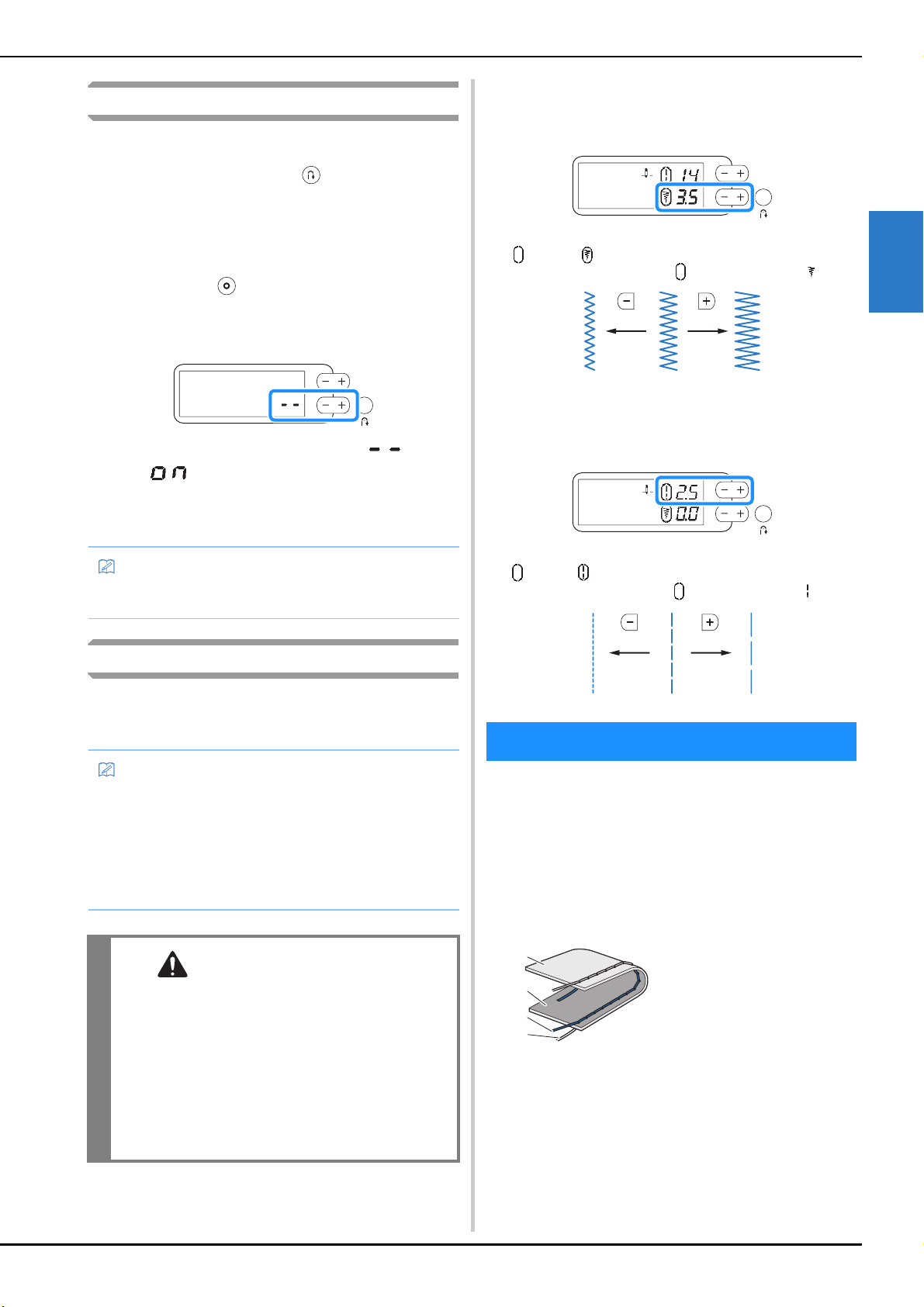
Adjusting the thread tension
27
SEWING BASICS
2
Reinforcement priority
When reinforcement priority is turned on, reinforcement
stitches will be sewn at the beginning and/or end of sewing a
reinforcement stitch pattern, even if (Reverse stitch button)
is pressed. For details, refer to “Automatic reverse/
reinforcement stitching” on page 25.
a
Turn off the machine.
b
While pressing (Reinforcement stitch button), turn
on the sewing machine.
c
Press the “-” or “+” key.
The value in the LCD changes from “ ” to
“”.
d
Turn off the machine, then turn it on again.
Reinforcement priority is turned on.
Setting the stitch width/stitch length
This machine is preset with the default settings for the
stitch width and stitch length for each stitch. These settings
can be changed as needed.
■ Setting the stitch width
The stitch width (zigzag width) can be adjusted to make the
stitch wider or narrower.
When the stitch width is changed from the default setting,
around disappears. When the stitch width is reset
back to the default setting, reappears around .
■ Setting the stitch length
The stitch length can be adjusted to make the stitch coarser
(longer) or finer (shorter).
When the stitch length is changed from the default setting,
around disappears. When the stitch length is reset
back to the default setting, reappears around .
You may need to change the thread tension, depending on the
fabric and thread being used.
■ Correct thread tension
The upper thread and the bobbin thread should cross near
the center of the fabric. Only the upper thread should be
visible from the right side of the fabric, and only the
bobbin thread should be visible from the wrong side of the
fabric.
Memo
• When the same operation is performed, the
reinforcement priority is turned off.
Memo
• To return the settings to their defaults, turn off the
machine, or select a different stitch.
• If a straight stitch or triple stretch stitch is selected,
changing the stitch width changes the needle position.
Increasing the width moves the needle to the right;
reducing the width moves the needle to the left.
(page 27)
CAUTION
• After adjusting the stitch width, slowly turn
the handwheel toward you (counterclockwise)
and check that the needle does not touch the
presser foot. If the needle hits the presser foot,
the needle may bend or break.
• If the stitches are bunched together, increase
the stitch length. Continuing to sew with the
stitches bunched together may result in the
needle bending or breaking.
Adjusting the thread tension
1 Wrong side of fabric
2 Right side of fabric
3 Upper thread
4 Bobbin thread
1
2
3
4
Loading ...
Loading ...
Loading ...