Loading ...
Loading ...
Loading ...
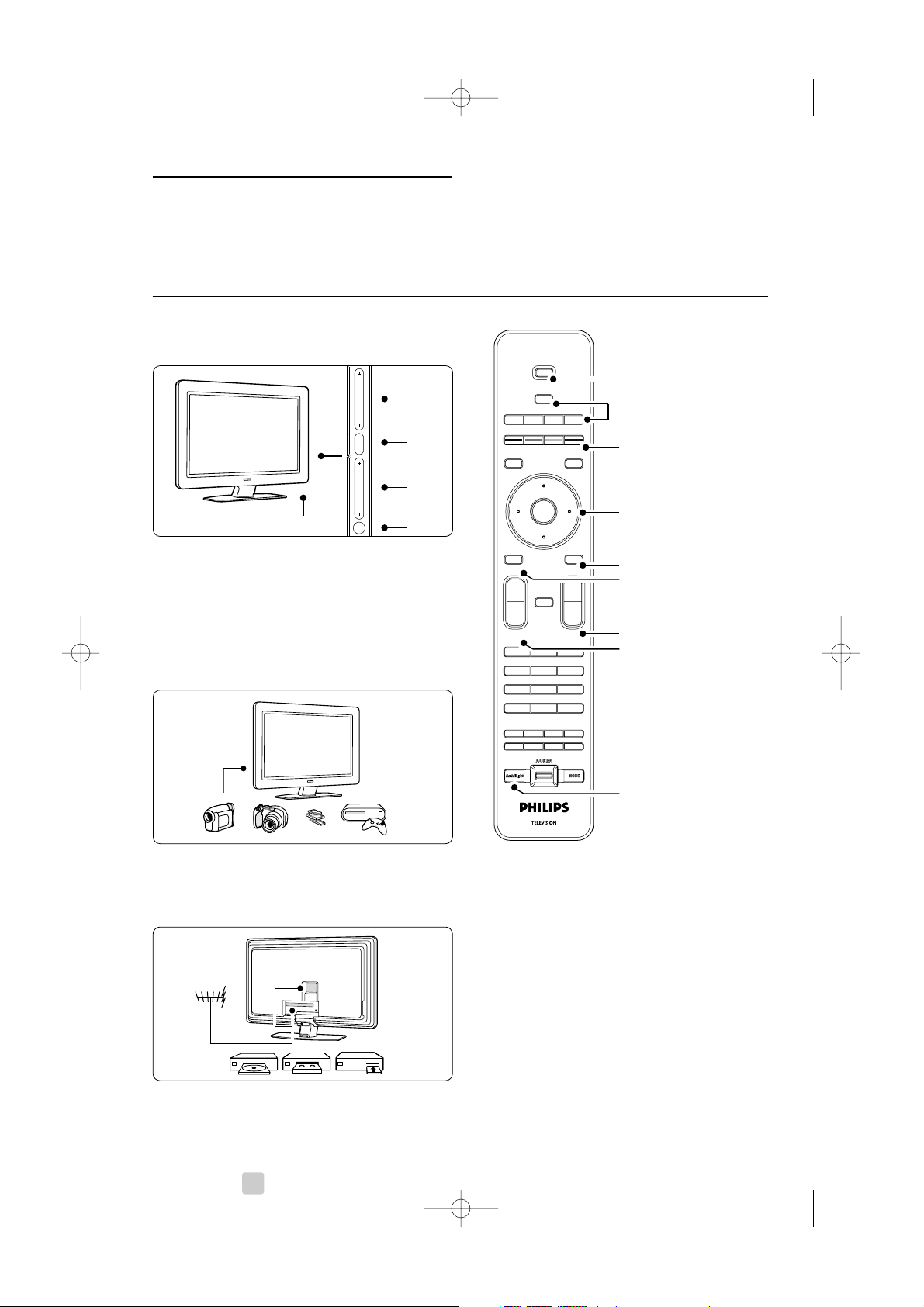
2Your TV
This section gives you an overview of the controls
and functions of this TV.
2.1 Television overview
Side controls
1Volume up and down
2 Menu
3 Program or Channel up and down
4Power switch
5 Led indicator (Blue: On; Red: Standby)
6 Remote control sensor
Side connectors
To connect a camera, game console, headphone or
a USB memory device.
Back connectors
To connect the antenna, DVD,VCR or other device.
Remote control
1 Standby or On
2DVD, STB, ... device selection
3 Colour keys
4Navigation key (up, down, left, right)
OK
5Teletext key
6 Menu key
7 Programme up or down
8Volume up or down
9 Ambilight on or off
Find more on your remote control in section 5.1
Remote control overview.
4 Your TV
OK
LIST
OPTION
B
v
DVD STB HTSTV
a
GUIDE
DEMO
MENU
¬
V P
--
++
b
BROWSE
MHEG CANCEL
123
45
789
6
i
0
Ò ‡ †
π
j
b
q
®
R
INPUT
1
2
3
4
5
7
8
9
6
B
VOLUME
MENU
PROGRAM/CHANNEL
5-6
1
2
3
4
2675.1 eng 03-08-2007 14:51 Pagina 4
Loading ...
Loading ...
Loading ...