Loading ...
Loading ...
Loading ...
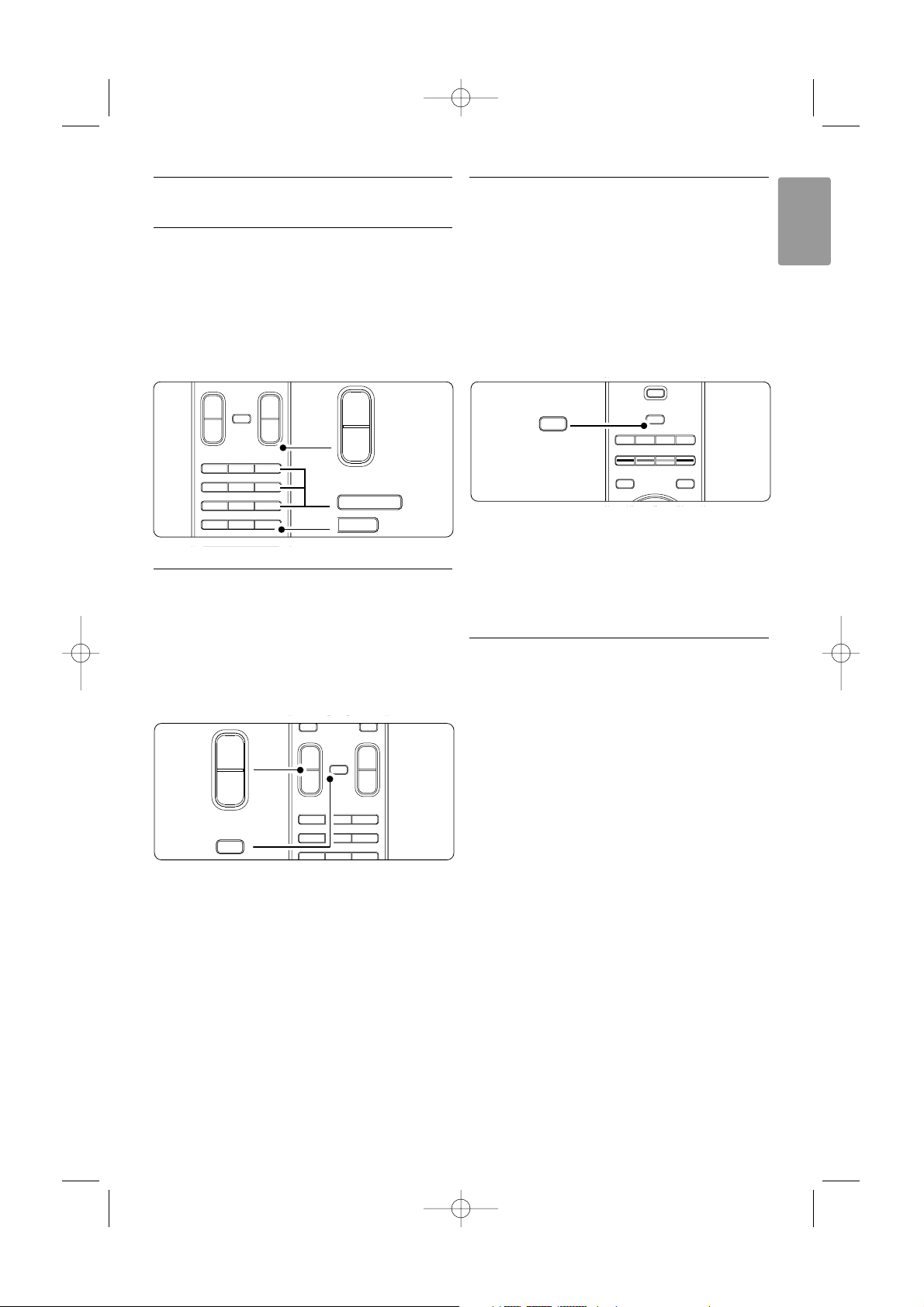
11
ENGLISH
4.2 Watch TV
4.2.1 Switch channels
‡ To switch TV channels:
• Press a number (1 to 999) or press P+ or P-
on your remote control.
• Press
Program/Channel - or + on the side
controls of the TV.
® Press R to return to the previously viewed TV
channel .
4.2.2 Adjust volume
‡ To adjust the volume:
• Press V + or - on the remote control
• Press Volume + or - on the side controls
of your TV.
® To m ute the sound:
• Press ¬ on the remote control
• Press ¬ again to restore the sound.
4.3 Watch channels from a
digital receiver
‡ Switch on the digital receiver.
The picture from your receiver might appear
automatically on your screen.
® Use the remote control of your digital receiver
to select TV channels.
If the picture does not appear:
‡ Press v on the remote control.
® Press v repeatedly to select the device. Wait
a few seconds until the picture appears.
ÒPress
OK.
† Use the remote control of the digital receiver
to select TV channels.
4.4 Watch connected devices
‡ Switch on the device.
The picture from your device might appear
automatically.
If the picture does not appear:
® Press v on the remote control.
ÒPress v repeatedly to select the device. Wait
a few seconds until the picture appears.
† Press
OK.
º Use the remote control of your device to select
TV channels.
Use your TV
OPTION
B
v
DVD STB HTSTV
a
GUIDE
DEMO
INPUT
v
INPUT
¬
V P
--
++
b
BROWSE
123
45
789
6
i
0
R
P
-
+
90
-
R
MENU
¬
V P
--
++
b
BROWSE
123
45
789
6
V
-
¬
+
2675.1 eng 03-08-2007 14:51 Pagina 11
Loading ...
Loading ...
Loading ...