Loading ...
Loading ...
Loading ...
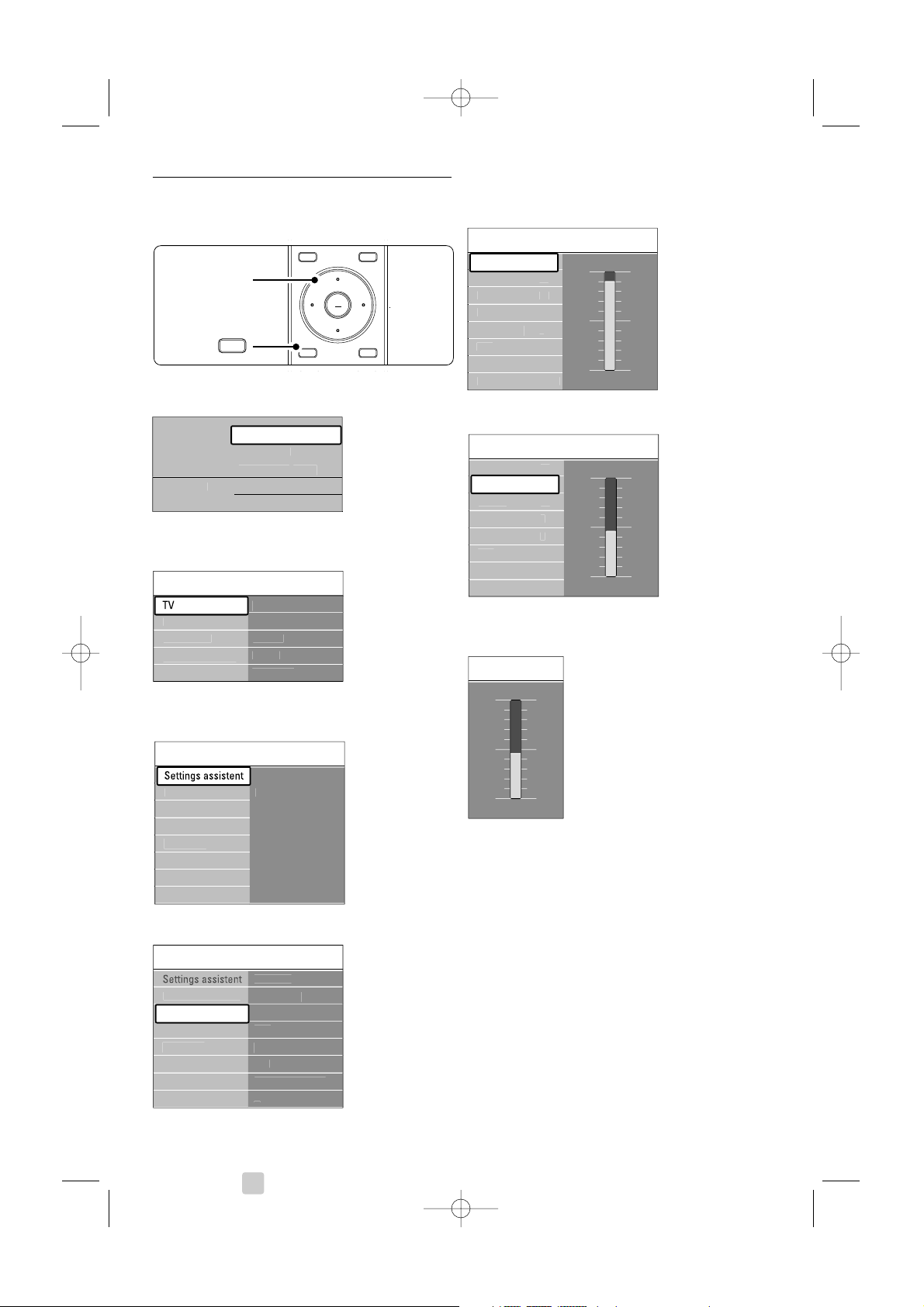
18 Use more of your TV
5.2.2 Use of the menu
Learn to use the menus with this example.
‡ Press Menu on the remote control.
The main menu appears on the screen.
® Press navigation key right to enter the TV
menu.
ÒPress navigation key right to enter the TV
settings menu.
† Press navigation key down to select Picture.
º Press navigation key right to enter the picture
settings.
◊Press navigation key down to select Brightness.
‹Press navigation key right to enter the
Brightness setting.
≈Press navigation key up or down to adjust the
setting.
ÚPress navigation key left to return to the Picture
settings or press Menu to quit the menu.
rNote:
More choices come available when digital channels
are installed and broadcasted.
OK
LIST
OPTION
a
GUIDE
DEMO
MENU
b
BROWSE
®
MENU
BROWSE
T
e
l
e
vi
s
i
on
M
u
ltim
ed
i
a
TV
m
e
n
u
C
hannel lis
t
Pro
g
ramm
e
g
uid
e
TV settin
g
s Pi
c
t
u
r
e
C
ontras
t
Bri
g
htness
P
e
rf
ec
t Pix
e
l H
D
C
olou
r
H
ue
Soun
d
Ambili
g
h
t
...
Shar
p
ness
Tin
t
R
ese
t t
o
s
t
a
n
da
r
d
Pi
c
t
u
r
e
Pi
c
t
u
r
e
C
ontras
t
C
olou
r
H
ue
P
e
rf
ec
t Pix
e
l H
D
HD N
a
t
u
r
a
l M
o
ti
on
Shar
p
ness
Tin
t
Bri
g
htness
90
52
0
4
47
C
ontras
t
Pi
c
t
u
r
e
Bri
g
htness
C
ontras
t
C
olou
r
H
ue
P
e
rf
ec
t Pix
e
l H
D
HD N
a
t
u
r
a
l M
o
ti
on
Shar
p
ness
Tin
t
Bri
g
htness
98
52
0
4
47
Bri
g
htness
TV
m
e
n
u
TV settin
g
s
Settin
g
s assistan
t
Rese
t t
o
s
t
a
n
da
r
d
Pi
c
t
u
r
e
Soun
d
Ambili
g
h
t
Fea
t
u
r
es
Software u
p
dat
e
In
s
t
a
ll
a
ti
on
settin
g
s
TV settin
g
s Settin
g
s assisten
t
Start no
w
Soun
d
Ambili
g
h
t
R
ese
t t
o
s
t
a
n
da
r
d
Pi
c
t
u
r
e
2675.1 eng 03-08-2007 14:51 Pagina 18
Loading ...
Loading ...
Loading ...