Loading ...
Loading ...
Loading ...
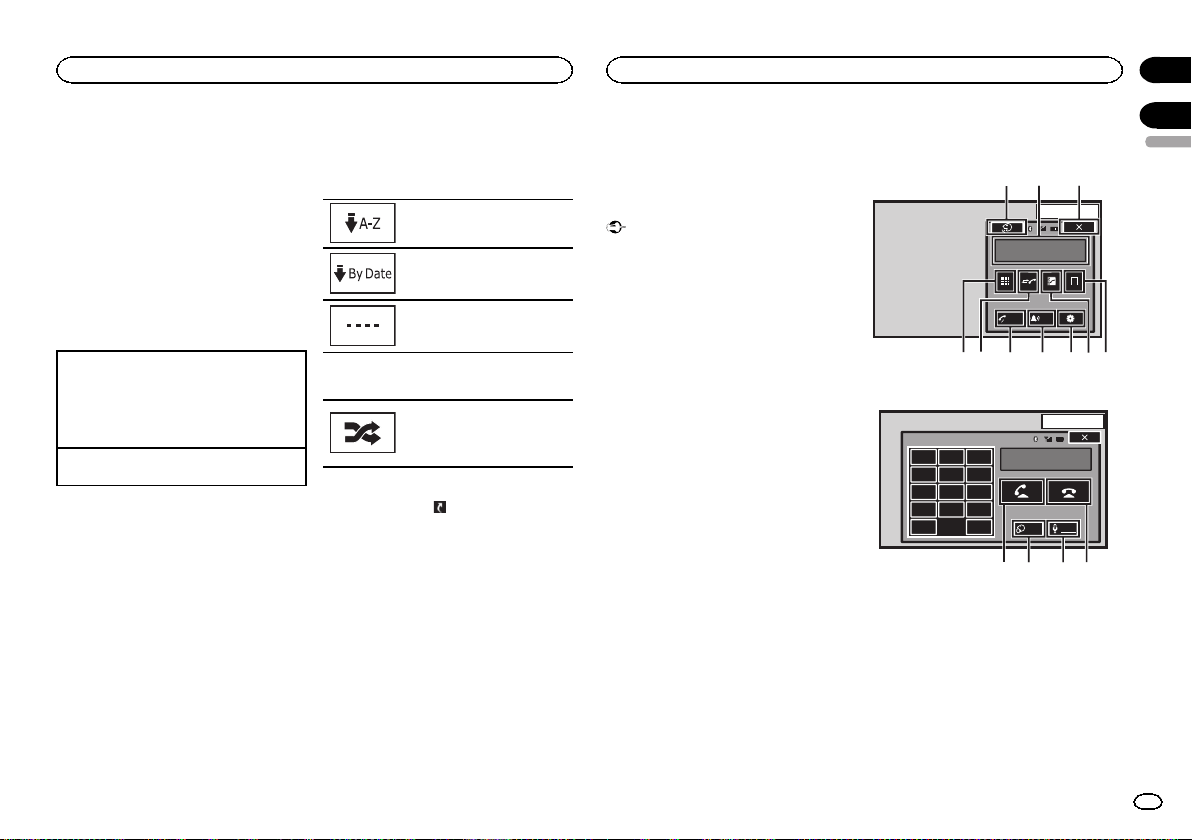
Black plate (25,1)
5 Thumbs-up key
Giving a “thumbs-up” tells Pandora that you
like the current track. Pandora will continue
to play that track and tracks like it on the sta-
tion.
6 Pause and play key
Pausing and starting playback.
7 Connect key
(Function of AVH-X7500BT)
Starting the connection to Pandora.
Basic operations
Playing tracks
1 For an iPod with lightning connector or an
Android device, a Bluetooth connection is re-
quired as well.
Refer to Pandora operations on page 24.
2 Switch the source to Pandora.
Skipping tracks
1 Press d (TRK).
Notes
! Touch panel keys not listed under Pandora op-
erations may appear on the display.
Refer to Indicator list on page 52.
! Pandora limits the number of skips allowed
on their service. If you attempt to skip tracks
beyond the limit, “Skip limit reached.” is dis-
played. If you have reached the skip limit and
you give a “thumbs-down”, the current track
will continue to play, but your feedback will
be registered.
Selecting and playing
Pandora
â
stations/shuffle
Touch the list for your Pandora stations to select
one of them to play.
1 Display the shuffle/station list.
Refer to Pandora operations on page 24.
2 Change the sort order.
You can sort the items in the list
alphabetically.
You can sort the items in the list
in order of the dates on which the
items were created.
You can scroll the titles in the list
while you touch and hold down
the scroll icon.
3 Select shuffle or the desired station.
Shuffle mode will play tracks
from your selected stations. You
can edit shuffle preferences on
your mobile device.
Note
Stations indicated by
are shared stations.
Bluetooth telephone
operations
(Function of AVH-X7500BT)
You can use Bluetooth telephone.
Important
! Leaving the unit on standby to connect to
your phone via Bluetooth while the engine is
not running can drain the battery.
! Advanced operations that require attention
such as dialing numbers on the monitor,
etc., are prohibited while driving. Park your
vehicle in a safe place when using these ad-
vanced operations.
! Bluetooth connection menu cannot be se-
lected while driving.
! Operations available may be limited depend-
ing on the cellular phone connected to this
unit.
! Be sure to park your vehicle in a safe place
and apply the parking brake when perform-
ing this operation.
! If you are unable to complete the connection
using this unit, use the device to connect to
the unit.
! If you connect more than one device at a
time, connected device may not operate
properly. Connecting one device at a time is
recommended.
Touch panel keys
Telephone standby display
13 ARP
PM
12:25
1
Abcdefghi
1234567890123456
Auto
ON
To n e
OFF
e1
2345678
d
When switching to the entering phone number
mode
13 APR
PM
12:25
1
123
456
789
*0#
C+
Abcdefghi
XXXXXXXXXXXXXXXX
Private
ON
Vol
9abc
1 Close key
Display is closed.
2 Preset dial key
Displaying the preset dial screen.
3 Phone book key
Switching to the phone book mode.
4 Setting key
Displaying the Bluetooth connection menu.
English
Streaming Pandora
â
25
Section
Bluetooth telephone
En
13
14
<CRD4711-C>25
Loading ...
Loading ...
Loading ...