Loading ...
Loading ...
Loading ...
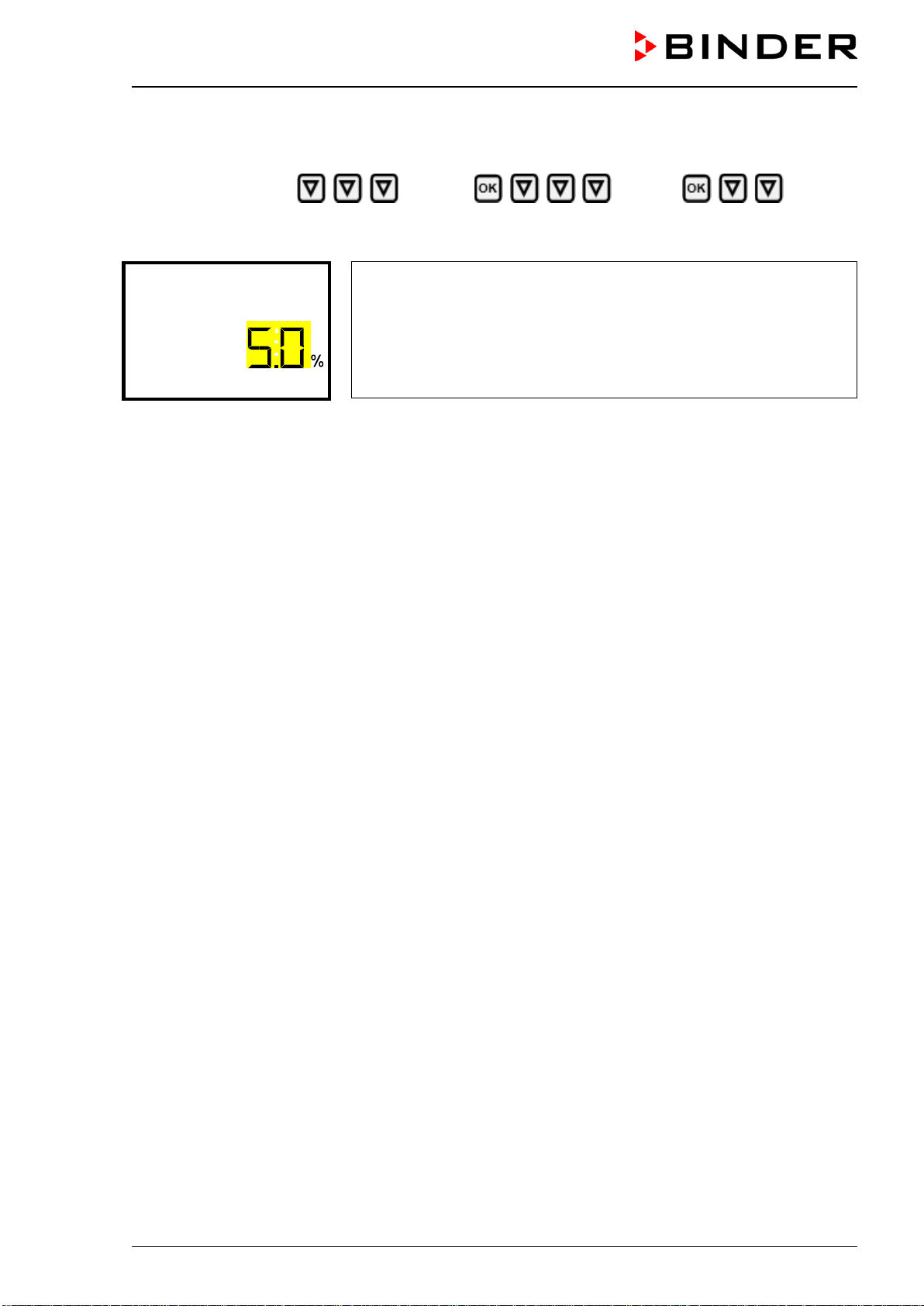
KBF-S / KBF-S-UL (E6) 02/2019 page 44/91
12.3 Setting the humidity tolerance range
Path: Normal display Settings Various Humidity
range
Press the OK button to enable the setting.
Setting the humidity tolerance range
The current setting flashes. Enter the desired humidity range with the
arrow buttons. Entry range: 2.0 % r.h. up to 20,0 % r.h.
Confirm the entry with the OK button.
Humidity range
With the arrow-up button you can go back to the temperature range setting
With the Back button you can go back to the “Various” submenu and, repeatedly pressing it, to Normal
display.
Loading ...
Loading ...
Loading ...
