Loading ...
Loading ...
Loading ...
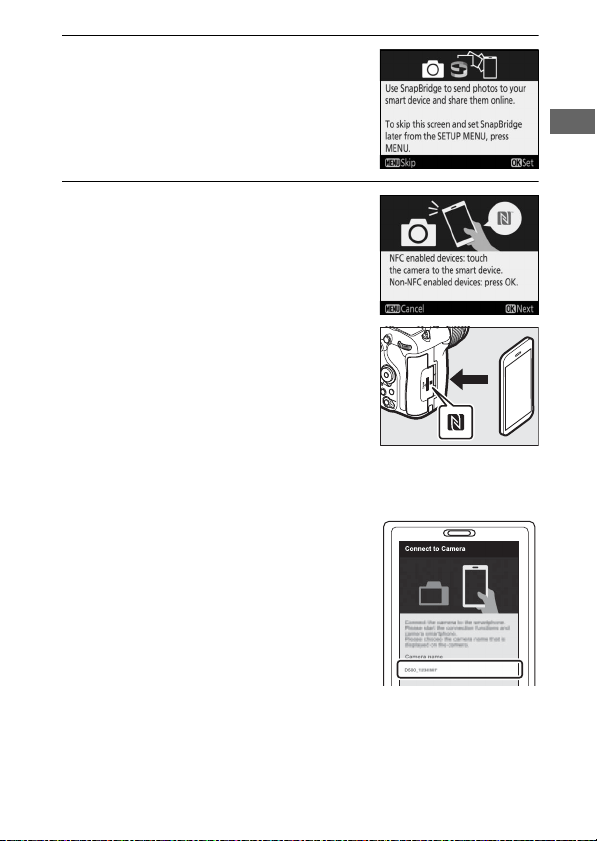
21
2 Press J when the dialog at right is
displayed.
If you do not wish to use a smart
device to configure the camera, press
G (0 27).
3 Pair the camera and the smart
device.
• Android devices with NFC support: After
checking that NFC is enabled on the
smart device, touch the camera
N (N-Mark) to the NFC antenna on
the smart device to launch the
SnapBridge app.
If the SnapBridge
download site is displayed,
download and install the app before repeating the above
steps.
• iOS devices and Android devices without
NFC support: Press the camera J
button.
The camera will wait for a
connection; launch the SnapBridge
app on the smart device and follow
the on-screen instructions to tap the
name of the camera you want to pair
with.
Loading ...
Loading ...
Loading ...