Loading ...
Loading ...
Loading ...
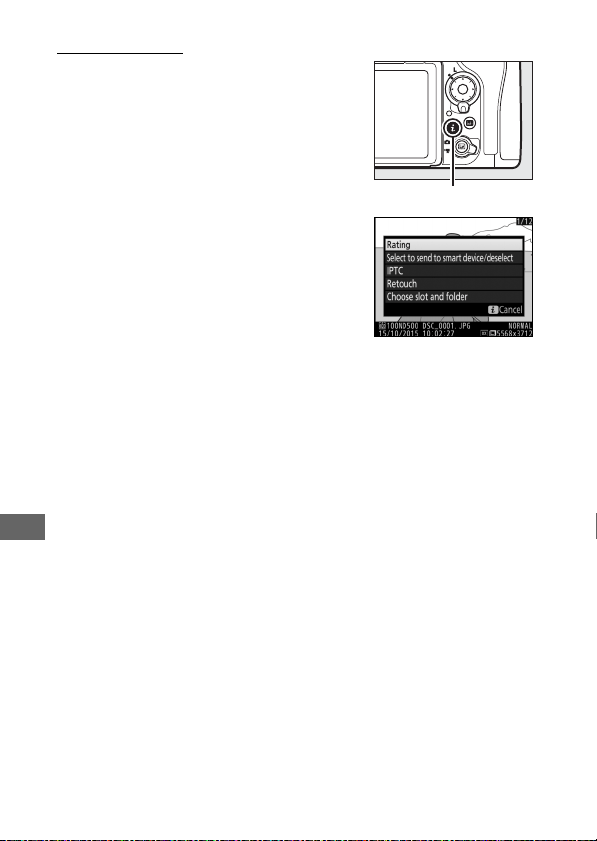
260
The i Button
Pressing the i button during full-frame
or thumbnail playback displays the
options listed below.
• Rating: Rate the current picture (0 274).
• Select to send to smart device/deselect
(photographs only): Select photos for
upload to a smart device.
• IPTC (photographs only): Embed an IPTC
preset in the current image (0 306).
• Retouch (photographs only): Use the
options in the retouch menu (0 313) to
create a retouched copy of the current
photograph.
• Edit movie (movies only): Edit movies using
the options in the edit movie menu (0 82).
Movies can also be
edited by pressing the i button when movie playback is
paused.
• Choose slot and folder: Choose a folder for playback.
Highlight a
slot and press 2 to list the folders on the selected card, then
highlight a folder and press J to view the pictures in the
highlighted folder.
To exit the i-button menu and return to playback, press the
i button again.
i button
Loading ...
Loading ...
Loading ...