Loading ...
Loading ...
Loading ...
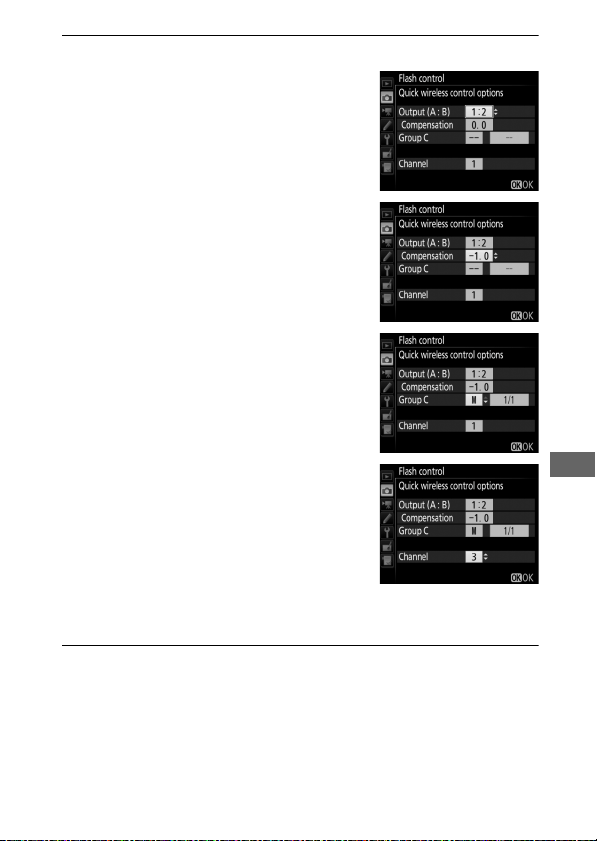
217
2 C: Adjust flash settings.
Choose the balance between groups
A and B.
Adjust flash compensation for groups
A and B.
Choose a flash control mode and flash
level for the units in group C:
• M: Choose the flash level manually.
• – –: The units in group C do not fire.
If Optical AWL is selected for Flash
control > Wireless flash options in
the photo shooting menu (0 284),
choose a channel for the master flash.
If the remote flash units include an
SB-500, you must choose channel 3,
but otherwise you can choose any
channel between 1 and 4.
3 f: Set the channel (optical AWL only).
Set the remote flash units to the channel selected in Step 2.
Loading ...
Loading ...
Loading ...