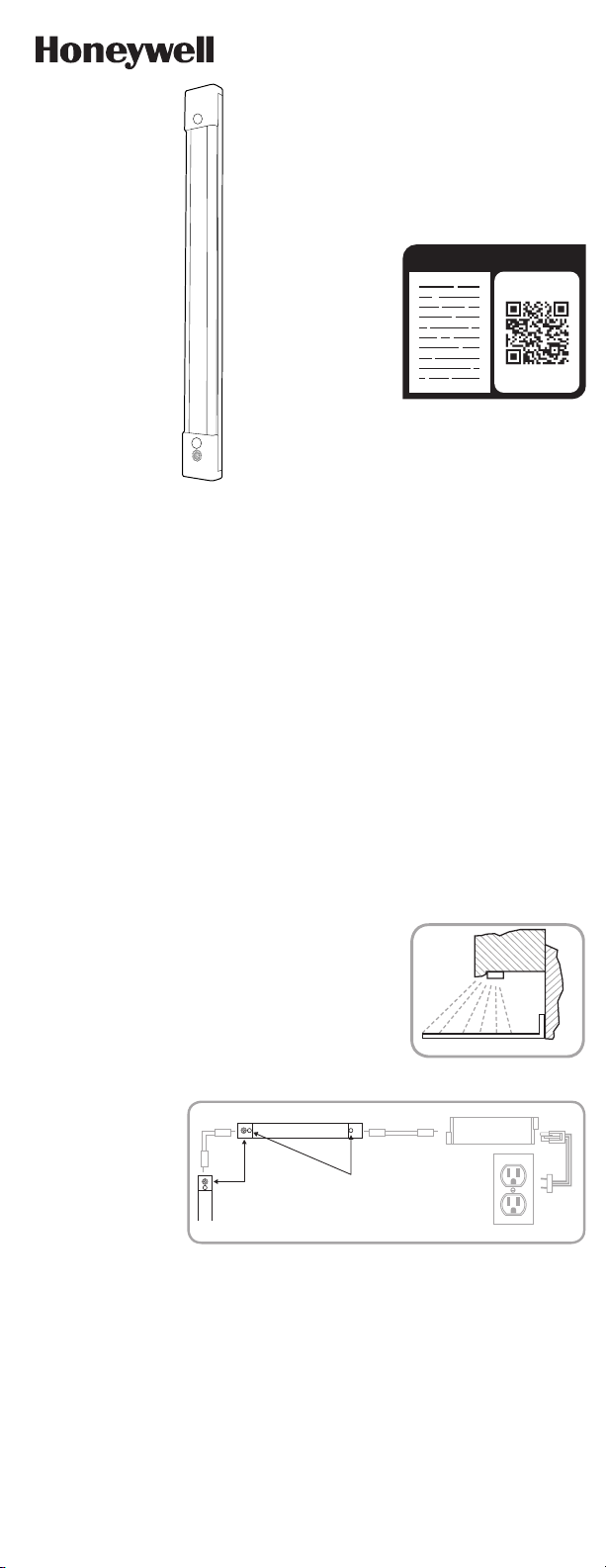
READ IT OR WATCH IT
Read instructions or watch easy-to-follow video.
Scan QR code or visit http://bit.ly/2KBGCt9
44404 (1 PACK), 44405 (2 PACK), 44406 (3 PACK)
PLUG-IN
LED LIGHT FIXTURE
SAVE THESE INSTRUCTIONS FOR POSSIBLE FUTURE USE.
CAUTION: DO NOT USE POWER TOOLS TO SECURE SCREWS, AS
THERE IS A RISK OF STRIPPING THE SCREWS.
DO NOT USE WITH A DIMMER OR DIMMING CIRCUIT.
IF LINKING MULTIPLE LIGHT FIXTURES, ADD WATTAGE OF EACH,
MAKING SURE NOT TO EXCEED THE MAXIMUM WATTAGE OUTPUT OF
THE LED DRIVER.
IMPORTANT SAFETY INSTRUCTIONS
The LED light fixture has a polarized plug (one blade is wider than the other) to reduce the risk of
electric shock. This plug fits in a polarized outlet only one way. If the plug does not fit fully in the
outlet, reverse the plug. If it still does not fit, contact a qualified electrician. Do not alter the plug.
Read entire installation instructions before you begin.
INSTALLATION PROCEDURE FOR PLUGIN LIGHT FIXTURE
Carefully plan your installation prior to mounting the LED light
fixture. For kitchen installations, the recommended mounting
for the LED light fixture is under the cabinets near the front lip,
as shown in Figure 1. This provides the best light distribution
across a countertop. Make sure that the power supply cord will
reach the nearest electrical outlet, and that the power adapter
and the USBC cord will reach the LED light fixture. See Figure 2
for layout of components and all electrical connections.
1. DO NOT ATTEMPT TO INSTALL LED LIGHT FIXTURE WHILE PLUGGED IN.
2. Select a suitable dry mounting location (for use indoors only). Make sure mounting
surface is capable of supporting the LED light fixture and power adapter/LED driver.
3. Remove the two rubber plugs from the LED light fixture to reveal the screw mounting
holes.
4. Locate position where the LED light fixture and power adapter will be mounted.
5. While holding the LED light fixture in the desired location, clearly mark the location of
the mounting holes.
6. Pre-drill holes in the mounting surface with a 1/16” (1.5mm) drill bit at the marked
mounting hole locations.
7. Place the provided 1/2” wood screws in the mounting holes of the LED light fixture
and drive the two screws into the pre-drilled holes in the mounting surface. Use only a
#1 Phillips head manual screwdriver to avoid stripping the screws.
8. Reinsert the two rubber plugs into the mounting holes.
This device complies with Part 15 of the FCC and Industry Canada license-exempt RSS
standards. Operation is subject to the following two conditions: (1) this device may not cause
harmful interference, and (2) this device must accept any interference received, including
interference that may cause undesired operation.
FCC NOTE: The manufacturer is not responsible for any radio or TV interference caused by
unauthorized modifications to this equipment. Such modifications could void the user’s
authority to operate the equipment.
NOTE: This equipment has been tested and found to comply with the limits for a Class B
digital device, pursuant to Part 15 of the FCC Rules. These limits are designed to provide
reasonable protection against harmful interference in a residential installation. This
equipment generates, uses and can radiate radio frequency energy, and if not installed
and used in accordance with the instructions, may cause harmful interference to radio
communications. However, there is no guarantee interference will not occur in a particular
installation. If this equipment does cause harmful interference to radio or television
reception, which can be determined by turning the equipment off and on, the user is
encouraged to try to correct the interference by one or more of the following measures:
— Reorient or relocate the receiving antenna.
— Increase the separation between the equipment and receiver.
— Connect the equipment into an outlet on a circuit different from which the receiver
is connected.
— Consult the dealer or an experienced radio/TV technician for help.
CAN ICES3(B)/NMB3(B)
Questions? Contact our U.S.-based Consumer Care at 18556988324,
MondayFriday, 7AM8PM CST.
For the most up-to-date product support, accessories, electronic (PDF) format manuals and
more, visit www.byjasco.com/support.
DO NOT RETURN THIS
PRODUCT TO THE STORE
STOP
FCC/IC - EN
SPECIFICATIONS
The Honeywell trademark is used under license from Honeywell International Inc.
Honeywell International Inc. makes no representation or warranties with respect to this product.
This product is manufactured by Jasco Products Company LLC.
This Jasco product comes with a limited-lifetime warranty. Visit www.byjasco.com for warranty details.
MADE IN CHINA/HECHO EN CHINA
©JASCO 2019 | 44404, 44405, 44406 | 08/07/19 v1
Jasco Products Company LLC.
10 E. Memorial Road
Oklahoma City, OK 73114
120VAC 60Hz
5W
233 Lumens
93 CRI
2700K CCT White
120VAC 60Hz
10W
466 Lumens
93 CRI
2700K CCT White
120VAC 60Hz
15W
699 Lumens
93 CRI
2700K CCT White
44404 (1 PACK) 44405 (2 PACK) 44406 (3 PACK)
FIGURE 2
FIGURE 1
CABINET
COUNTER TOP
WALL
3 Pin
18” linking cord
Power Adapter
LED Light Fixture
ON/OFF
touch sensor
18” linking
cord
rubber plugs/
mounting holes
DO NOT exceed maximum units as indicated on power adapter.
9. Repeat steps 1 through 8 for additional LED light fixtures, making sure they are within
18” of each other so that they can be connected by the provided 18” linking cord.
Note: DO NOT connect more than the maximum units indicated on the power
adapter/LED driver.
10. Use the provided 18” linking cords to connect the LED light fixtures together by
inserting the male end of the linking cord into the corresponding female connection
point on each LED light fixture.
MOUNTING THE POWER ADAPTER AND OPERATION OF LED LIGHT
FIXTURES
FIGURE 3
11. The LED light fixture comes with an in-line power
adapter/LED driver. To mount power adapter, place
adapter in desired location and mark in the round
portion of the mounting tabs, as shown in Figure 3.
12. Pre-drill holes in the mounting surface with a 1/16”
(1.5mm) drill bit at the marked mounting hole
locations.
13. Drive the provided 5/8” wood screws into the
mounting surface until approximately 1/16” (1.5mm)
of space remains under the head of the screw.
14. Place the power adapter onto the screws and slide to either side to secure into place. If
necessary, tighten screws to secure in place.
15. Use the provided 18” linking cord to connect the power adapter to the LED light
fixture by placing the male end of the linking cord into the corresponding female
connection point on the power adapter and LED light fixture. See Figure 2.
16. Plug the 3-pin connector of the power supply cord into the corresponding connection
point on the power adapter. See Figure 2.
17. Plug the power supply cord into any 120VAC/60Hz outlet. See Figure 2.
18. The connected LED light fixtures turn on/off by touching the on/off touch sensor on
each fixture as shown in Figure 2. Note: Each LED light fixture will turn on/off
independently of other connected LED light fixtures.
INSTALLATION INSTRUCTIONS FOR ATTACHING ADDITIONAL LED
LIGHT FIXTURES AT A LATER DATE
If you desire additional LED light fixtures for your system after the initial installation, you may
attach them as needed (sold separately) by following these instructions. Keep in mind the
maximum linking distance between fixtures is 18". If linking multiple light fixtures, add wattage
of each, making sure not to exceed the maximum wattage output of the LED driver.
CAUTION: DO NOT ATTEMPT TO ATTACH ADDITIONAL LED LIGHT FIXTURES TO YOUR
EXISTING SYSTEM WITHOUT UNPLUGGING THE LINE CORD FROM THE ELECTRICAL
OUTLET OR DISCONNECTING THE ELECTRICITY AT THE ELECTRICAL POWER PANEL.
A. Install additional LED light fixtures following steps 18 of the installation instructions.
B. Once installed, attach the 18” cord between the last LED light fixture (previously installed)
and the new one. See Figure 2 to for layout of components and all electrical connections.
C. When adding LED light fixtures to an existing system of linked light bars, the line cord (with
the power plug) and power adapter are not needed. Only the first light fixture in the chain
needs to be connected to power adapter with the line cord.
RISK OF ELECTRICAL SHOCK
• DO NOT USE IN WET LOCATIONS
• USE INDOORS ONLY
• USE ONLY INSULATED STAPLES OR
PLASTIC TIES TO SECURE THE CORDS
• ROUTE AND SECURE THE CORDS SO
THAT THEY WILL NOT BE PINCHED OR
DAMAGED
NO SERVICEABLE PARTS
NONREPLACEABLE LEDS
LED LIGHT OUTPUT IS STRONG
ENOUGH TO INJURE HUMAN EYES.
PRECAUTIONS MUST BE TAKEN TO
PREVENT LOOKING DIRECTLY AT THE
LEDS WITH UNAIDED EYES FOR MORE
THAN A FEW SECONDS
RISK OF FIRE
• NOT INTENDED FOR ILLUMINATION OF
AQUARIUMS
• NOT INTENDED FOR USE ABOVE
STOVES, COOK TOPS, SINKS OR OTHER
HEAT PRODUCING APPLIANCES, SUCH
AS COFFEE MAKERS, TOASTERS, OR
TOASTER OVENS
• NOT INTENDED FOR RECESSED
INSTALLATION IN CEILINGS OR
SOFFITS
• NOT INTENDED FOR SURFACE
INSTALLATION INSIDE OR ON TOP
OF BUILTIN FURNISHINGS SUCH AS
KITCHEN CABINETS, CHINA CABINETS,
OR TROPHY CASES
• DO NOT CONCEAL POWER SUPPLY
CORD OR LINKING CORDS INSIDE
A WALL, CEILING, SOFFIT, KITCHEN
CABINET, OR SIMILAR PERMANENT
STRUCTURE
• DO NOT RUN THE POWER SUPPLY
CORD OR LINKING CORDS THROUGH
HOLES IN WALLS, CEILINGS OR
FLOORS
WARNING
Loading ...
Loading ...
Loading ...
