Loading ...
Loading ...
Loading ...
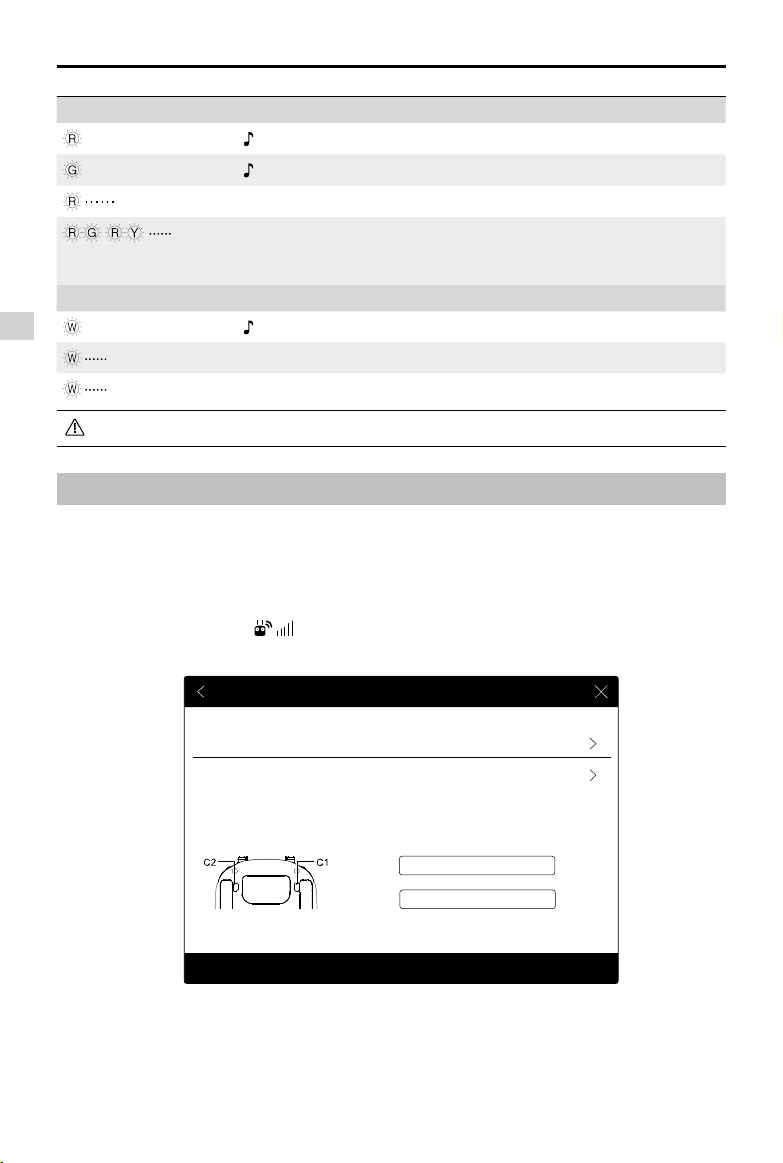
Remote Controller
Phantom 4
User Manual
40
©
2017 DJI All Rights Reserved.
Status LED Alarm Remote Controller Status
—
Solid Red Chime The remote controller is disconnected from the aircraft.
—
Solid Green Chime The remote controller is connected to the aircraft.
Slow Blinking Red D-D-D
......
Remote controller error.
/
Red and Green/ Red and
Yellow Alternate Blinks
None HD downlink is disrupted.
RTH LED Sound Remote Controller Status
—
Solid White Chime Aircraft is returning home.
Blinking White D
. . .
Sending Return-to-Home command to the aircraft.
Blinking White DD
.. .. ..
Return-to-Home procedure in progress.
The Remote Status Indicator will blink red and sound an alert, when the battery level is critically low.
Linking the Remote Controller
The remote controller is linked to your aircraft before delivery. Linking is only required when using a new
remote controller for the rst time. Follow these steps to link a new remote controller:
1. Turn on the remote controller and connect to the mobile device. Launch the DJI GO 4 app.
2. Turn on the Intelligent Flight Battery.
3. Enter “Camera” and tap on and then tap “Linking RC” button as shown below.
RC Control Setting
RC Calibration
Stick Mode
Button Customization
Not DefinedC1
C2 Not Defined
Default stick mode is Mode 2, changing stick modes alters the way the aircraft is controlled.
Do not change unless familiar with your new mode.
You can customize the C1 and C2 buttons on the back of the RC.
Linking RC
Loading ...
Loading ...
Loading ...
