Loading ...
Loading ...
Loading ...
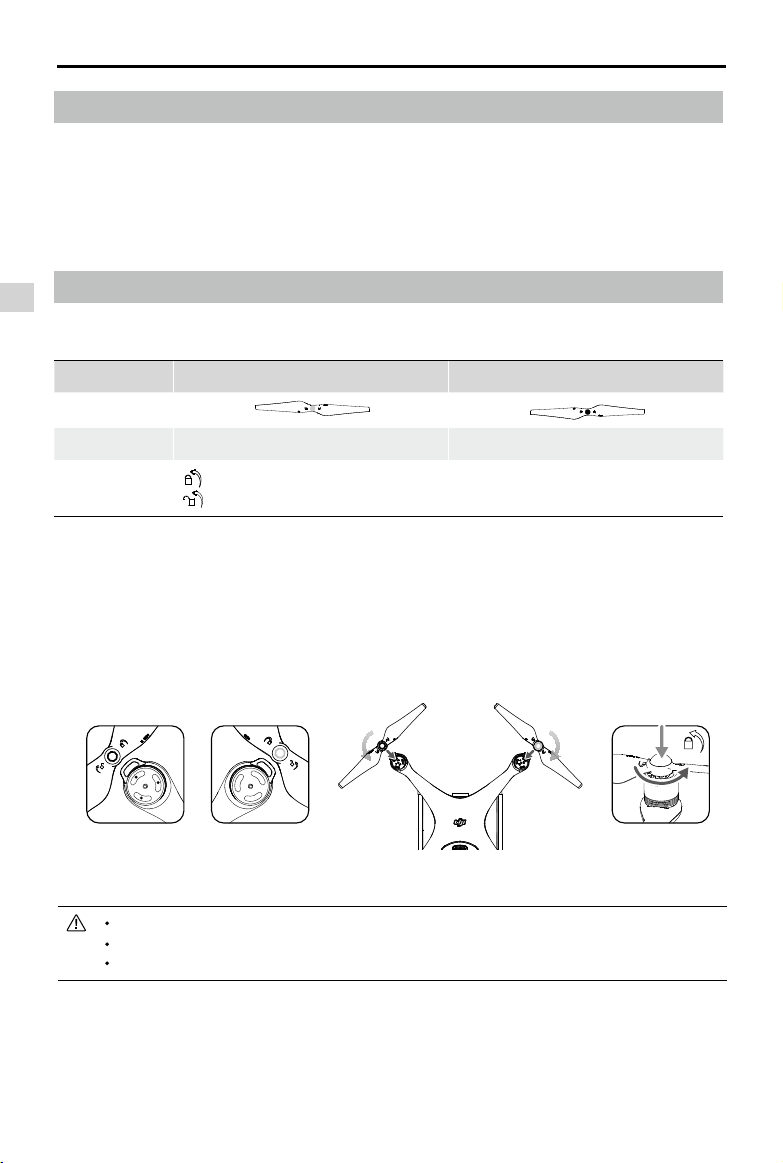
Aircraft
Phantom 4
User Manual
28
©
2017 DJI All Rights Reserved.
Flight Recorder
Flight data is automatically recorded to the internal storage of the aircraft. You can connect the
aircraft to a computer via the USB port and export this data via DJI Assistant 2. This includes data
for the sensors, navigation system, devices, aircraft control, no-y zones, and vision system images.
Note that all data is encoded and only stored on your DJI device. Data does not upload to a DJI
server automatically, nor is it shared with DJI in any other way.
Attaching and Detaching the Propellers
Use only DJI approved propellers with your Phantom 4. The grey and black ring on the propeller
indicate where they should be attached and in which direction whey should spin.
Propellers Silver Ring Black Ring
Figure
Attach On Motors without three dots Motors with three dots
Legends
Lock : Turn the propellers in the indicated direction to mount and tighten.
Unlock : Turn the propellers in the indicated direction to loosen and remove.
Attaching the Propellers
1. Be sure to remove the warning stickers from the motors before attaching the propellers.
2. Mount the propellers with black propeller rings to the motors with black dots. Mount the propellers with
sliver propeller rings to the motors without black dots. Press t he propeller down onto the mounting
plate and rotate in the lock direction until it is secured in its position.
Be aware of the sharp edges of the propellers. Handle with care.
Use only the DJI approved propellers. Do not intermix the propellers types.
Stand clear of the motors and DO NOT touch the propellers when they are spinning.
Loading ...
Loading ...
Loading ...
