Loading ...
Loading ...
Loading ...
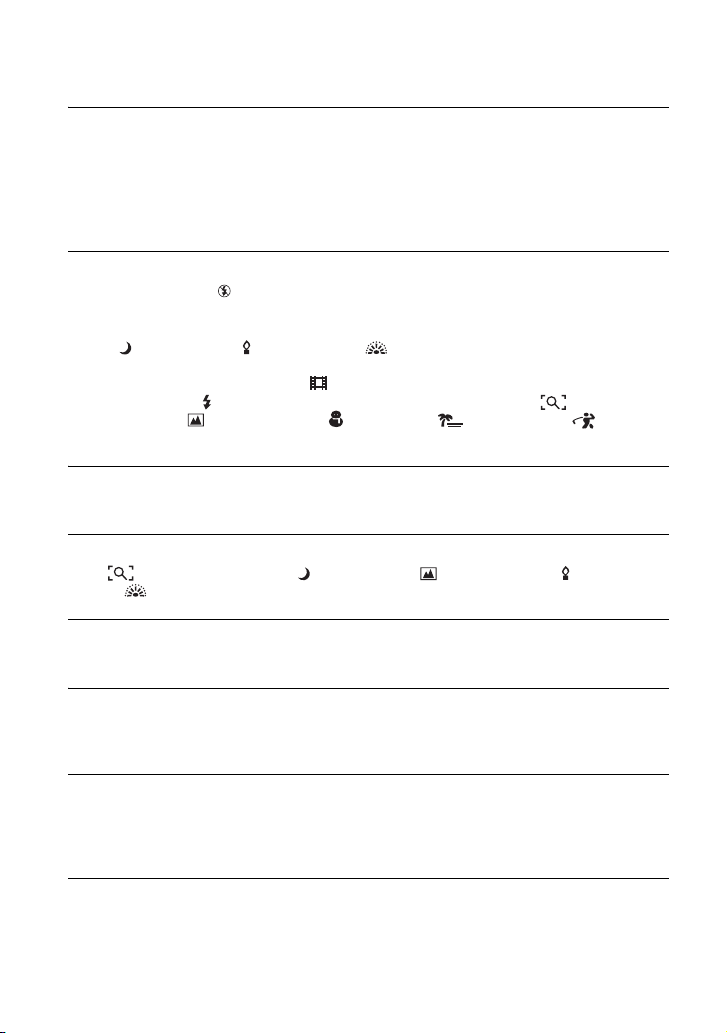
80
Smart zoom does not function.
• Set [Digital Zoom] to [Smart] (page 45).
• This function cannot be used when:
– The image size is set to [5M] or [3:2].
– Shooting in [Multi Burst] mode.
– Shooting movies.
The flash does not work.
• The flash is set to (No flash) (t step 5 in “Read This First”).
• You cannot use the flash when:
– [Mode] (REC Mode) is set to [Burst] or [Multi Burst] (page 33).
– (Twilight mode), (Candle mode) or (Fireworks mode) is selected in the Scene
mode (t step 5 in “Read This First”).
– When the mode switch is set to .
• Set the flash to (Forced flash) (t step 5 in “Read This First”) when (Magnifying
glass mode), (Landscape mode), (Snow mode), (Beach mode) or (High-
speed shutter mode) is selected in the Scene mode.
Fuzzy specks appear in images shot using the flash.
• Dust in the air reflected the flash light and appeared in the image. This is not a malfunction.
The close-up (Macro) function does not work.
• (Magnifying glass mode), (Twilight mode), (Landscape mode), (Candle mode)
or (Fireworks mode) is selected in the Scene mode (page 25).
The date and time are recorded incorrectly.
• Set the correct date and time (t step 2 in “Read This First”).
The F value and shutter speed flash when you press and hold the shutter
button halfway down.
• The exposure is incorrect. Correct the exposure (page 29).
The image is too dark.
• You are shooting a subject with a light source behind the subject. Select the metering mode
(page 32) or adjust the exposure (page 29).
• The brightness of the screen is too low. Adjust the brightness of the LCD backlight (page 51).
The image is too bright.
• You are shooting a spotlighted subject in a dark location such as on a stage. Adjust the
exposure (page 29).
• The brightness of the screen is too bright. Adjust the brightness of the LCD backlight
(page 51).
Loading ...
Loading ...
Loading ...