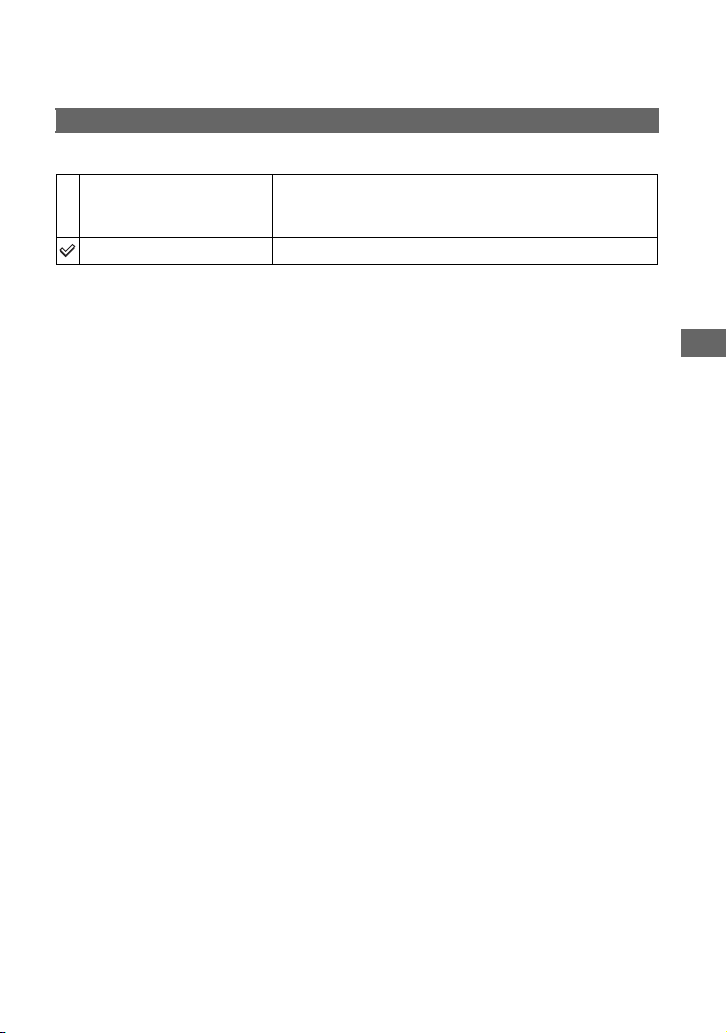
53
Using the Setup screen
For details on the operation
t
page 44
Sets the date and time.
Clock Set
OK
Select [OK] with v on the control button, and press z. Then,
perform the procedure explained in “Set the clock” (t step 2
in “Read This First”).
Cancel
Cancels setting the clock.