Loading ...
Loading ...
Loading ...
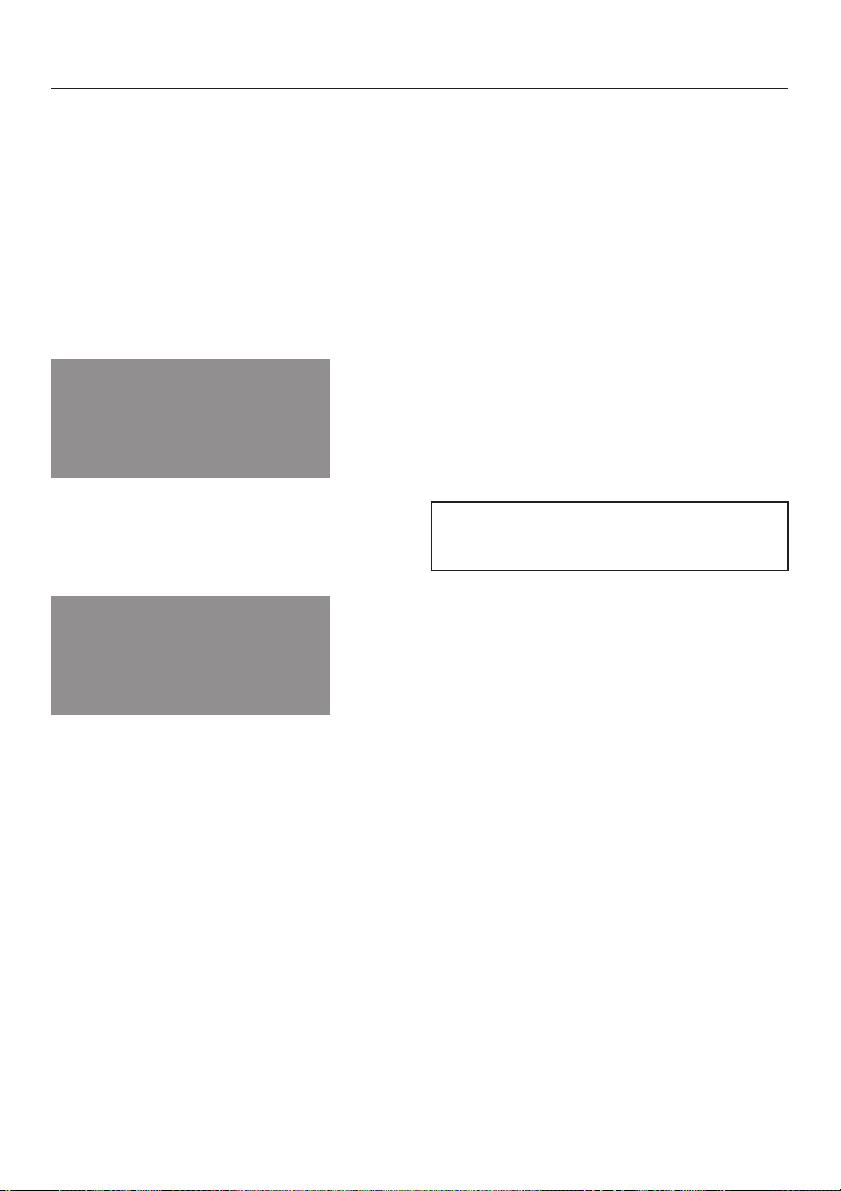
Changing settings
Your appliance is supplied with a
number of standard default settings
(see the "Settings overview" chart).
A setting P can be changed by altering
its status s.
^
Turn the function selector to 0.
^
Press and hold V until PIappears.
Pi
^ If you want to change another setting,
press V or W repeatedly until the
relevant number appears.
^ Press OK.
S0
The setting is selected and the current
status S appears, e.g. 0.
To change the status:
^
Press V or W repeatedly until the
required status appears in the
display.
^
Press OK.
The selected status is saved and the
setting P appears again.
If you want to change further settings,
proceed as described above.
If you do not want to change any further
settings:
^
Wait approx. 15 seconds until the
time of day appears.
The settings remain in the memory
even after a power cut.
Clock/Timer
48
Loading ...
Loading ...
Loading ...