Loading ...
Loading ...
Loading ...
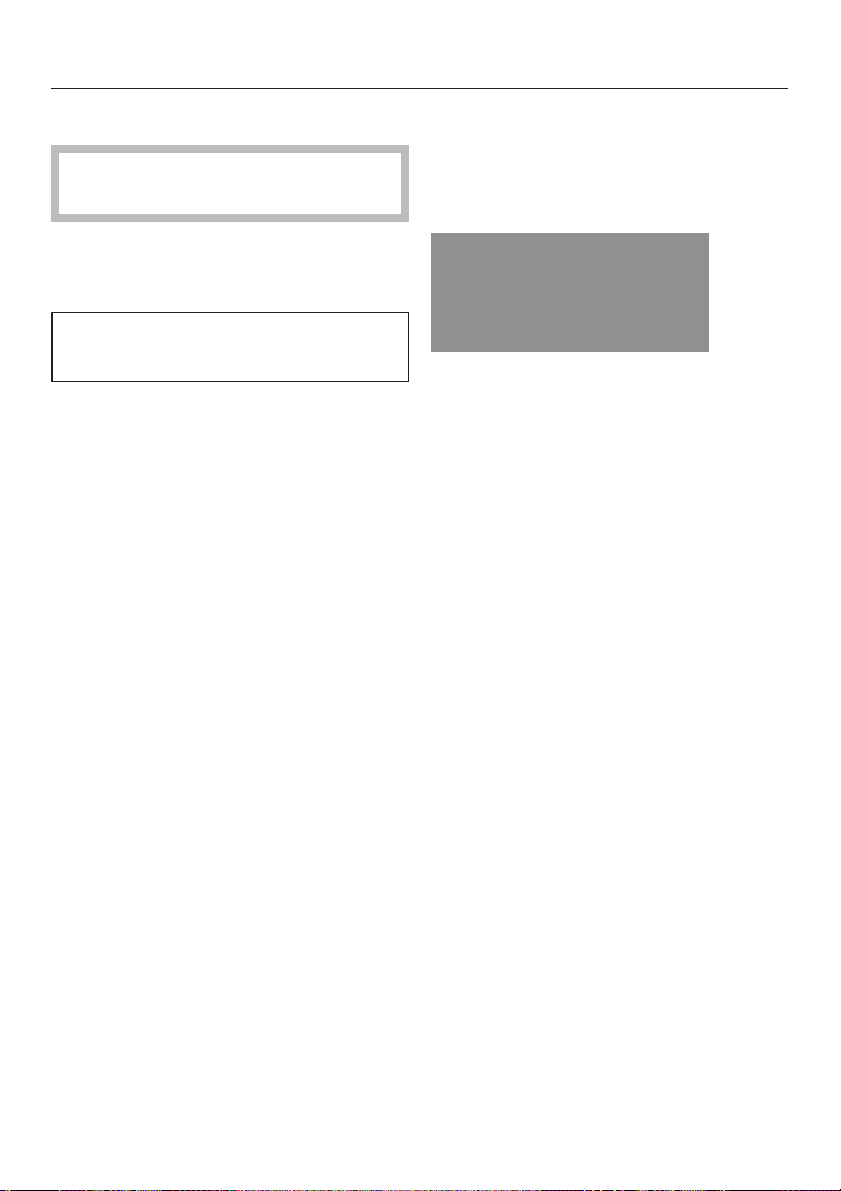
Before using for the first time
,
The oven must be built into its
housing unit before it can be used.
^
Press and release the function and
temperature selectors if they are
retracted.
The time of day can only be changed
when the function selector is at 0.
^
Set the time of day on ovens with a
clock/timer.
Setting the time of day for the
first time
The time of day is shown in the 24-hour
format.
i2
:
00
After connecting the oven to the
electricity supply, i2:00 flashes in the
display.
The time of day is set in segments: first
the hours, then the minutes.
^ Press OK.
i2:00 lights up and + flashes.
^ While + is flashing, press OK.
The hours will flash.
^ Set the hours using V or W.
^ Press OK.
The hours are saved and the minutes
will flash.
^
Set the minutes using V or W.
^
Press OK.
The time of day is now saved.
The time of day can be displayed in 12-
hour format by setting P2in the
settings menu to status i2 (see "Clock/
timer – Changing settings").
Using for the first time
30
Loading ...
Loading ...
Loading ...