Loading ...
Loading ...
Loading ...
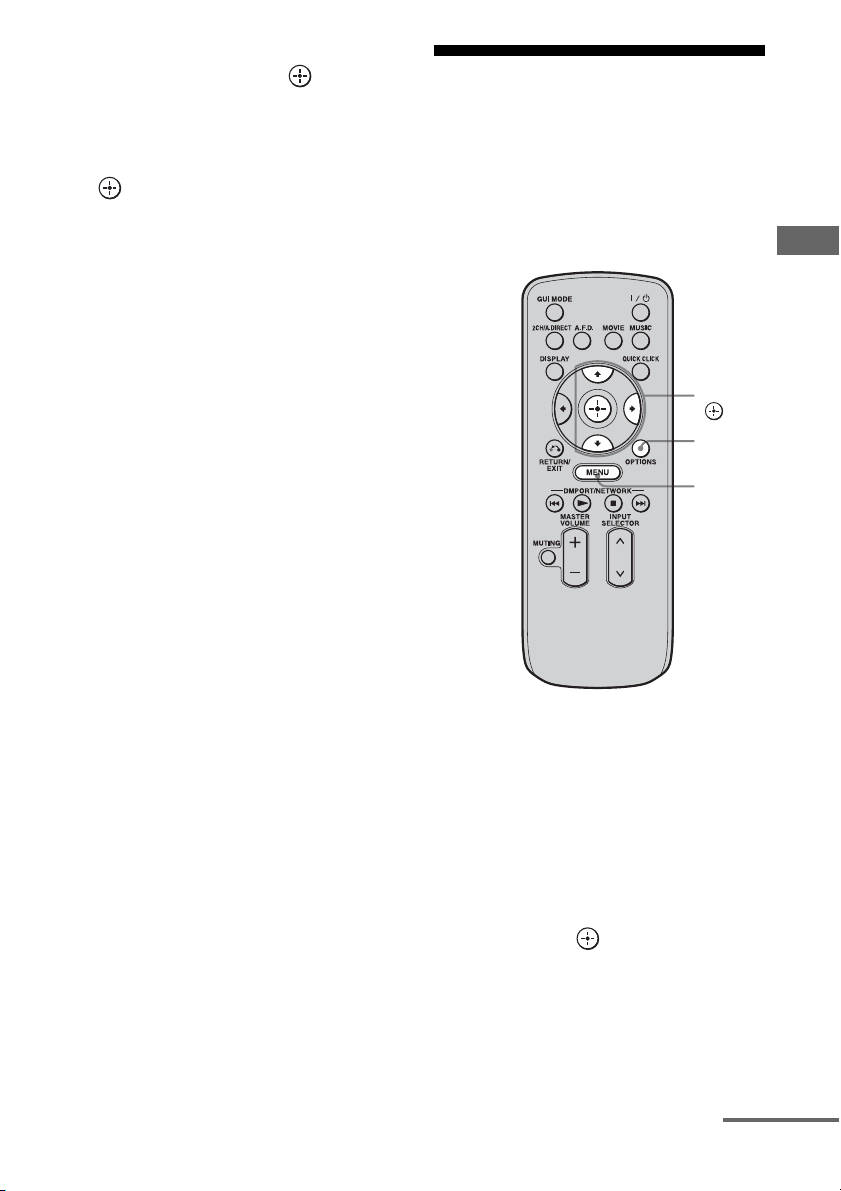
77
GB
Tuning
5 Press V/v to select “Direct
Tuning,” then press .
6 Press SHIFT, then press the
numeric buttons to enter the
channel number, then press
.
The selected channel is tune in.
Presetting satellite radio
channels
You can select the channels you want directly
by presetting them using the preset numbers.
You can preset up to 30 XM Radio channels
and 30 SIRIUS Satellite Radio channels.
1 Select a channel you want to
preset using Category Mode
(page 75) or Direct Tuning
(page 76).
2 Press OPTIONS.
The option menu appears.
3 Press V/v to select “Memory,”
then press .
The preset number selection screen
appears.
V/v/b,
MENU
OPTIONS
continued
Loading ...
Loading ...
Loading ...