Loading ...
Loading ...
Loading ...
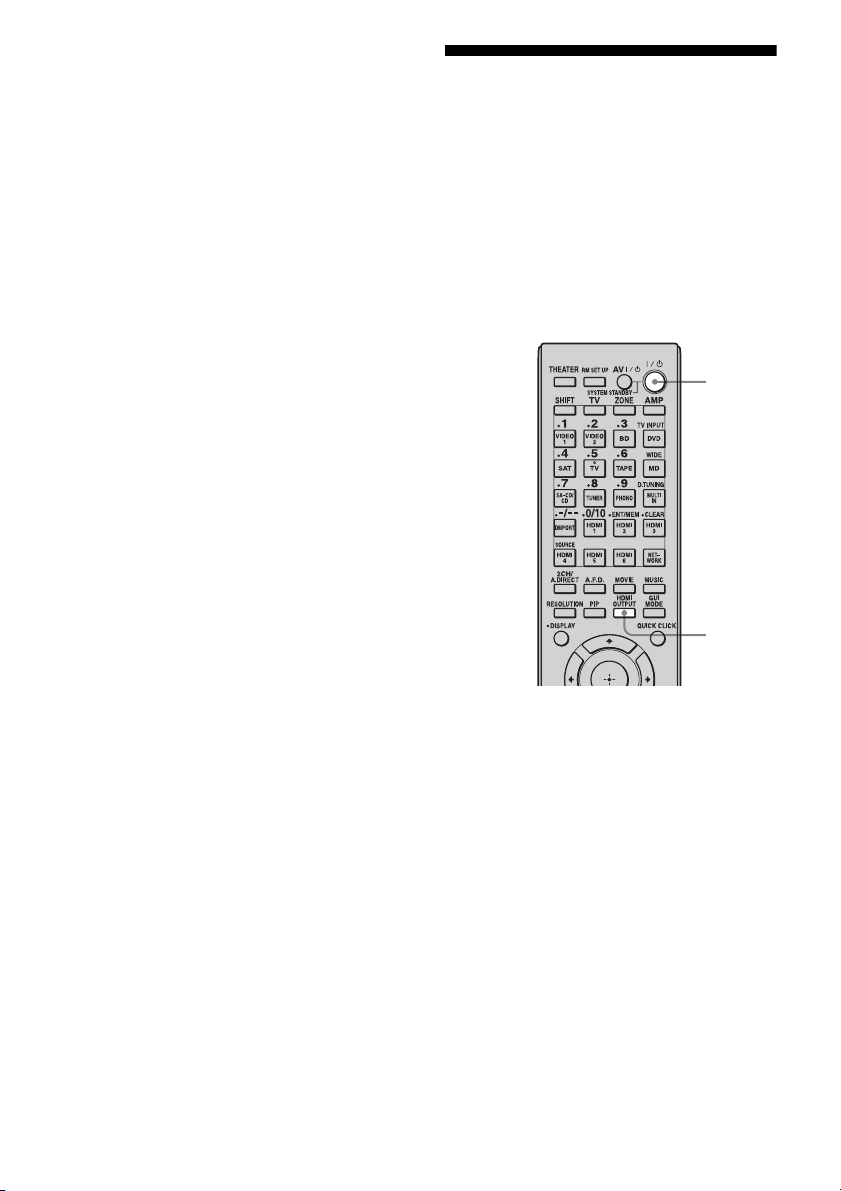
116
GB
7 Play back content containing
24p signals on a playback
component.
The sound field switches to HD-D.C.S.
automatically.
Notes
• This function does not work if a player is not
compatible with 24p Auto Sound Sync.
• When “Control for HDMI” is set to “ON,”
depending on the player, the sound field may not
switch to HD-D.C.S.
When “Control for HDMI” is set to “ON,” the
receiver detects the 24p signals via “BRAVIA”
Sync. Therefore, if a player that is not compatible
with “BRAVIA” Sync sends out 24p signals, the
receiver will not switch the sound field to HD-
D.C.S. In this case, set “Control for HDMI” to
“OFF.” When “Control for HDMI” is set to “OFF,”
the receiver detects the 24p signals by itself.
Switching the monitors
that output the HDMI
video signals
When you have two monitors connected to the
HDMI OUT A and HDMI OUT B jacks, you
can switch the output for these two monitors
using the HDMI OUTPUT button on the
multifunction remote. This operation cannot
be performed using the simple remote.
1 Turn on the receiver and the
two monitors.
2 Press HDMI OUTPUT.
Each time you press the button, the output
will be switched as follows:
HDMI A t HDMI B t HDMI A + B
t OFF t HDMI A…
You can also use the HDMI OUT button
on the receiver.
Notes
• If the compatible video format differs between the
monitors connected to the HDMI OUT A jack and
the HDMI OUT B jack of the receiver, “HDMI
A + B” may not work.
• Depending on the playback component you
connect, “HDMI A + B” may not work.
?/1
HDMI
OUTPUT
Loading ...
Loading ...
Loading ...