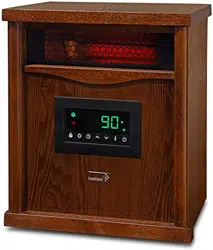Loading ...
Loading ...
Loading ...
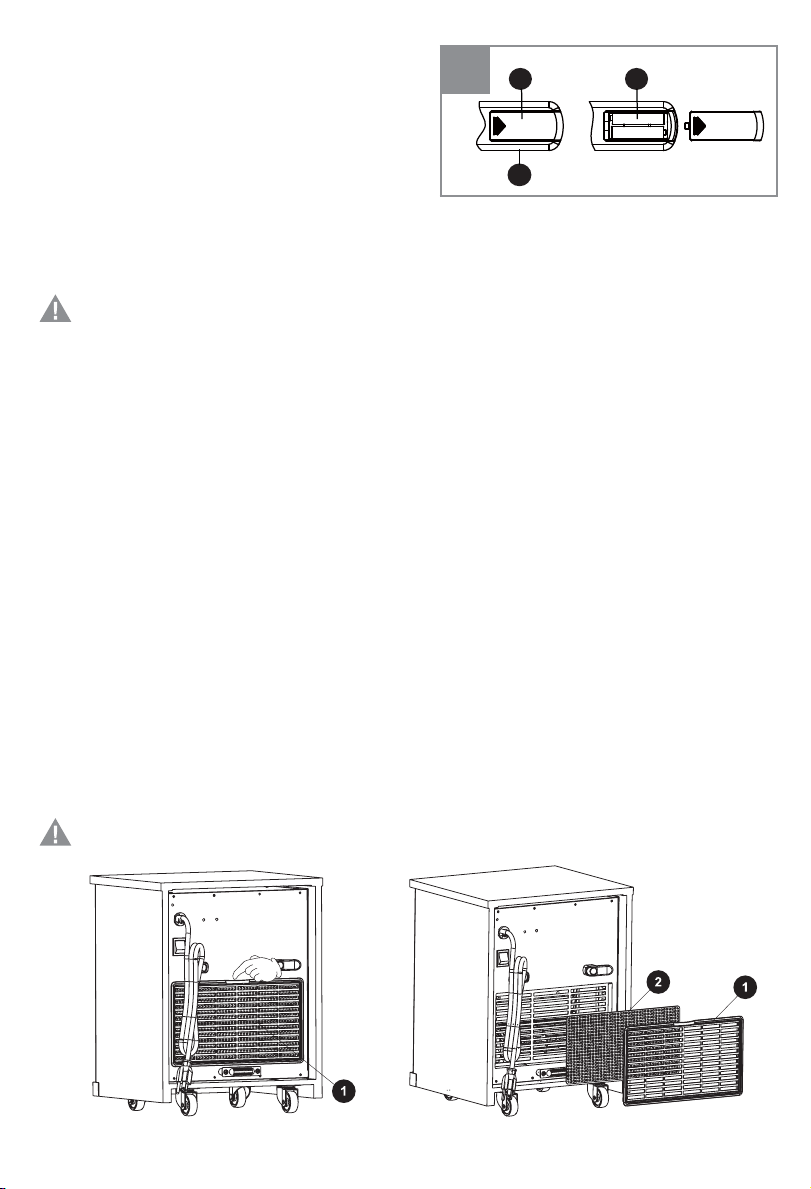
6. To add or replace the batteries in the remote control
(Figure B), remove the battery cover (1) by pushing
down on the arrow on the top and sliding it away from
the remote. Insert two AAA batteries (not included)
into compartment (2) and slide the remote cover
back on.
Note: Do not mix old and new batteries. Do not mix
alkaline, standard (carbon-zinc), or rechargeable
(NiCad, Ni-MH, etc.) batteries.
Care and Maintenance:
WARNING: Before performing any maintenance on the heater, unplug it from the outlet, and allow it
to cool completely.
• Use a soft, damp cloth to clean the exterior of the heater. Use a mild detergent if necessary.
• After cleaning, dry the heater with a soft, dry cloth.
CAUTION: DO NOT LET LIQUID ENTER THE HEATER
• DO NOT use alcohol, gasoline, abrasive powders, furniture polish, any flammable liquids, or rough brushes
to clean the heater.
• DO NOT immerse heater in water.
• Wait until the heater is completely dry before use.
• If you will not be using the heater for an extended period of time, take the batteries out of the remote
control, and store for future use.
• Store the heater in a cool, dry location. To prevent dust and dirt build-up, use the original packaging to store
the heater.
Cleaning the Air Filter
• Clean the air filter (Figure 2) either after three months of use, or if it the airflow seems to be blocked.
• When replacing filter make sure the heater is unplugged.
• Remove the two screws (Figure 1) as illustrated below
• Clean all parts of the filter, and allow for them to dry completely.
• Reassemble and reinstall the access Filter (Figure 1).
WARNING: Do not use the heater without the filter.
7
6
B
1 2
Loading ...
Loading ...
Loading ...