Loading ...
Loading ...
Loading ...
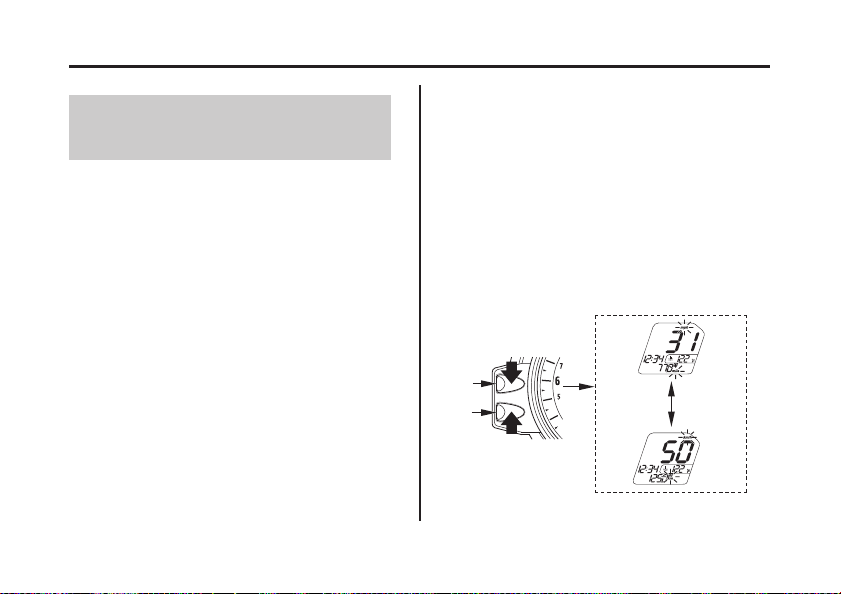
(2)
(1) control button A (2) control button B
(1)
40
Changing the Speed, Mileage and
Fuel Mileage Unit
Gauges, Indicators & Displays
Instruments & Controls
Turn the ignition switch ON.
Press and hold both control button A
( ) and control button B ( ) for more
than 2 seconds.
The unit you are setting in the multi-
function display starts to blink.
Press control button A to select ‘‘mile’’/
‘‘mph’’/‘‘gal’’ or ‘‘km’’/‘‘km/h’’/‘‘l.’’
To end the selection, press control
button B.
The display will stop blinking
automatically if the button is not pressed
for about 30 seconds.
As you turn off the ignition switch during
the presetting procedures, the preset data
just before turning off the ignition switch
will be registered.
The speedometer can display ‘‘mph’’ or
‘‘km/h.’’
The odometer/tripmeter can also display
‘‘mile’’ or ‘‘km.’’
The fuel mileage meter can display ‘‘mile/
gal’’/‘‘gal’’ or ‘‘km/l’’/‘‘l/100 km’’/‘‘l.’’
1.
3.
2.
12
4.
09/07/06 18:30:12 31MFL620 0049
Loading ...
Loading ...
Loading ...