Loading ...
Loading ...
Loading ...
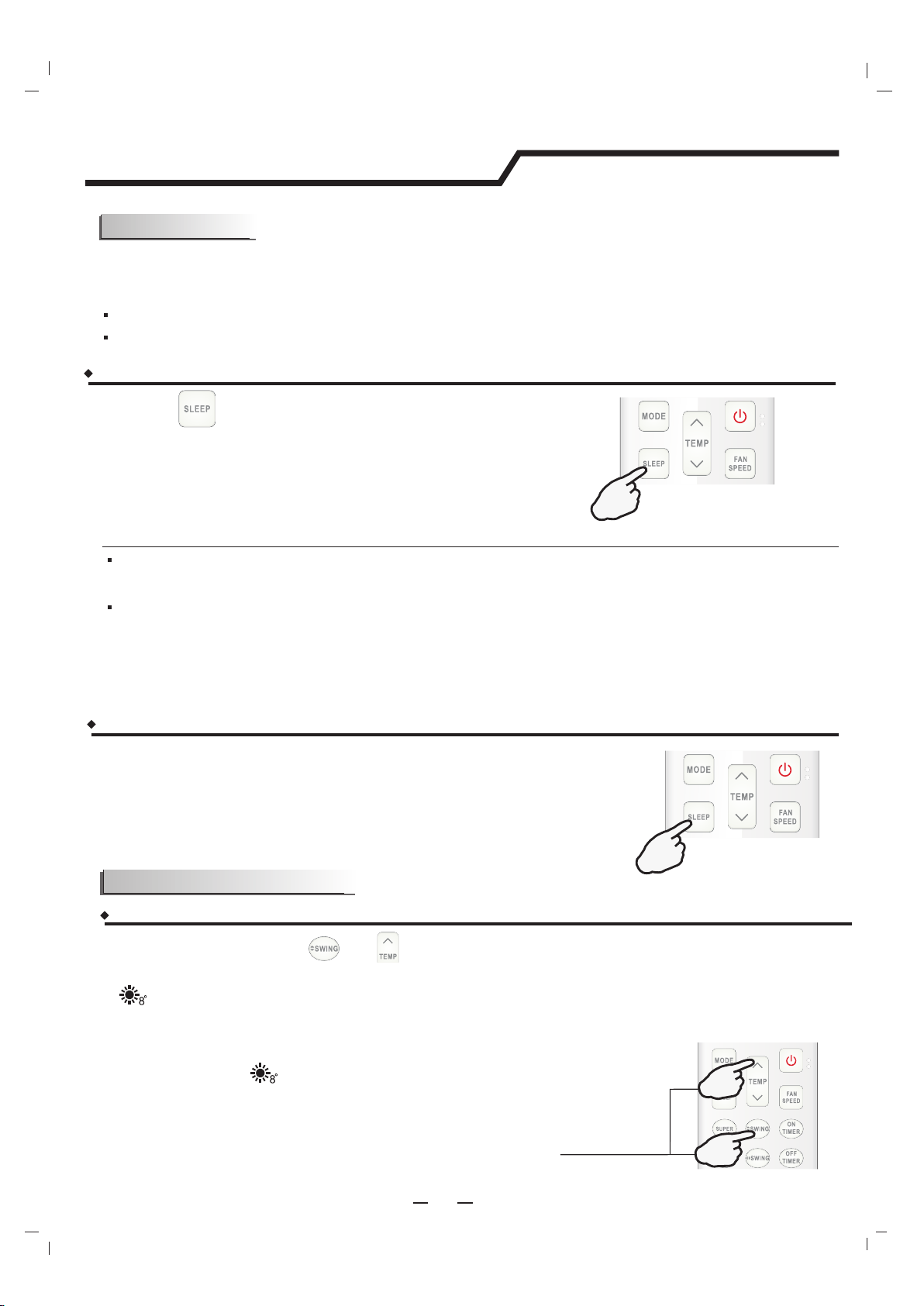
Operation instructions
25
SLEEP mode can be set in COOLING ,HEATING mode. or DRYING
This function gives you a more comfortable environment for sleep.
The appliance will stop operation automatically after operating for 8 hours.
Fan speed is automatically set at low speed.
SLEEP mode
8℃ HEAT mode(optional)
Each time button is pressed.
How to set SLEEP mode ?
Result :
SLEEP function will be started.
Note: In cooling mode, if room temperature is 26℃ ) or above, set temperature will not change. (79°F
Note: Heating is NOT available for cooling only air conditioner.
Set temperature will rise by 2 (2°F if the appliance operates in cooling mode for 2 hours
constantly, then keeps steady.
℃ ) at most
Set temperature will decrease by 2 (2°F℃ ) at most if the appliance operates in heating mode for 2
hours constantly, then keeps steady.
SLEEP mode :
How to cancel SLEEP mode ?
How to set ?8℃ HEAT
Press any button, except SLEEP button.
In HEATING mode, P for 2 seconds 8℃ HEAT moderess and . buttons together to start
Result :
Note :
The display return to the original mode.
In 8°C HEAT mode, the fan speed is set at “AUTO” automatically.The icon
will appear on the LCD.
If pressing any button, other than ON TIMER, OFF TIMER, CLOCK,
DIMMER, IFEEL and SWING, 8°C HEAT function will be turned
off. And the icon will disappear.
Escape from SLEEP mode.
In 8°C HEAT mode, the default temperature is set 8℃.
8°C HEAT mode can be set only when the air conditioner
works in HEATING mode.
PRESS
PRESS
1
2
Press together
for 2 seconds
Loading ...
Loading ...
Loading ...