Loading ...
Loading ...
Loading ...
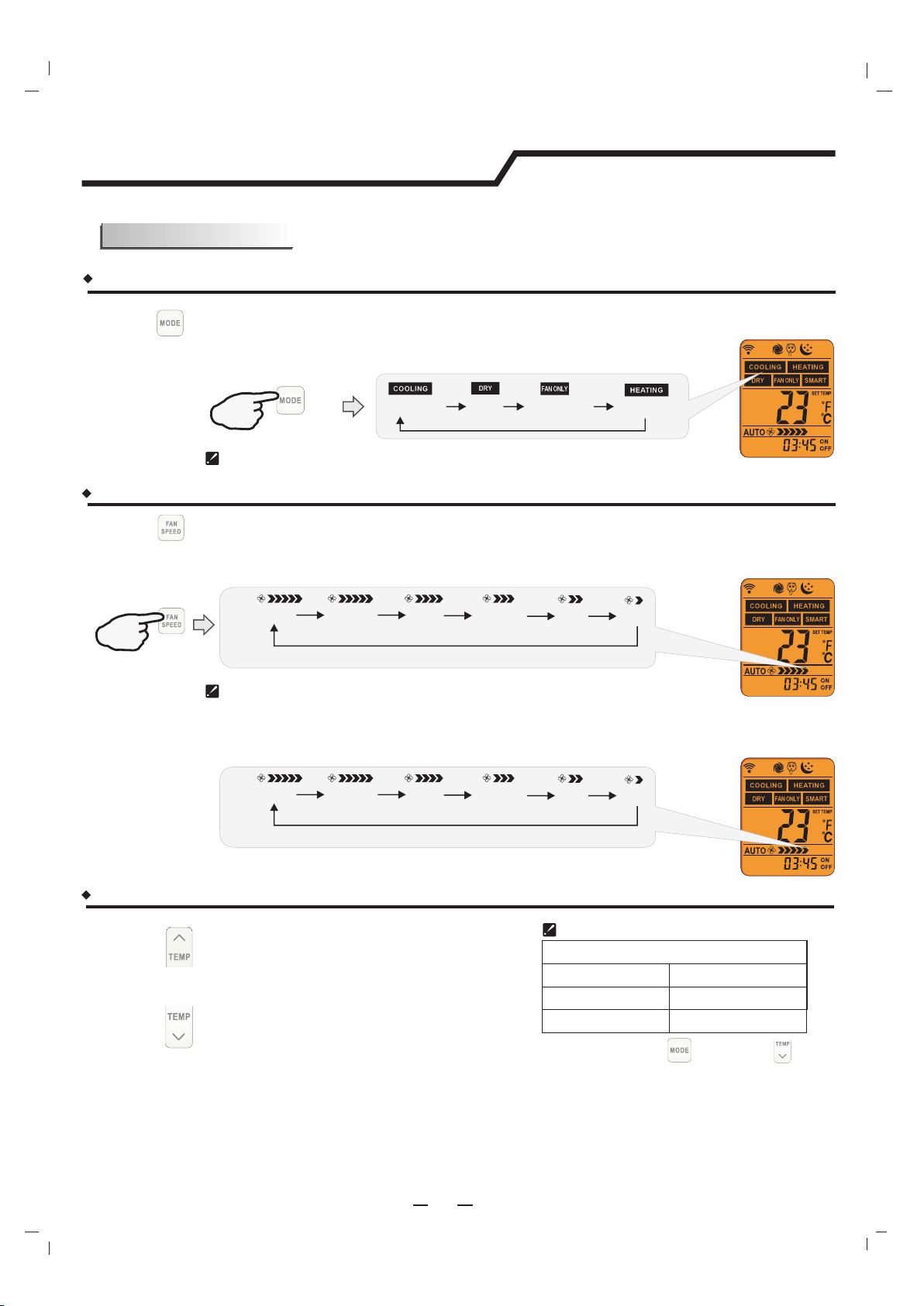
Operation instructions
The operation modes changed in sequence:
The fan speed is changed in sequence:
Selecting mode
FAN mode
Heating mode is NOT available for cooling only air conditioner.
At "FAN ONLY" mode, only "Auto" is not available.
Some models, such as commercial air conditioner products, only have the third
gear speed.
At "DRY" mode, Fan speed is set at "AUTO” automatically, "FAN SPEED" button
is ineffective in this case.
Operation modes
Result :
Result :
Press button once by once
Press button once by once
Auto
Auto
Higher
High
High
High
Lower
Low
Medium
Medium
HEATING
COOLING
DRY
FAN ONLY
PRESS
PRESS
Auto
Auto
Low
Low
Setting temperature
16℃~30 61℃( )°F~86°F
Range of available set temperature
*HEATING, COOLING
DRY
±7 deg C
unable to set
FAN
ONLY
*Note:
Remote controller
*Note: Press and hold “ ” button and “ ” button
together for 2 seconds will alternate the temperature display
between the ℃ a nd °F s cale.
*Note: Heating mode is NOT available for cooling only models.
At “Dry” mode, a decrease or rise of up to 7℃ can be set
with if you still feel uncomfortable.
Press button once
Raise temperature setting by 1℃ 1 or °F
Lower temperature setting by 1℃ 1 or °F
Press button once
Result :
Result :
18
Loading ...
Loading ...
Loading ...