Loading ...
Loading ...
Loading ...
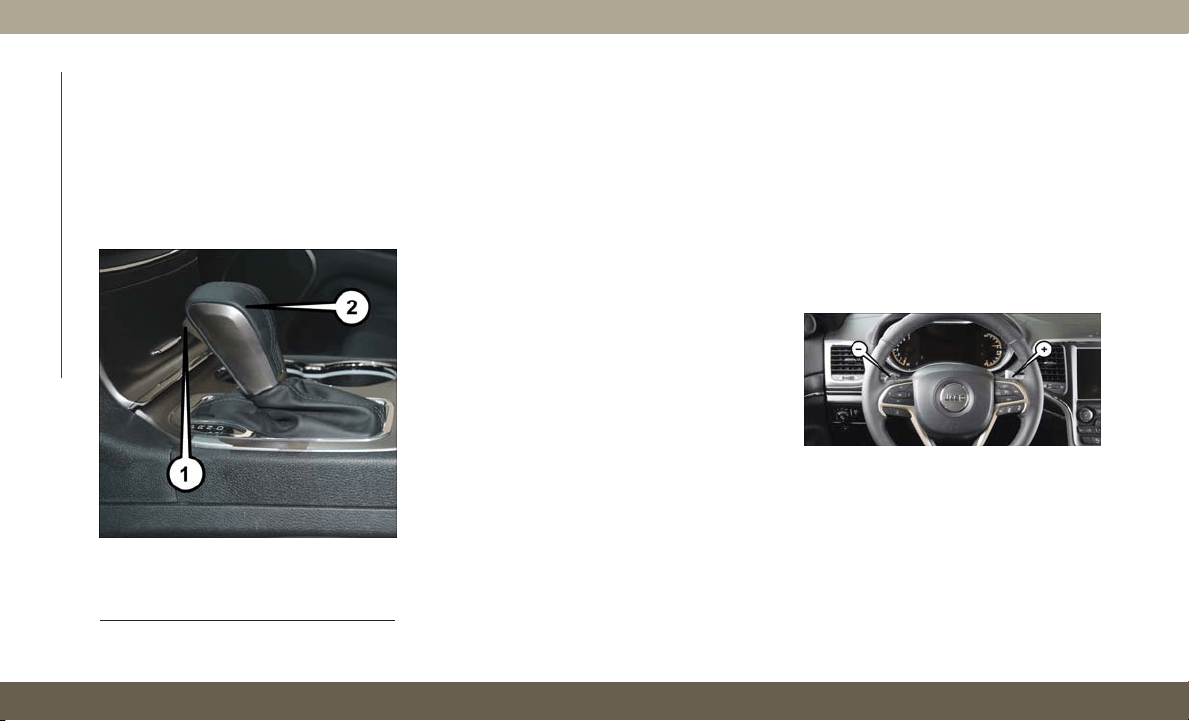
mode. An onboard frequency generator cre-
ates counteracting sound waves through the
audio system to help keep the vehicle quiet.
Eight–Speed Automatic Transmission
Your vehicle is equipped with a fuel efficient
8 speed transmission. The gear selector is
located in the center console.
The transmission gear selector provides
PARK, REVERSE, NEUTRAL, and MANUAL
or SPORT (AutoStick) shift positions. Manual
shifts can be made using the AutoStick
shift control. Toggling the gear selector for-
ward (-) or rearward (+) while in the MANUAL
or SPORT (AutoStick) position (beside the
DRIVE position), or tapping the shift paddles
(+/-), if equipped, will manually select the
transmission gear, and will display the cur-
rent gear in the instrument cluster. Refer to
"AutoStick" in this section for further infor-
mation.
NOTE:
If the gear selector cannot be moved to the
PARK, REVERSE, or NEUTRAL position
(when pushed forward), it is probably in the
AutoStick (+/-) position (beside the DRIVE
position). In AutoStick mode, the transmis-
sion gear (1, 2, 3, etc.) is displayed in the
instrument cluster. Move the gear selector to
the right (into the DRIVE [D] position) for
access to PARK, REVERSE, and NEUTRAL.
AutoStick
AutoStick is a driver-interactive transmission
feature providing manual shift control, giving
you more control of the vehicle. AutoStick
allows you to maximize engine braking, elimi-
nate undesirable upshifts and downshifts,
and improve overall vehicle performance.
This system can also provide you with more
control during passing, city driving, cold slip-
pery conditions, mountain driving, trailer
towing, and many other situations.
Operation
To activate AutoStick mode, move the gear
selector into the MANUAL (M) or SPORT (S)
position (beside the DRIVE position), or tap
one of the shift paddles on the steering wheel
Transmission Gear Selector
1 — Lock Button
2 — Transmission Gear Selector
Shift Paddles
STARTING AND OPERATING
158
Loading ...
Loading ...
Loading ...