Loading ...
Loading ...
Loading ...
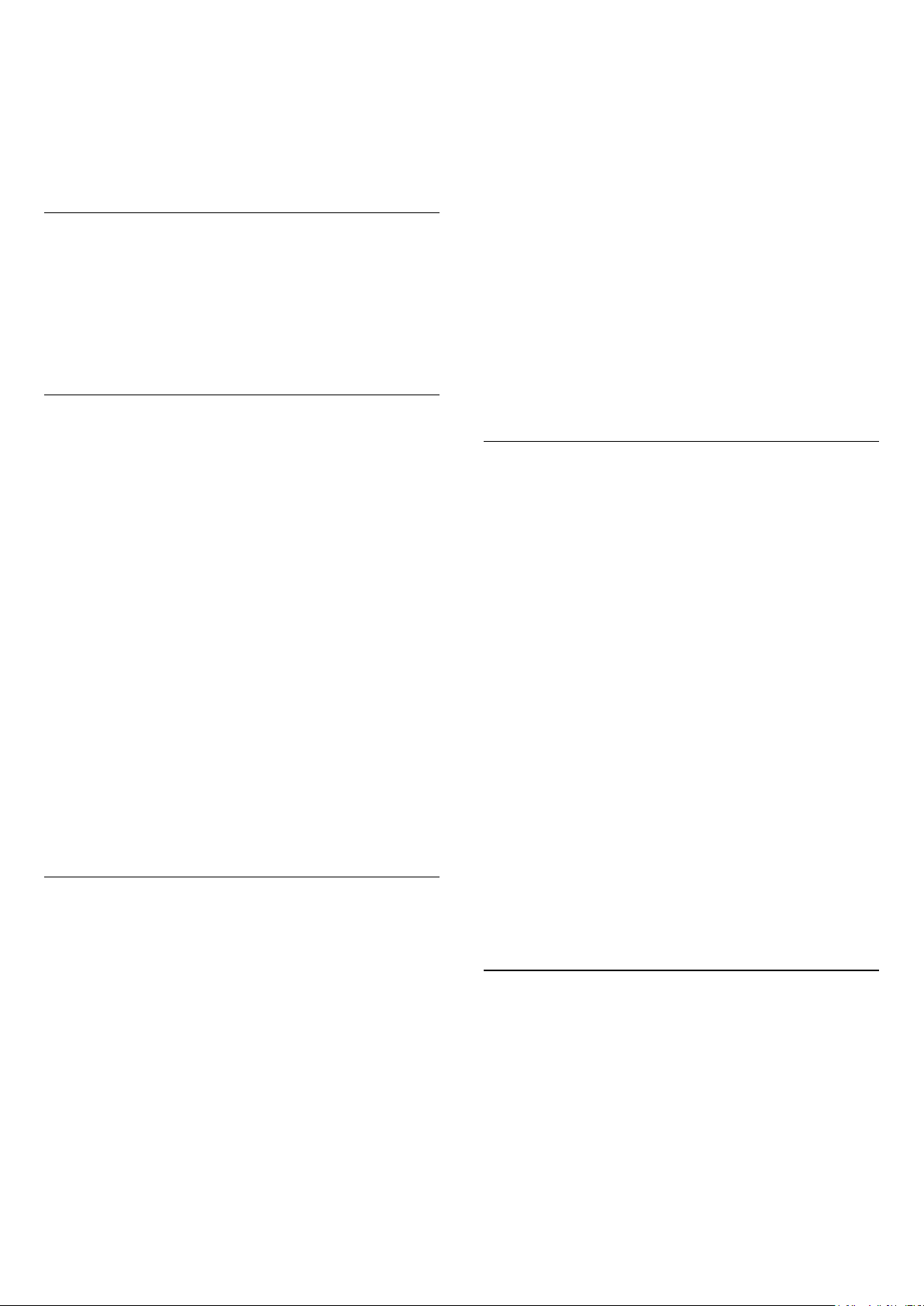
of Light Sensor when it is active.
To save energy, the built-in ambient light sensor
lowers the brightness of the TV screen when the
surrounding light darkens. The built-in light sensor
automatically adjusts the picture to the lighting
conditions of the room.
Ultra Resolution
(Home) > Settings > All
settings > Picture > Expert mode settings > Ultra
resolution
Select On to have a superior sharpness in line
edges and details.
Picture Clean
Noise reduction
(Home) > Settings > All
settings > Picture > Expert mode settings > Noise
reduction
Select Maximum, Medium, Minimum to set the
level for removing the noise in video content.
Noise is mostly visible as small moving dots in on-
screen picture.
MPEG Artefact Reduction
(Home) > Settings > All
settings > Picture > Expert mode
settings > MPEG Artefact Reduction
Select Maximum, Medium, Minimum to have
different degress of smoothing the artefects in digital
video content.
MPEG artefacts are mostly visible as small blocks or
jagged edges in on-screen images.
Motion Settings
Motion Styles
(Home) > Settings > All
settings > Picture > Expert mode
settings > Motion Styles
Motion styles provides optimised motion setting
modes for different video content.
Select Off to switch off or select one of the motion
styles to have different viewing experience on motion
video.
(Movie, Sports, Standard, Smooth or Personal)
Not available for below cases:
• (Home) > Settings > All settings > Picture
style > Game.
• (Home) > Settings > All settings > Picture
style > Monitor.
Natural Motion
(Home) > Settings > All
settings > Picture > Expert mode
settings > Natural Motion
Natural Motion makes any movement smooth and
fluent.
• Select Maximum, Medium, Minimum to have
different degress for reducing the motion judder,
visible in movies on TV.
• Select Minimum or Off when noise appears in
playing moving picture on-screen.
Note: Only available when Motion styles set
to Personal.
Clear Residual Image
Displaying a still image for a prolonged period of time
may cause an image sticking. This phenomenon is
normal character for OLED panel.
Avoid displaying a fixed image on the TV screen for
an extended length of time.
Or you can clear such image retention on-screen by
activating this function.
(Home) > Settings > All
settings > Picture > Expert mode settings > Clear
Residual Image
The TV will be switched off until the process is
completed.
If you are recording something, the process will be
paused, and restart until the recording is completed. It
might take more than 1 hour.
If you turn the TV on during the process, it will be
stopped and will be restarted automatically when the
TV switches to standby at a later time.
While processing, a white line may appear on the
screen. This is normal when clearing on-screen image
retention.
Picture Format
(Home) > Settings > All
settings >
Picture > Picture format
If the picture is not filling the whole screen, if black
bars are showing on the top or bottom or at both
sides, you can adjust the picture to fill the screen
completely.
To select one of the basic settings to fill the screen…
• Wide screen – automatically zooms in the picture
to 16:9 full screen. Picture content aspect ratio may
38
Loading ...
Loading ...
Loading ...