Loading ...
Loading ...
Loading ...
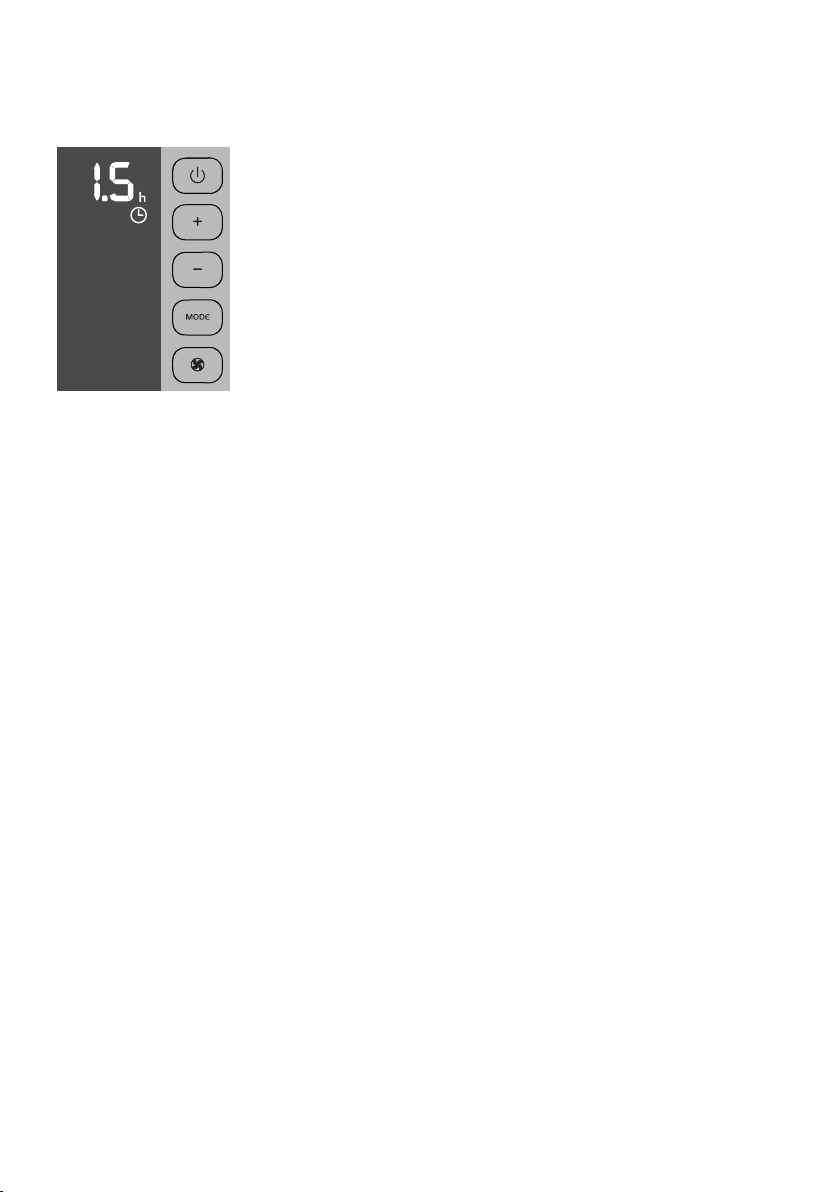
10
NOTE: inordertoavoiddamagingtheinternalmechanisms,the
apmustnotbemovedmanually.
SETTING THE TIMER
Thetimerallowsforthedelayedstartuporshutdownofthe
appliance.Thisfunctionwillpreventwastingelectricitybyopti-
misingtheoperatingperiods.
How to program delayed start up
• Plugintheapplianceandsettostandby.
• Pressthetimerkey(D6):thetimersymbol(C10)andhours
(C6)lightup.
• Usethe+(D2.2)or- (D2.1)keytosetthenumberofhours
untiltheapplianceshouldstartup.
Whenthesettimeiselapsed,theappliancewillstarttooperate
inthesameoperatingmodethatwaspreviouslyset.
Startupcanbeprogrammedatanytimewithinthe24hours
thatfollow.Afewsecondsafterthetimerisset,thesettingis
acquired.Thetimersymbolstayslitandthedisplayreturnsto
standby.
Tocancelthetimerprogram,touchthetimerkey(D6)twice.
Thetimersymbol(C10)willgoo.
How to program delayed shut down
• Whiletheapplianceisoninanyoperatingmode,delayed
shutdowncanbeprogrammed.
• Pressthetimerkey(D6):Thetimersymbol(C10)andhours
(C6)lightup.
• Usethe+ (D2.2)o- (D2.1)keytosetthenumberofhours
untiltheappliancewillshutdown.
Afewsecondsafterthetimerisset,thesettingisacquired,the
displayshowstheoperatingmodeandthetimersymbolstays
lit.
Oncethesettimeiselapsed,theairconditionergoesintostandby.
Tocancelthetimerprogram,touchthetimerkey(D6)twice.
Thetimersymbol(C10)willgoo.
INSERTING OR REPLACING THE BATTERIES
• Removethecoverontherearoftheremotecontrol;
• ReplacetheoldbatterieswithtwonewR03“AAA”1.5Vbat-
teries,insertingthemcorrectly(seetheinstructionsinside
thebatterycompartment);
• Replacethecover.
If the remote control unit is replaced or discarded, the batteries
must be removed and disposed of in accordance with current
legislation as they are harmful to the environment. Do not mix
old and new batteries.
Do not mix alkaline, standard (carbon-zinc) or rechargeable
(nickel-cadmium) batteries. Do not dispose of batteries in re.
Batteries may explode or leak. If the remote control is not be
used for a certain length of time, remove the batteries.
Note:
• Thisequipmenthasbeentestedandfoundtocomplywith
thelimitsforaClassBdigitaldevice,pursuanttopart15of
theFCCRules.Theselimitsaredesignedtoprovidereasona-
bleprotectionagainstharmfulinterferenceinaresidential
installation.
• Thisequipmentgenerates,usesandcanradiateradiofre-
quencyenergyand,ifnotinstalledandusedinaccordance
withtheinstructions,maycauseharmfulinterference to
radio communications. However, there is no guarantee
thatinterferencewillnotoccurinaparticularinstallation.
Ifthisequipmentdoescauseharmfulinterferencetoradio
ortelevisionreception,whichcanbedeterminedbyturn-
ingtheequipmentoandon,theuserisencouragedtotry
tocorrecttheinterferencebyoneormoreofthefollowing
measures:
-Reorientorrelocatethereceivingantenna.
- Increase the separation between the equipment and
receiver.
- Connecttheequipmentintoanoutletonacircuitdier-
entfromthattowhichthereceiverisconnected.
- Consultthedealeroranexperiencedradio/TVtechnician
forhelp.
Changes or modications not expresslyapproved by the
partyresponsibleforcompliancecouldvoidtheuser’sau-
thoritytooperatetheequipment.
• ThisdevicecomplieswithPart15oftheFCCRules.Oper-
ationissubjecttothe followingtwoconditions: (1)this
device maynotcause harmful interference,and (2) this
device must accept any interference received, including
interferencethatmaycauseundesiredoperation.
• ThisClassBdigitalapparatuscomplieswithCanadianICES-
003.
Loading ...
Loading ...
Loading ...