Loading ...
Loading ...
Loading ...
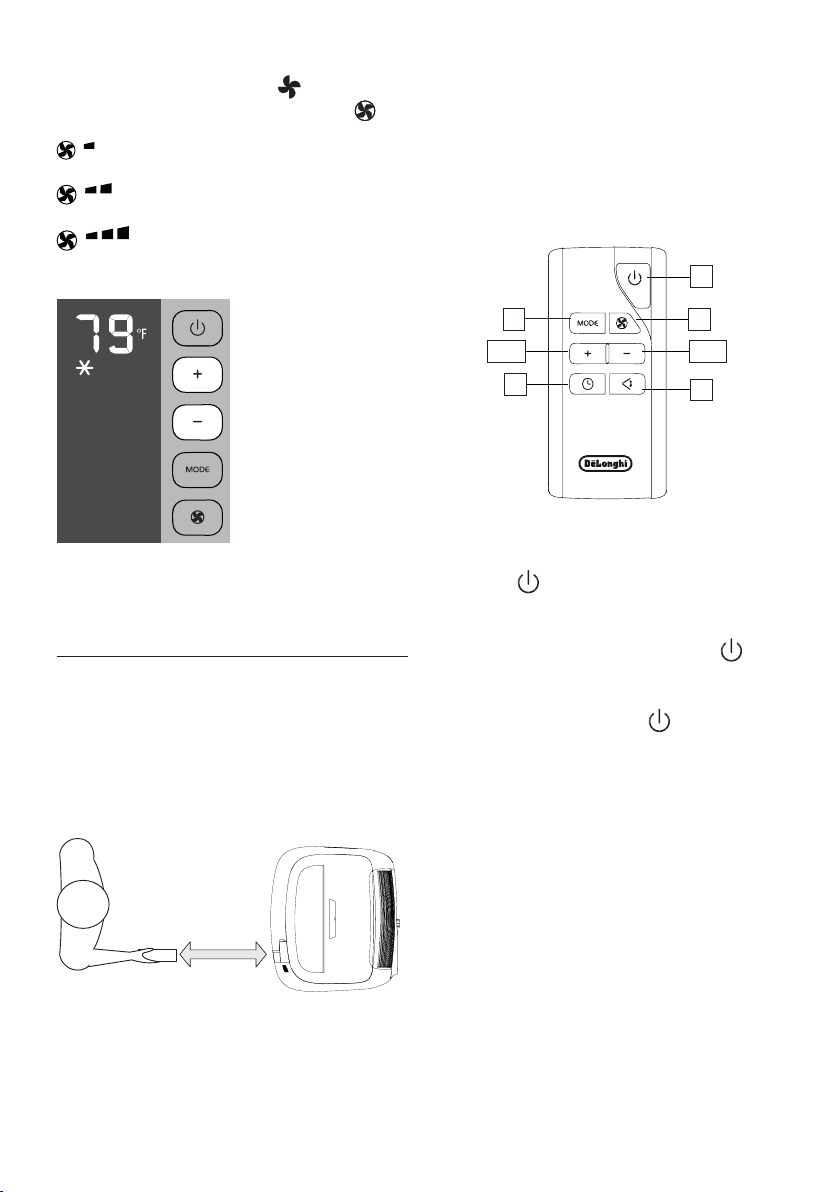
9
Tocorrectlysetthismode:
• TouchtheMODEkeyuntilthefan symbolappears.
• Selectthedesiredfanspeedbytouchingthekey .
Thespeedsavailableare:
Minimum speed:whenmaximumsilentoperationis
desired.
Medium speed:whenthenoiselevelneedstobe
lowbutwithagoodfanlevel.
Maximum speed:formaximumfanpower.
SELECT THE TEMPERATURE SCALE
Thetemperaturecanbedisplayedin°Cor°F.
Tochangethetemperatureunitofmeasuretouchbothkeys“+”
and“-”forabout10sec.
OPERATING FROM THE REMOTE CONTROL
USING THE REMOTE CONTROL
• Point theremotecontrolatthereceiver(A11)ontheair
conditioner.Theremotecontrolmustbenomorethan16
ft(5metres)awayfromtheappliance(withoutobstacles
betweentheremotecontrolandthereceiver).
• Theremotecontrolmustbehandledwithcare.Donotdrop
itorexposeittodirectsunlightorsourcesofheat.
max 16 ft
max 5 m
NOTE: Theremotecontrolcanbesafelystoredintheappropriate
compartmentA12(seegure).
DESCRIPTION OF THE REMOTE CONTROL
D1) ON/STAND-BYbutton
D2.1)Temperaturedecrease/programmedoperationbutton
D2.2)Temperatureincrease/programmedoperationbutton
D3) MODEfunctionbutton
D4) Fanspeedselectionbutton
D5)Swingbutton(apswing)
D6) Timer button
D1
D4
D2.1D2.2
D5
D6
D3
TURNING THE APPLIANCE ON
• Plugintotheoutlet.
• Pressthe button(D1)(whenturnedon,theaircon-
ditionerstartsoperatinginthesamemodeaswhenitwas
turnedo).
• Toswitchtheapplianceo,pressbutton(D1) ,then
removetheplug.
NOTE: Neverswitchtheapplianceoby removingtheplug.
Alwaysswitchitobypushingonthe buttonandwaiting
fewminutesbeforeremovingtheplug.Onlyinthiswaytheap-
pliancewillperformthestandardcheckings.
SELECTING THE OPERATING MODES
Thecommandsavailableontheremotecontrolcorrespondto
thoseontheappliancecontrolpanel(C).
Therefore,refertotheinstructionsinthepreviouschapters.
NOTE:ThespecialfunctionsD5-D6,areavailablefromthere-
motecontrolonly.
SWING BUTTON
TheSWINGbutton(D5)movesthegrilleap,evenlydistributing
theairintotheroom.
WhentheSWINGbuttonispressed,theapwillbegintomove
forwardsandbackwardsalternatively.
Ifpressedagain,theapwillbelockedintoitscurrentposition.
Whenthebuttonis nextpressed, theapwillstart tomove
forwardsandbackwardsagain.
Loading ...
Loading ...
Loading ...