Loading ...
Loading ...
Loading ...
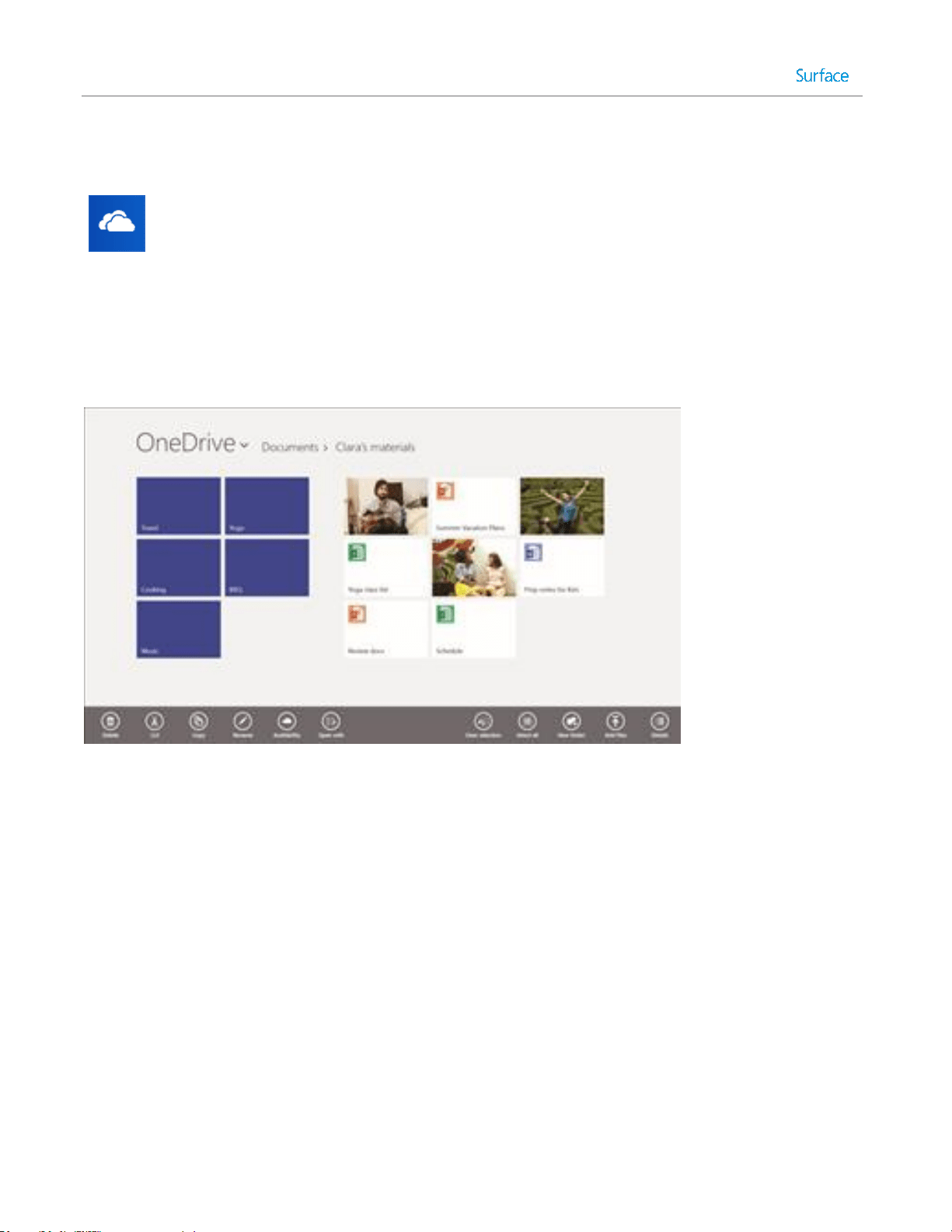
© 2014 Microsoft Page 91
OneDrive
With OneDrive, you'll never be without the documents, photos, and videos that matter to you. Your
Microsoft account includes cloud storage that’s accessible from any of your devices—your computer,
tablet, and phone. In fact, you can get to your files whenever you have an internet connection.
To see what’s on your OneDrive, go to Start and tap or click OneDrive. Or, from the desktop, open the
OneDrive folder in File Explorer.
All of the files that you’ve saved on OneDrive appear. Tap or click a folder name to see the contents. Tap or click
a file to open it. Office files open in Office apps and music files open in Xbox Music.
Swipe down from the top edge of the screen to see commands.
To learn more about using OneDrive, see OneDrive on Surface on Surface.com and Getting started with OneDrive
on Windows.com.
Tips
Pictures that you take with the Camera app are saved to OneDrive by default. See the View photos and
videos topic for more info.
Need help with OneDrive? From the OneDrive app, open the Settings charm and then tap or click Help.
Get to your files from anywhere
When your files are on OneDrive, you can get to them from any device. You can go to OneDrive.com or use one
of the OneDrive mobile apps.
Loading ...
Loading ...
Loading ...
