Loading ...
Loading ...
Loading ...
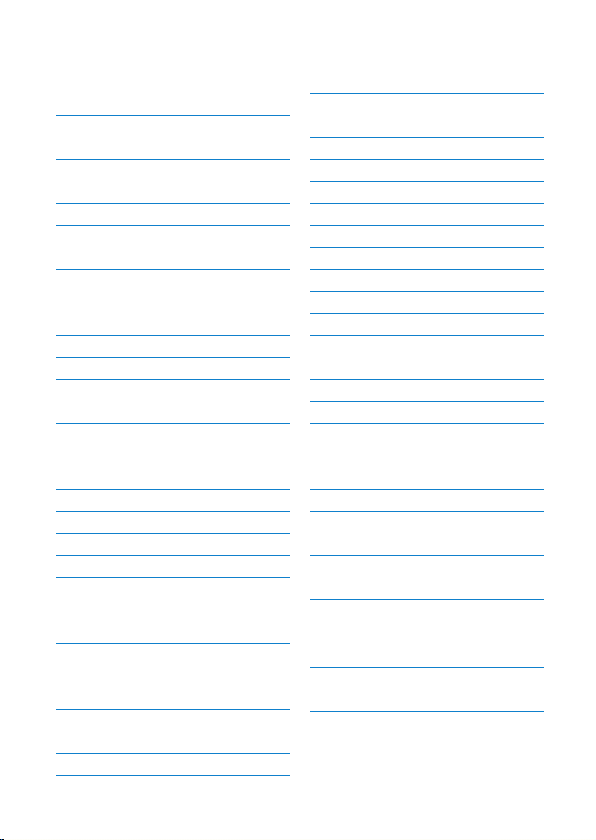
2 Table of contents
5.3.3 Enter a pause in a
phonebook number 20
5.3.4 Edit a number in the
phonebook 20
5.3.5 Delete a phonebook
entry 21
5.4 One-touch keys 21
5.4.1 Dial a one-touch
number 21
5.4.2 Assign one-touch keys
to an entry in your
phonebook 21
5.5 Caller ID and Call log 21
5.5.1 Call log 22
5.5.2 View and dial
from call log 22
5.5.3 Copy a number
from the call log
to the phonebook 23
5.5.4 Delete a call log entry 23
5.5.5 Delete entire call log 23
5.6 Redial 23
5.6.1 Redial the last number 23
5.6.2 View and dial
a number in
the redial list 23
5.6.3 Copy a redial
number to the
phonebook 24
5.6.4 Delete a redial
list entry 24
5.6.5
Delete entire redial list
24
6 Personal settings 25
6.1 Change the ringer
volume and ringtone 25
6.2 Set date and time 25
6.3 Switch beeps on/off 25
6.4 Dial mode 26
6.5 Recall mode 26
6.6 Auto-prefi x 26
6.7 Change System PIN 27
6.8 Reset handset 27
6.9 Lock the keypad 28
6.10 Unlock the keypad 28
7 Registration 28
7.1 Register a handset 28
7.2 Unregister a handset 29
8 Maintenance
and replacement 30
8.1 Cleaning 30
8.2 How to replace
the battery 30
9 Technical data 31
10 Frequently asked
questions 32
11 Index 34
SE140_UK_IR_Index 2_Internet_08.10.07.indd Sec1:2SE140_UK_IR_Index 2_Internet_08.10.07.indd Sec1:2 08.10.2007 11:39:4908.10.2007 11:39:49
Loading ...
Loading ...
Loading ...