Loading ...
Loading ...
Loading ...
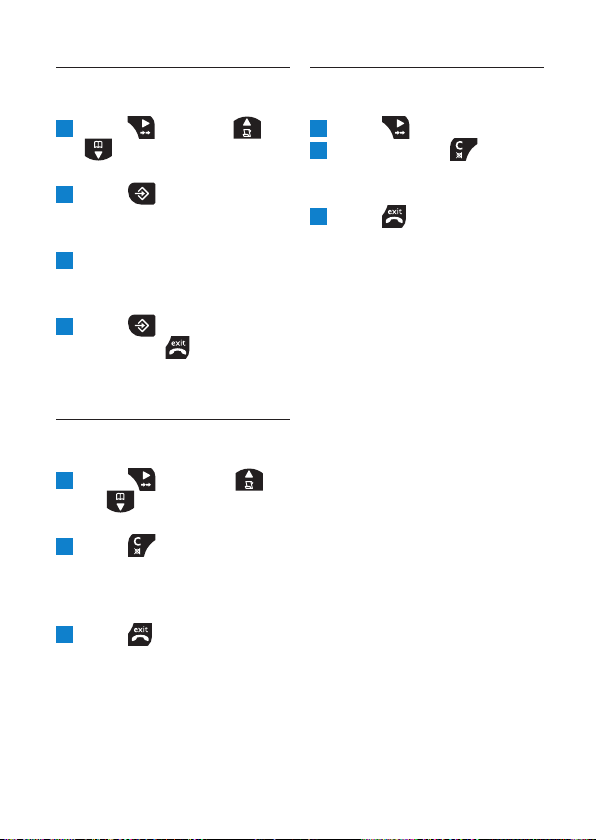
24
5.6.3 Copy a redial number
to the phonebook
1 Press and scroll or
to the entry you want
to copy.
2 Press .
The fi rst available phonebook
entry number is displayed.
3 Enter the phonebook entry
number 01–20.
The phone number is displayed.
4 Press to confi rm,
then press
to return
to standby.
5.6.4 Delete a redial list
entry
1 Press and scroll
or
to the number you
want to delete.
2 Press .
You hear a confi rmation beep
and the next entry is displayed
or
---- if the list is empty.
3 Press to return to
standby.
5.6.5 Delete entire redial
list
1 Press .
2 Press and hold until
you hear a beep.
The display shows
----.
3 Press to return to
standby.
Use more of your phone
SE140_UK_IR_Index 2_Internet_08.10.07.indd Sec1:24SE140_UK_IR_Index 2_Internet_08.10.07.indd Sec1:24 08.10.2007 11:39:5608.10.2007 11:39:56
Loading ...
Loading ...
Loading ...