Loading ...
Loading ...
Loading ...
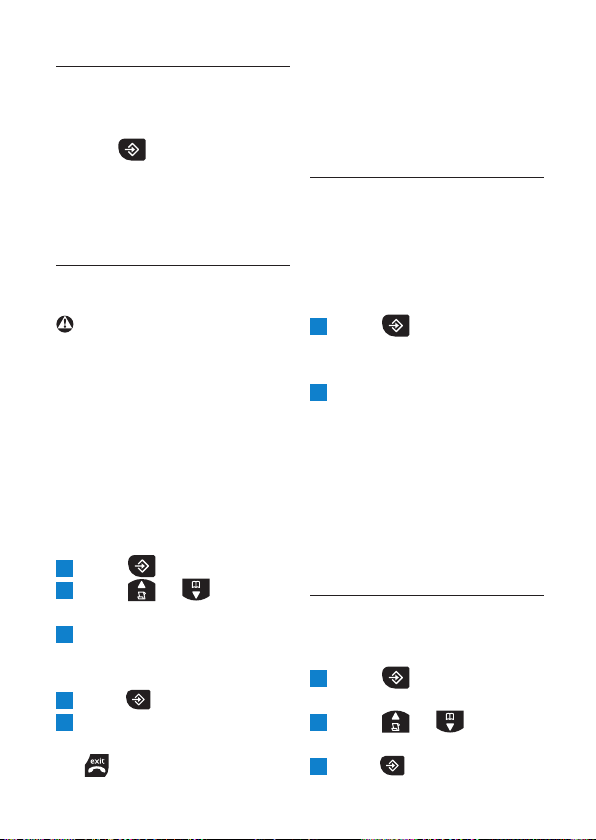
25
6 Personal settings
Use the button to open
the menu and adjust the
settings on your phone to suit
your preferences.
6. 1 Change the ringer
volume and ringtone
Warning
When the phone is ringing,
avoid holding the earpiece too
close to your ear as it may
damage your hearing.
Choose from:
• Six volume levels 0–5
(0 = off, 5 = max).
• 10 ringtones
1 Press .
2 Press or to adjust
the ringer volume level.
3 Press a keypad number from
0–9 to select the ringtone.
A sample ringtone is played.
4 Press to save the settings.
5 You can now adjust the date
and time setting or press
to return to standby.
If no button is pressed for 15
seconds, the handset returns
to standby.
6.2 Set date and time
If you have subscribed to your
network’s Caller Identifi cation
service, the time is set
automatically when you
receive your fi rst call.
1 Press twice.
The display shows:
01-01
00:00
.
2 Enter the date and time
using the format:
DD – Day
MM – Month
HH – Hour
MM – Minute
For example 21 06 09 30
for 21st June, 9.30am.
6.3 Switch beeps on/off
You can switch handset key
tones on or off.
1 Press three times.
The display shows
BEEP 1.
2 Press or to switch
between 1 = on and 0 = off.
3 Press to save the settings.
Personal settings
SE140_UK_IR_Index 2_Internet_08.10.07.indd Sec1:25SE140_UK_IR_Index 2_Internet_08.10.07.indd Sec1:25 08.10.2007 11:39:5608.10.2007 11:39:56
Loading ...
Loading ...
Loading ...