Loading ...
Loading ...
Loading ...
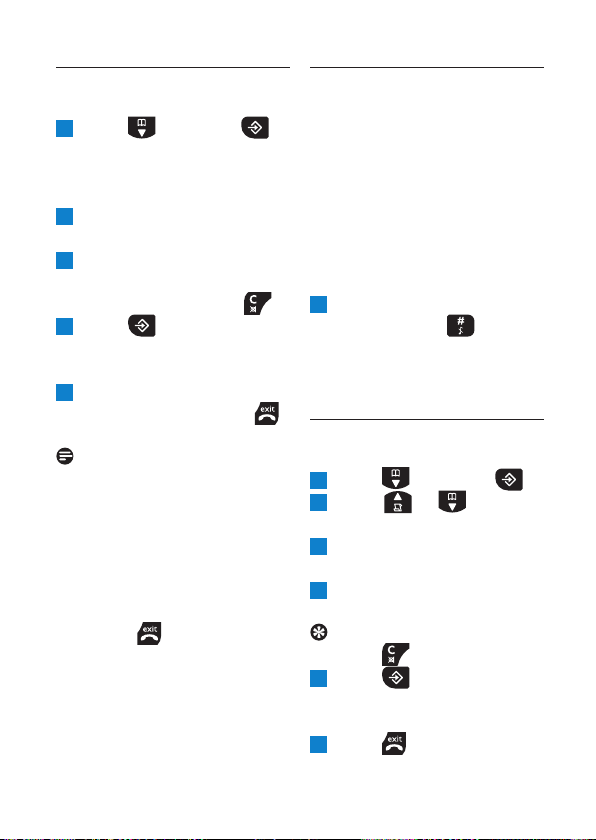
20
5.3.2 Store a number in the
phonebook
1 Press then press .
The screen displays the fi rst
available position in the
phonebook (01–20).
2 Enter 2 digit phonebook
entry number, e.g. 01.
3 Enter the phone number
you want to store. If you
make a mistake press
.
4 Press to confi rm.
The next available entry is
displayed.
5 Enter the next number you
want to store or press
to return to standby.
Note
• When the phonebook is
empty, the display fl ashes
01 - [blank].
• If the phonebook is full, the
display fl ashes
20- [and
current number stored].
• Cancel storing an entry by
pressing
at any time
during the process.
5.3.3 Enter a pause in a
phonebook number
If your SE140 is connected
to a switchboard, you may
need to enter a pause in a
stored number. This gives
the switchboard time to get
an outside line. A pause is
normally stored after the
switchboard access code (e.g. 9).
1 When storing a number,
press and hold
until
the display shows
P. Then
continue storing the number.
5.3.4 Edit a number in
the phonebook
1 Press then press .
2 Scroll or to the
number you want.
3 Enter the two digit
phonebook number, e.g. 07.
4 Enter the new phone
number.
Tip
• Press
to delete digits.
5 Press to confi rm.
The next available entry
is displayed.
6 Press to return to
standby.
Use more of your phone
SE140_UK_IR_Index 2_Internet_08.10.07.indd Sec1:20SE140_UK_IR_Index 2_Internet_08.10.07.indd Sec1:20 08.10.2007 11:39:5408.10.2007 11:39:54
Loading ...
Loading ...
Loading ...