Loading ...
Loading ...
Loading ...
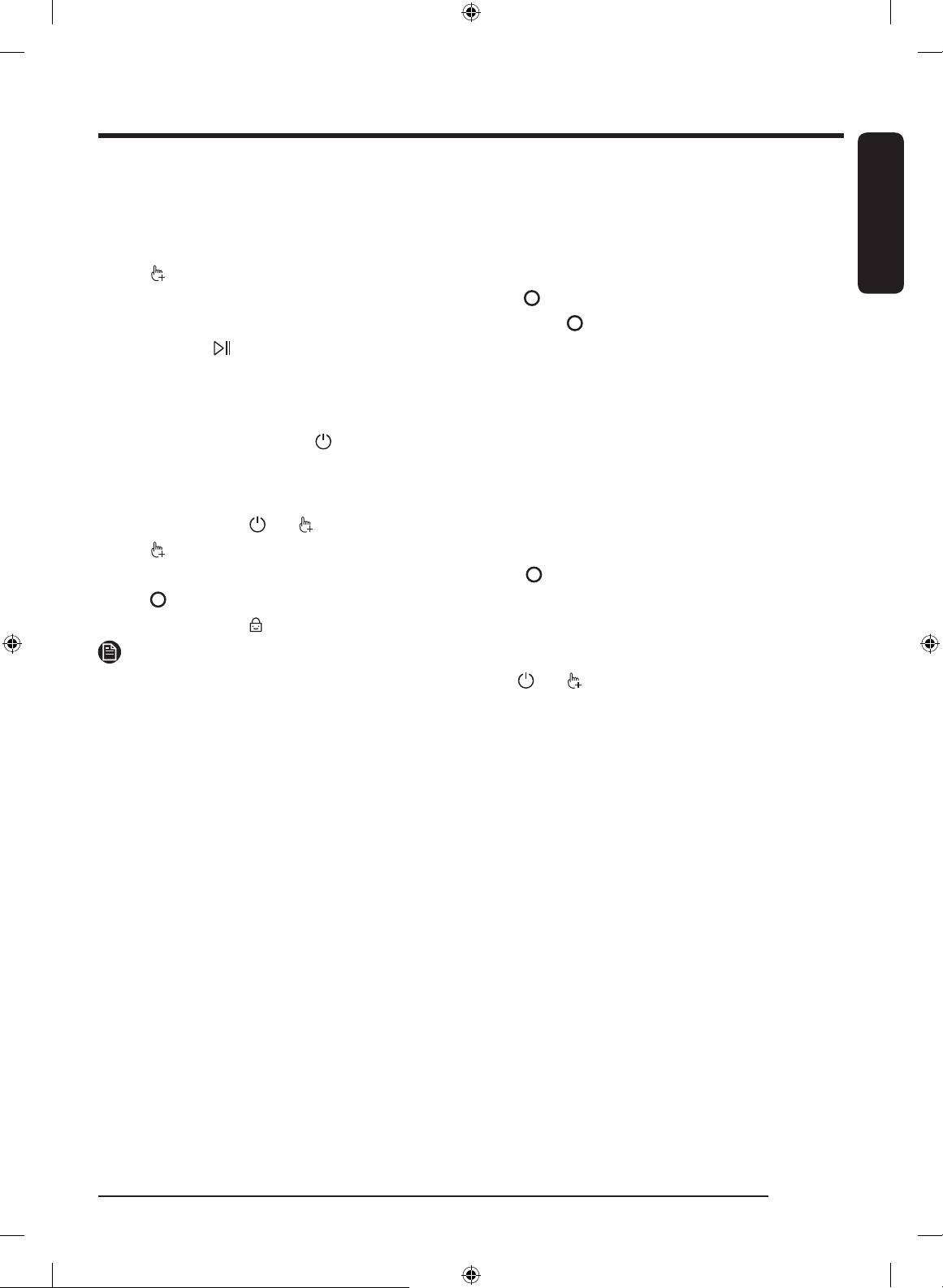
English
English 43
Delay End
You can set the washing machine to finish your wash automatically at a later time, choosing a delay of
between 1 to 24 hours (in 1 hour increments). The hour displayed indicates the time the wash will finish.
1. Select a cycle and change the cycle settings as necessary.
2. Tap .
3. Turn the Navigation dial to select Delay End, and then tap .
4. Turn the Navigation dial to select the desired time, and then tap .
5. Tap and hold .
- Status shows in the display and the washing machine tumbles the drum to sense the weight of the
load (if load sensing is preset for the selected cycle). When load sensing is complete, the display
shows the remaining time until the end of the wash cycle.
- To cancel Delay End, tap to restart the washing machine.
Child Lock
To prevent children or infants from accidentally starting or setting the washing machine, Child Lock locks
all buttons except for and .
1. Tap .
2. Turn the Navigation dial to select Child Lock, and then tap .
3. Tap to select On or Off.
- The Child Lock icon turns on when the function is on.
NOTE
• When Child Lock is on, all buttons are disabled except for and . The washing machine door also
locks.
• Tapping a button while Child Lock is on triggers an alarm with the “Child Lock On” message.
• You cannot open the door after a wash cycle when the Child Lock is on. Turn the function off before
opening the door to take out the laundry.
Untitled-5 43 8/5/2020 8:20:25 PM
Loading ...
Loading ...
Loading ...