Loading ...
Loading ...
Loading ...
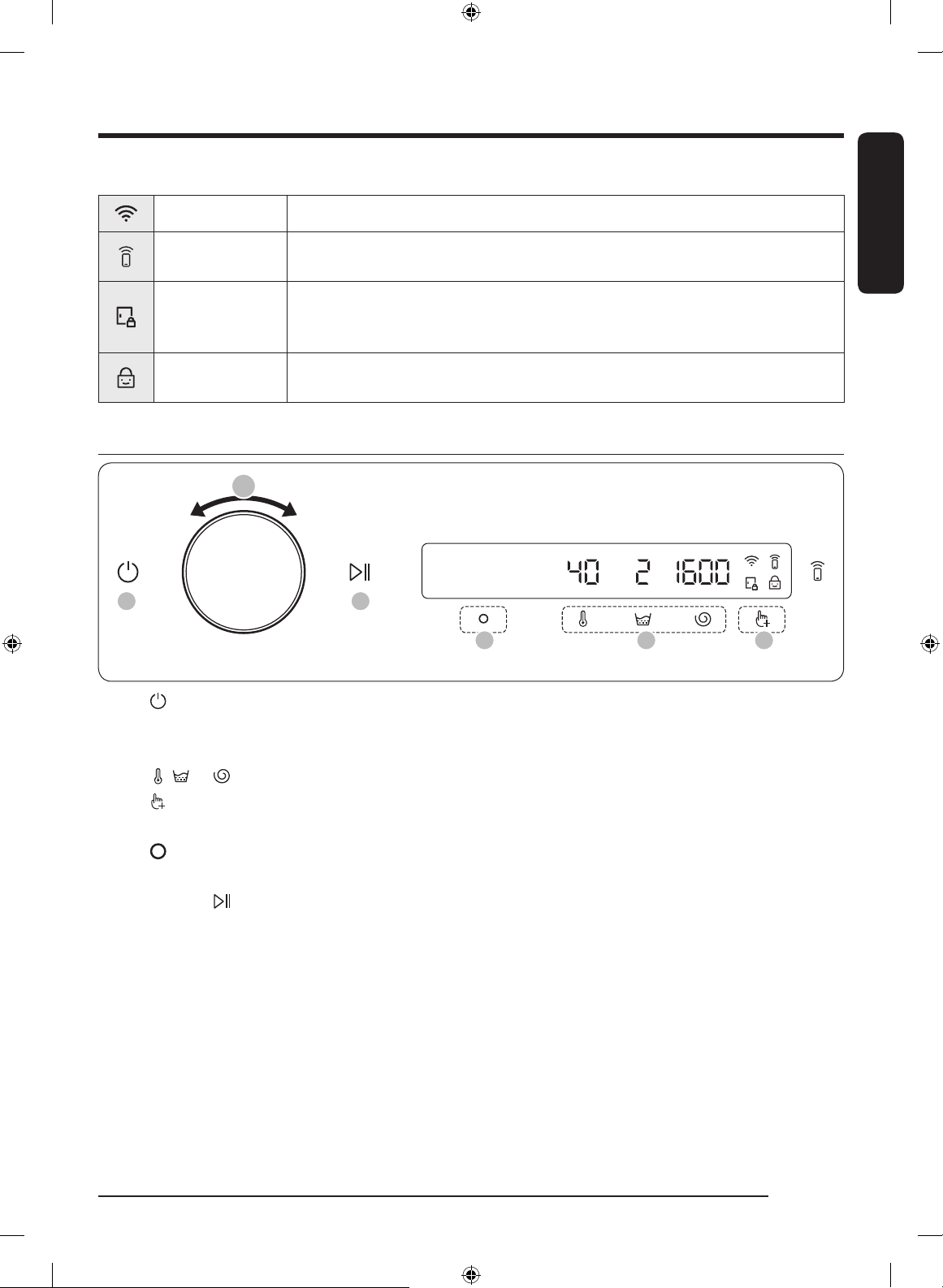
English
English 37
Icon descriptions
Wi-Fi • This icon indicates that the washing machine is connected to Wi-Fi.
Smart Control
• This icon indicates that Smart Control is on.
• For more information on Smart Control, see page 47.
Door Lock
• This icon indicates the door is locked and cannot be opened.
• The door locks automatically during a cycle and this indicator turns on.
• You can open the door when this icon disappears.
Child Lock
• This icon indicates that Child Lock is on.
• For more information on Child Lock, see page 43.
Operating a cycle
Eco 40-60
Optimal energy efficiency
2
5 3 4
61
1. Tap turn on the washing machine.
2. Turn the Navigation dial to select the cycle you want.
- For more information on Cycle overview, see page 38.
3. Tap , , or to change the default cycle settings.
4. Tap , and then turn the Navigation dial to select additional function.
- For more information on Additional functions, see page 41.
5. Tap to change the settings for selected additional function.
- Not all cycles have additional functions available.
6. Tap and hold to start operation.
- Once you set the cycle you want, the screen displays a brief cycle description, maximum laundry load,
and cycle time. You can also check the cycle progress, remaining cycle time, and information codes.
Untitled-5 37 8/5/2020 8:20:24 PM
Loading ...
Loading ...
Loading ...